Two months ago, new natural language processing and machine learning tools were released in beta format in HeinOnline’s Law Journal Library. These tools are now available in three more databases: ABA Law Library Collection Periodicals, Bar Journals Library, and Kluwer Law International Journal Library!
Benefits of Natural Language Processing and Machine Learning Tools
Wondering what these natural language processing and machine learning tools actually do? Here’s a quick overview:
More Like This: When viewing an article in HeinOnline, the More Like This button gives users the opportunity to find similar articles. This tool uses a program which pulls out “interesting words” as determined by an algorithm, from the article being viewed. Users are provided with a list of similar articles, based on the interesting words. To use this tool, click on the More Like This button located on the upper right-hand side of an article.
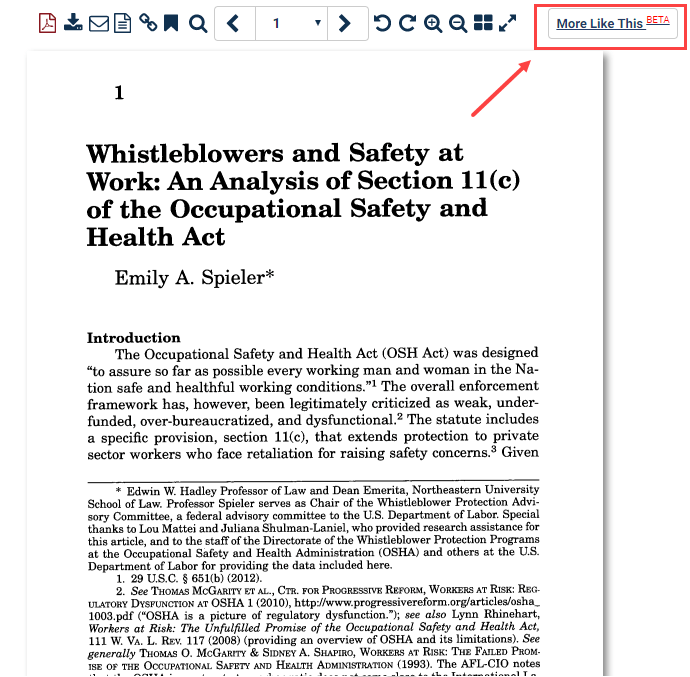
Adjust the boost factors of the interesting words, add a new term, or select a data range to modify the search results.
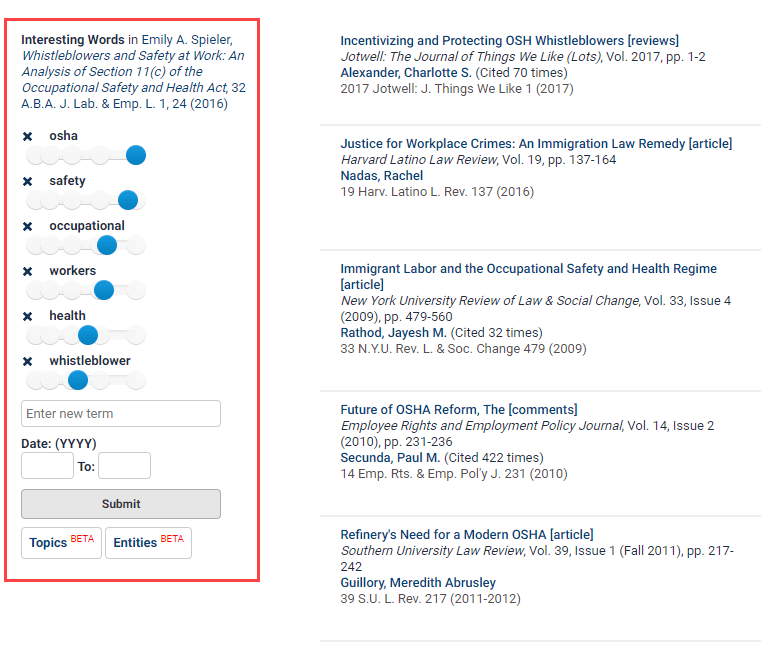
Topics and Entities: These search facets are found on result pages for searches and More Like This results. The entities include location, person, and organization. These tools enhance a user’s search results to include even more relevant articles. For example, run a Full Text search for “supreme court” AND abortion in the Bar Journals Library. Within the results, expand the Topic and Entity facets. These tools search the metadata, rather than just searching the document text, increasing your search results.
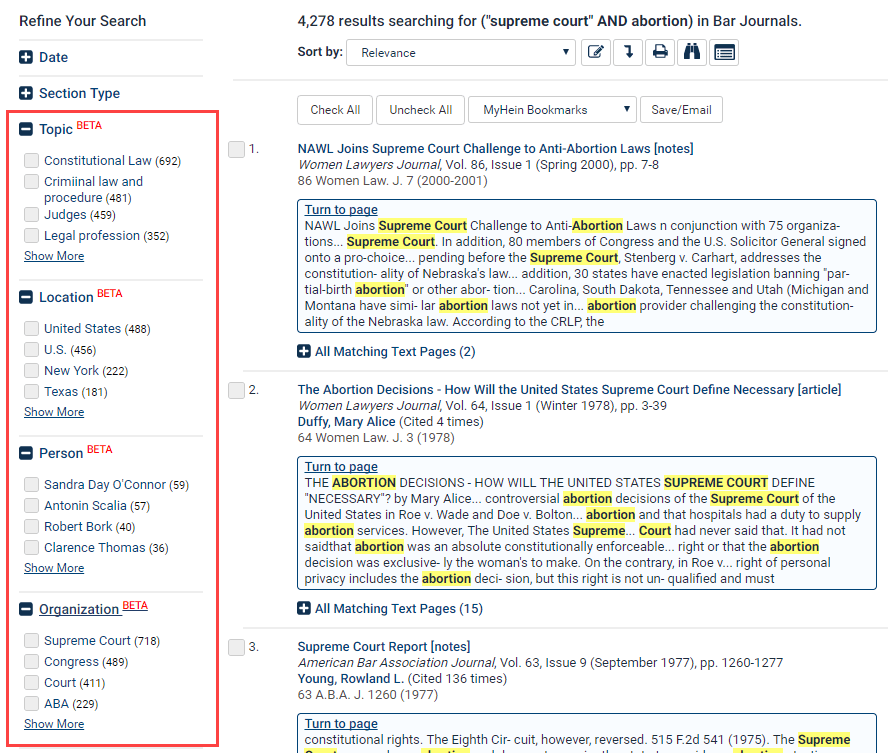
Keyword Search Builder: This tool can be found within the Advanced Search option of the updated databases. To use this tool, enter keywords into one or more of the boxes provided. Adjust the weight of each word using the boost factors. Users can also select a title to search within or enter a date range to narrow down the search results.
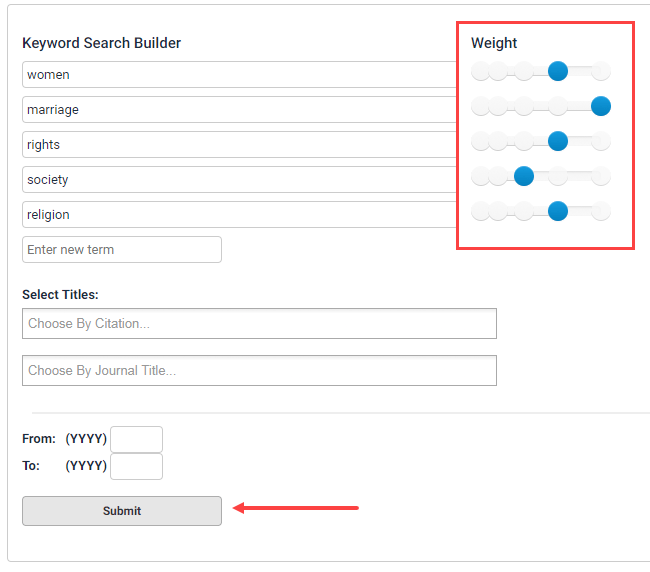
These tools are still in beta format, and we encourage all users to provide feedback. Fill out the feedback form found in the help section of the upper right-hand side of all HeinOnline pages.
For help searching or navigating HeinOnline, contact the dedicated support team at (800) 277-6995, by email, or live chat!



