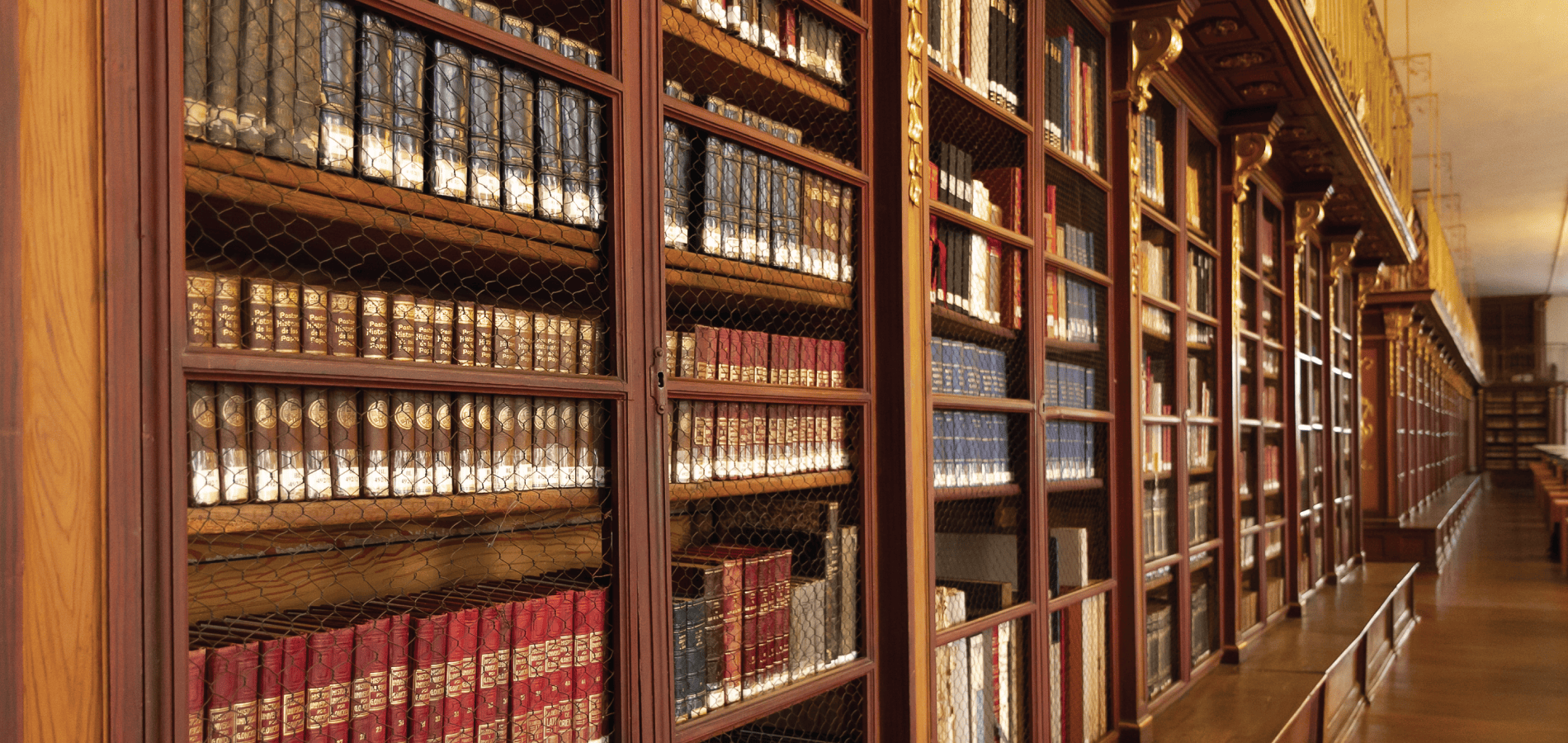It’s that time of year again! The corn is getting taller, the days are getting shorter, and those of us in the field of academia are heading back to school.
New year, new research—but don’t let the stress get you down. HeinOnline offers unique artificial intelligence features and valuable research aids to elevate the user experience. Additionally, HeinOnline experts are always happy to help you out when research gets tough. Check out our ever-growing list of tools, time-savers, and helpful resources below.
Artificial Intelligence Tools
More Like This
The More Like This feature allows users to find articles similar to the current article they are viewing. Use this tool to discover “interesting words” within an article, as determined by an algorithm, and view a list of related articles based on the words. Find the More Like This button on the upper right hand side of an article page.
Adjust the boost factors of the interesting words, add a new term, or select a date range to modify the search results. Learn more.
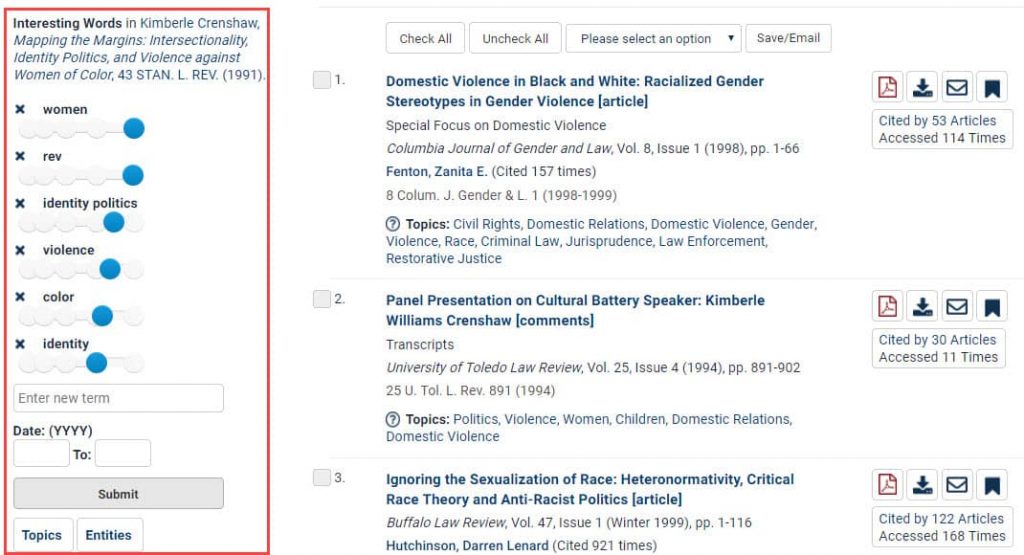
Keyword Search Builder
The Keyword Search Builder can be found within the Advanced Search option of various databases. Enter keywords into one or more of the boxes provided. Adjust the weight of each word using the boost factors. Users can also select a title to search within or enter a date range to narrow down the results. Learn more.
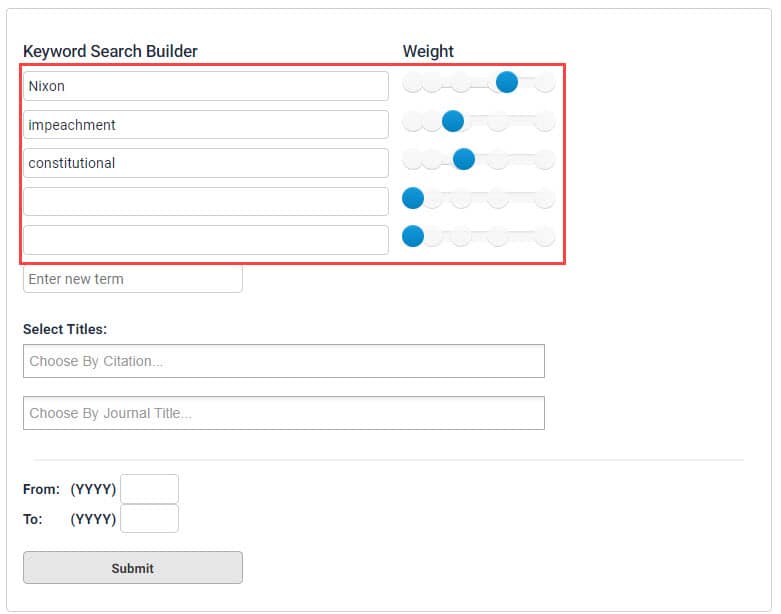
Topic and Entity Extraction
Topics and Entities are available within document metadata fields and search facets in a variety of databases. Entities include location, person, and organization. Additionally, Topics have recently been exposed for all articles within search results. Learn more.
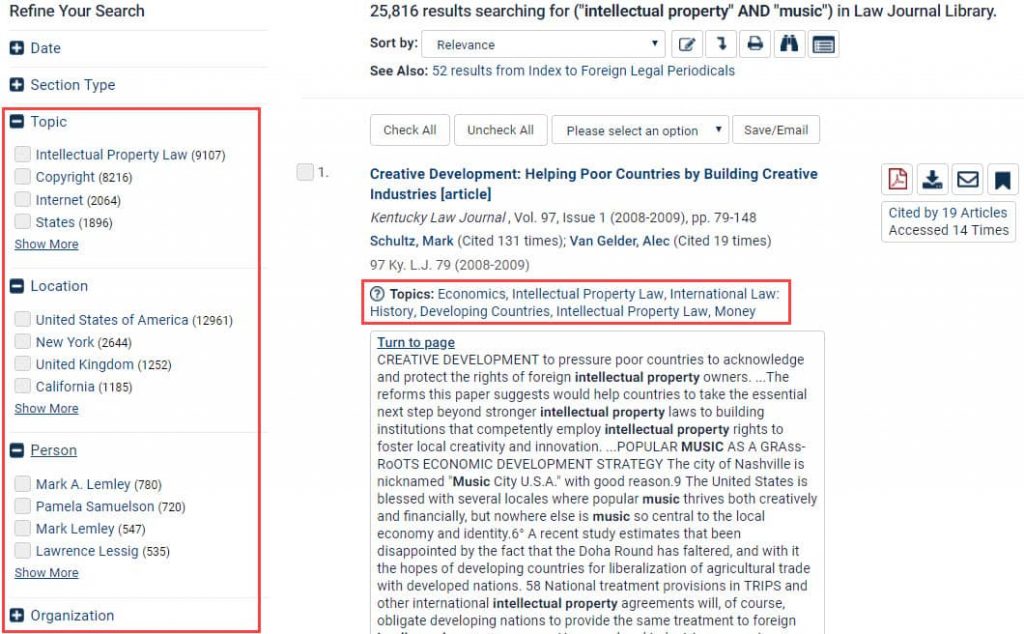
Explore This AuthorBETA
Explore This Author is a new interactive tool that uses metadata, natural language processing, and machine learning to analyze authors and identify relationships between them. Discover authors’ most-discussed topics, the journals in which they most frequently publish, recurring co-authors, and more with this exciting new feature. Learn more.
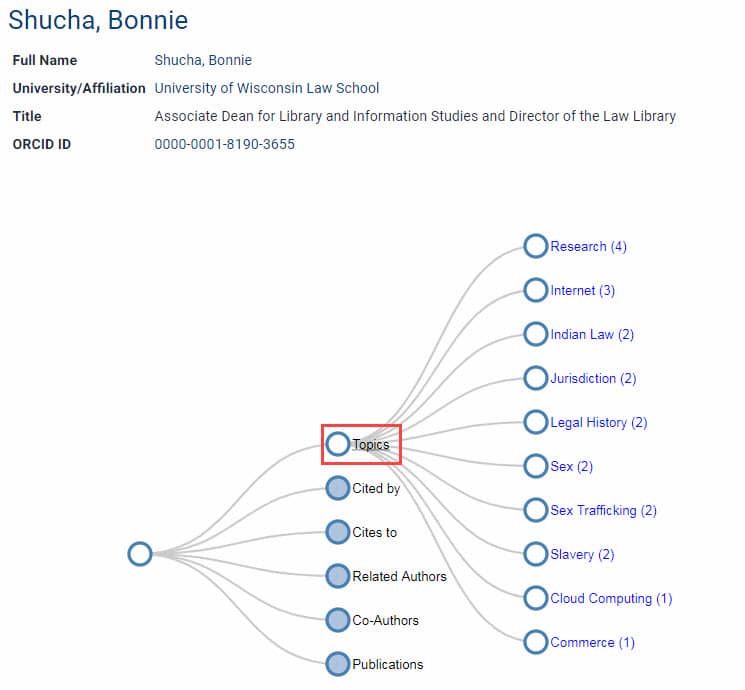
Research Aids
Venn Diagram SearchBETA
With the new Venn Diagram Search in HeinOnline, researchers can visualize the results of various keywords to better refine their searches. Use the tool to search within one database or across all subscribed databases. As an added bonus, help students learn how to structure a search by visualizing the power of keyword combinations. Learn more.
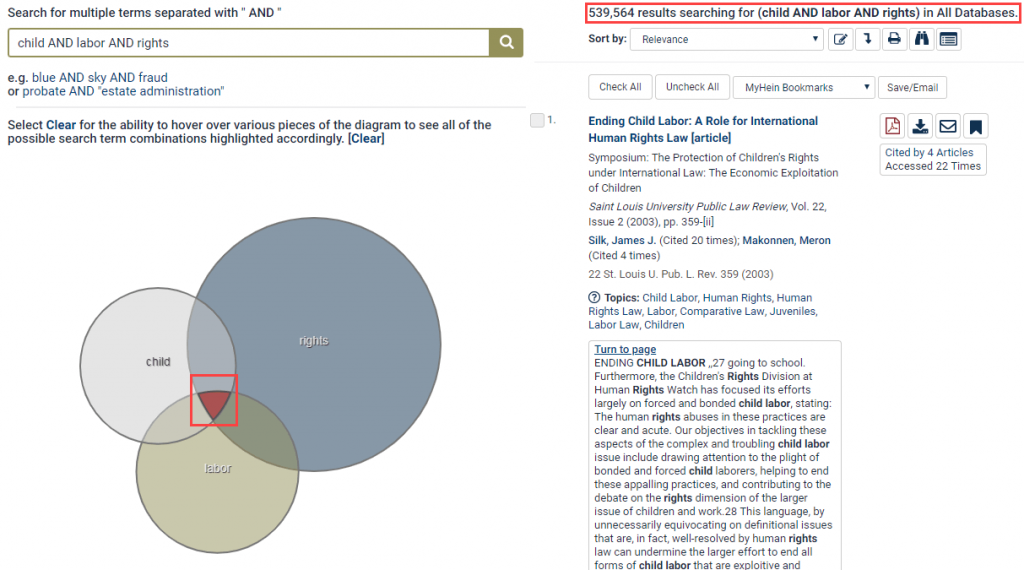
Citation Formats
The Cite button on article pages provides a variety of citation formats, including MLA, APA, Chicago, Bluebook, and McGill. Users have the ability to export journal citations to RefWorks, to Endnote, or as a text file from the Cite button, as well. Learn more.
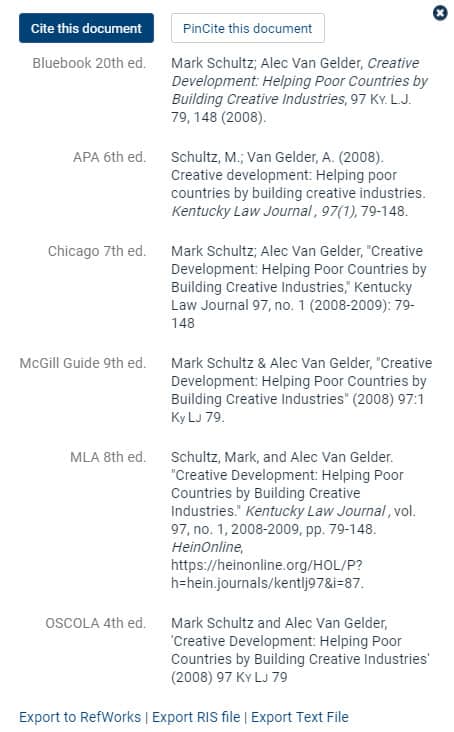
MyHein
MyHein is HeinOnline’s personal research tool. It enables anyone with HeinOnline access to bookmark documents, save search queries, and set up electronic table of contents (eTOC) alerts. Set up a MyHein account from anywhere in HeinOnline by selecting the MyHein option from the menu on the upper right side of the page. Additional features include exporting saved bookmarks, bookmarking items to multiple tags, and linking directly to your Author Profile Page (if applicable). Learn more.
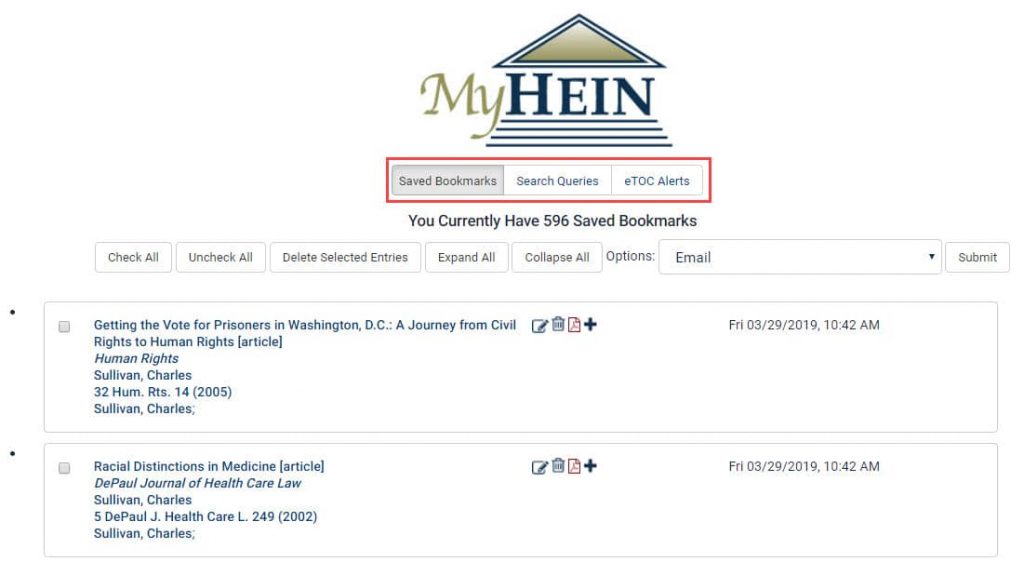
ScholarCheck
HeinOnline’s ScholarCheck is a series of tools which help researchers quickly locate relevant material throughout the interface. ScholarCheck :
- Analyzes the most-cited journals, articles, authors, and more
- Allows users to view and access articles that are cited most by other articles and cases, and that are accessed the most by other HeinOnline users over a rolling 12-month period
- Enables users to sort search results using the quantifying categories above (number of times cited by either articles or cases, or by the number of times accessed by other HeinOnline users in a rolling 12-month period)
- Provides inline hyperlinking so users can quickly access related material across HeinOnline and Fastcase content
ScholarCheck is available in most HeinOnline databases. Look for the ScholarCheck icon to determine where its features can be used. Learn more.
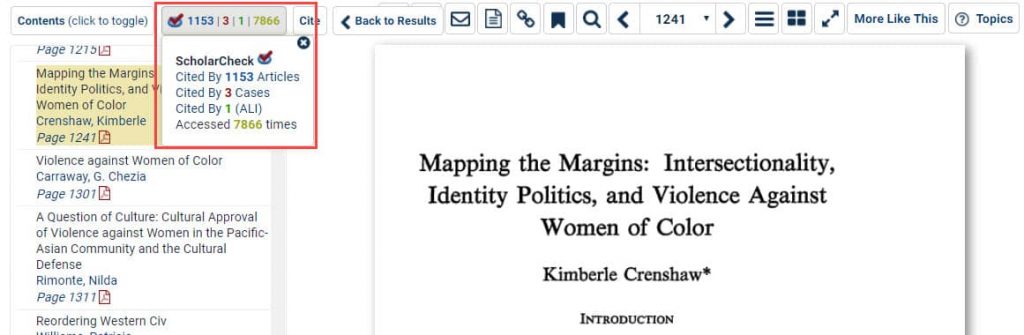
Help Resources
Live Chat
Connect with a HeinOnline expert using our Live Chat feature, found in the Help option on the upper right side of any screen in HeinOnline. Chat with us.
WEBINARS
Allow a HeinOnline expert to demonstrate the wealth of content and unique features included in your subscription. Request a demo.
LibGuides
Discover in-depth LibGuides for each database which will summarize included content, showcase database-specific features, and offer research tips and tricks. View all available LibGuides.
Knowledge Base
Explore HeinOnline’s Knowledge Base, a full-text searchable compilation of how-to articles and database descriptions, categorized for easy browsing. View the Knowledge Base.
Training Videos
Sit back and relax with training videos on HeinOnline basics, tools, and select databases. Watch the videos.
Begin the new semester with confidence, and keep the school year stress-free. Click Subscribe to stay in the know about HeinOnline tools, releases, updates, and more.
We love making new friends! Connect with HeinOnline on our social media platforms: Facebook, Twitter, Instagram, and YouTube.