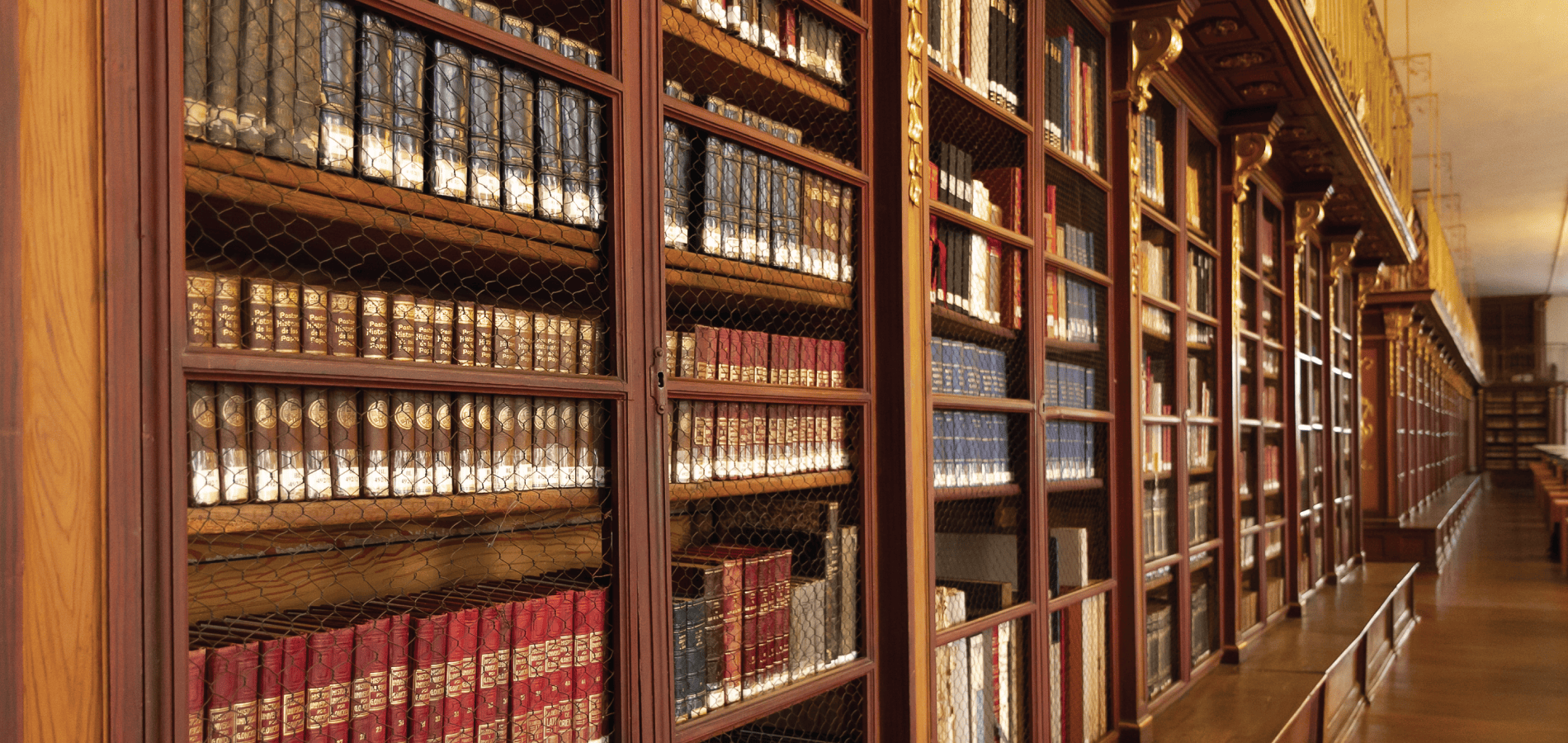Are you a student wondering if your library subscribes to HeinOnline? Or are you a librarian who needs to log in remotely. Maybe you’re a paralegal getting ready to kickstart your research. In today’s blog, we’re going to get back to the basics and cover all the different ways to access HeinOnline. Keep reading for more information on how to log in or watch this quick tutorial below.
Let’s Log In
From the HeinOnline Website
To begin, from the HeinOnline website click the “Log In” button located in the upper right-hand corner.

There are a few different ways to log in.
(1) IP authentication: If your institution offers IP-authenticated access, you should be able to seamlessly log in to HeinOnline by simply selecting the login button.
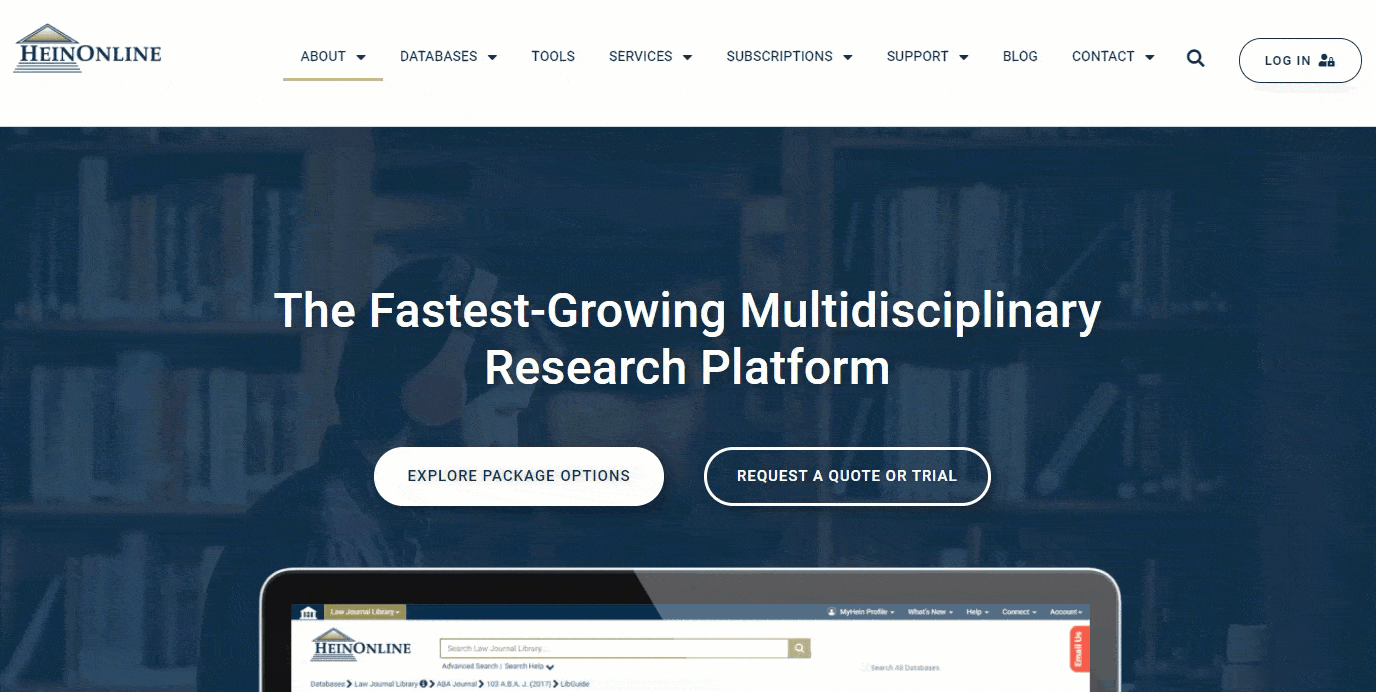
(2) Username/Password: If your institution accesses HeinOnline with a username/password combination, enter the credentials into the Login box.
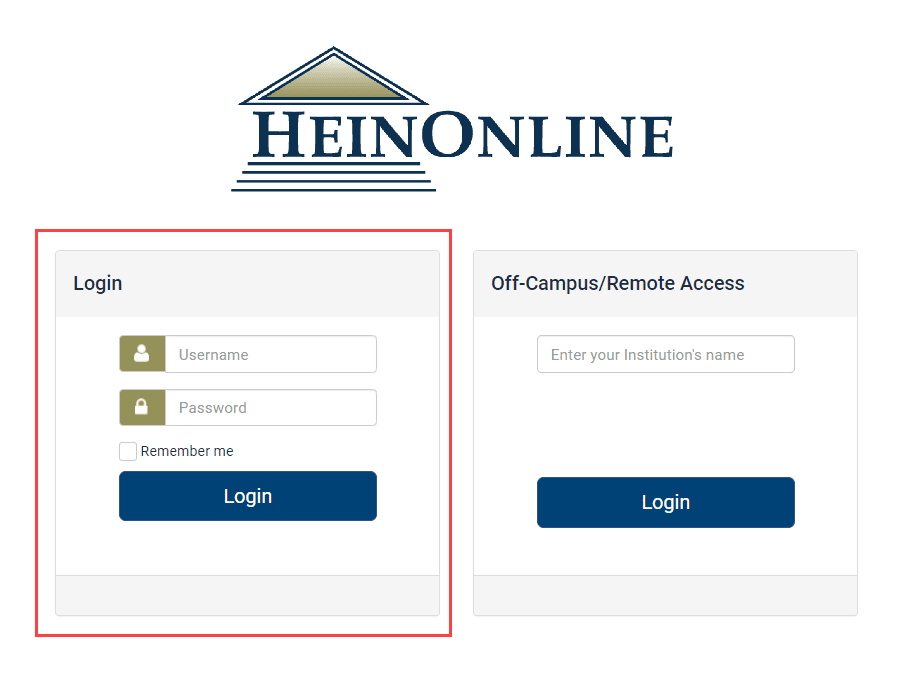
If you are not sure of your institution’s username/password combination, please contact the account administrator. If you need to reset your institution’s password, please contact techsupport@wshein.com.
(3) Off-Campus/Remote Access: If your institution offers remote access, enter its name into the Off-Campus/Remote Access box. When typing in your institution’s name, autofill options will appear.
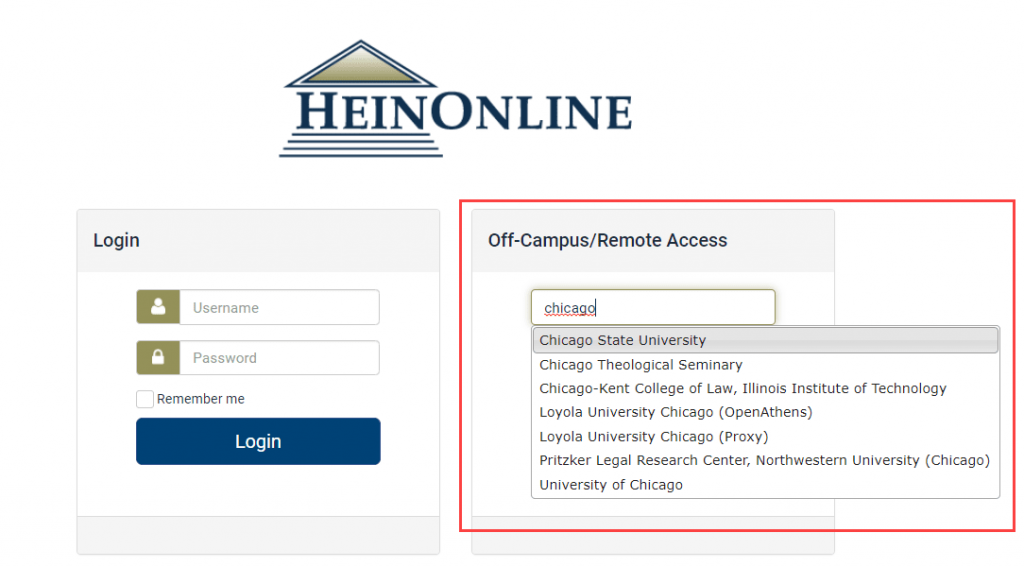
This option will bring users to the institution’s login page where they will be prompted to enter their school credentials. For example, here is the login page for the University of Chicago:
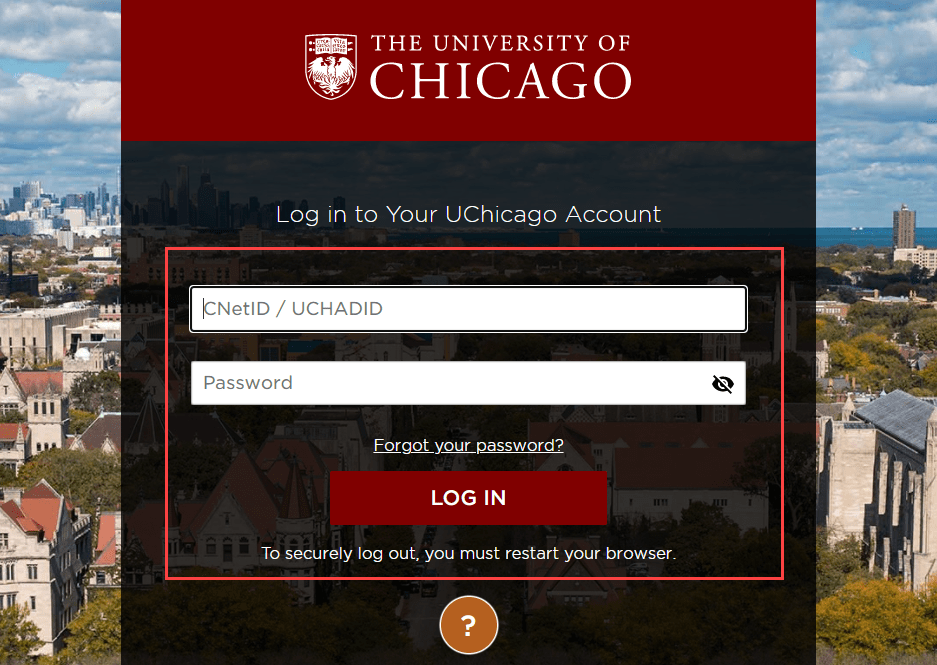
NOTE: These credentials are supplied by your institution, and not through HeinOnline. Contact your librarian if you forgot your school login credentials.
From Your Library’s Webpage
Many libraries list HeinOnline in their resources page. For example, students and faculty can find HeinOnline listed under University of Chicago’s Database Finder.
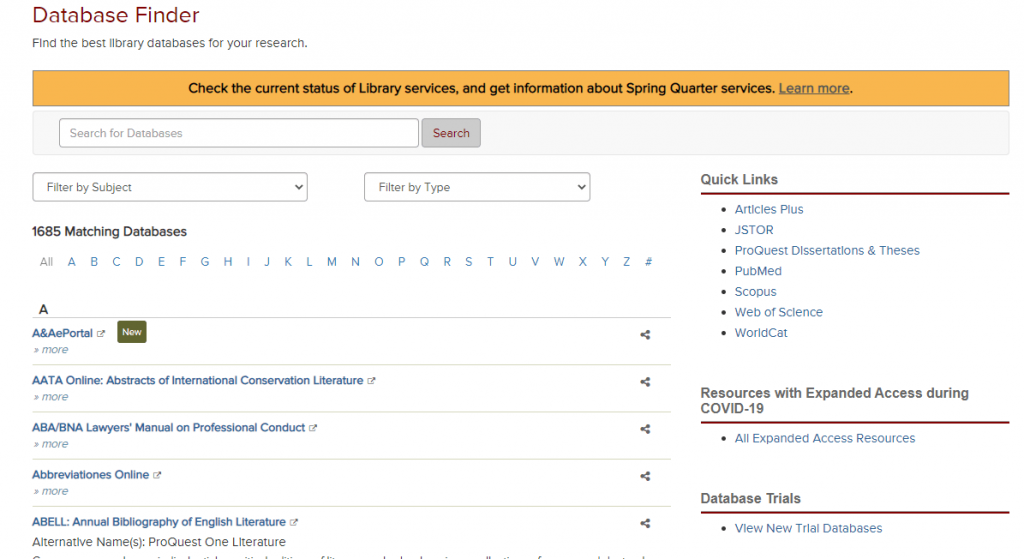
Navigate to H using the A-Z index and find HeinOnline.
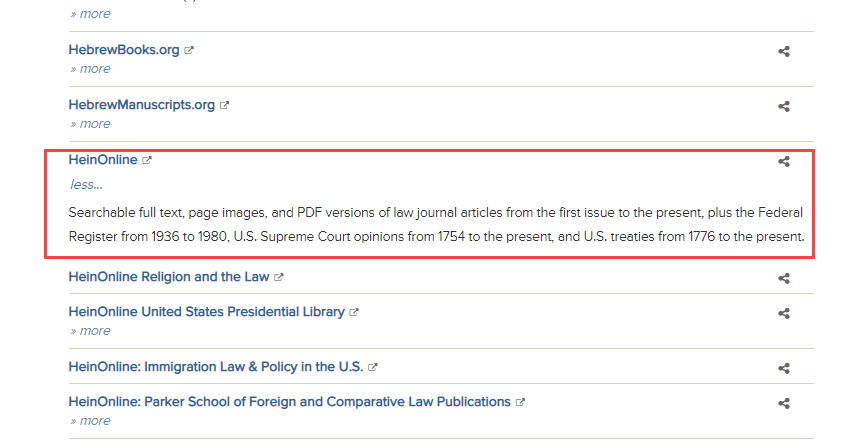
As shown above, some libraries also list individual HeinOnline databases. Selecting any of these options will bring users to the remote login page for the university.
Adding HeinOnline as a Resource
Whether you’re trialing or subscribed to a single HeinOnline database or a package of several databases, don’t forget to add each individual resource to your A-Z database listing for increased discoverability. Check out our Knowledge Base article on how to add HeinOnline as a resource.