CATEGORY: SEARCHING
Share THESE POSTS

Behind the Bindings: Tricks and Treats in the Law Journal Library
Did you know you can find ghosts, goblins, and ghouls year-round right within HeinOnline’s Law Journal Library? If you want a research session that will send shivers down your spine, we’ve conjured up some spooktacular searching tips sure to fright.

Behind the Binding: DE&I in the Law Journal Library
Did you know you can find subject matter relating to diversity, equity, and inclusion (DE&I) within the Law Journal Library? In this blog, we’ll explore just what you can find using our versatile browse and search tool, PathFinder.

Introducing Enhanced Faceting
We have enhanced our faceting tool. Enhanced faceting is a search feature that empowers users to quickly narrow down search results based on specific criteria. Refining your search queries has never been faster or more efficient.

Law Journal Library: Your Partner in Research
We’ve got you covered with easy access to over 3,200 online scholarly journals in our fully searchable image-based database—the Law Journal Library. See for yourself why this database is our most-used and most-popular option for researchers.

Tip of the Week: How to Use the Image Toolbar
HeinOnline’s image toolbar allows users to perform a variety of functions inside any HeinOnline document. Within the image toolbar, users can print or download a document, search across the text, find similar articles, and much more.
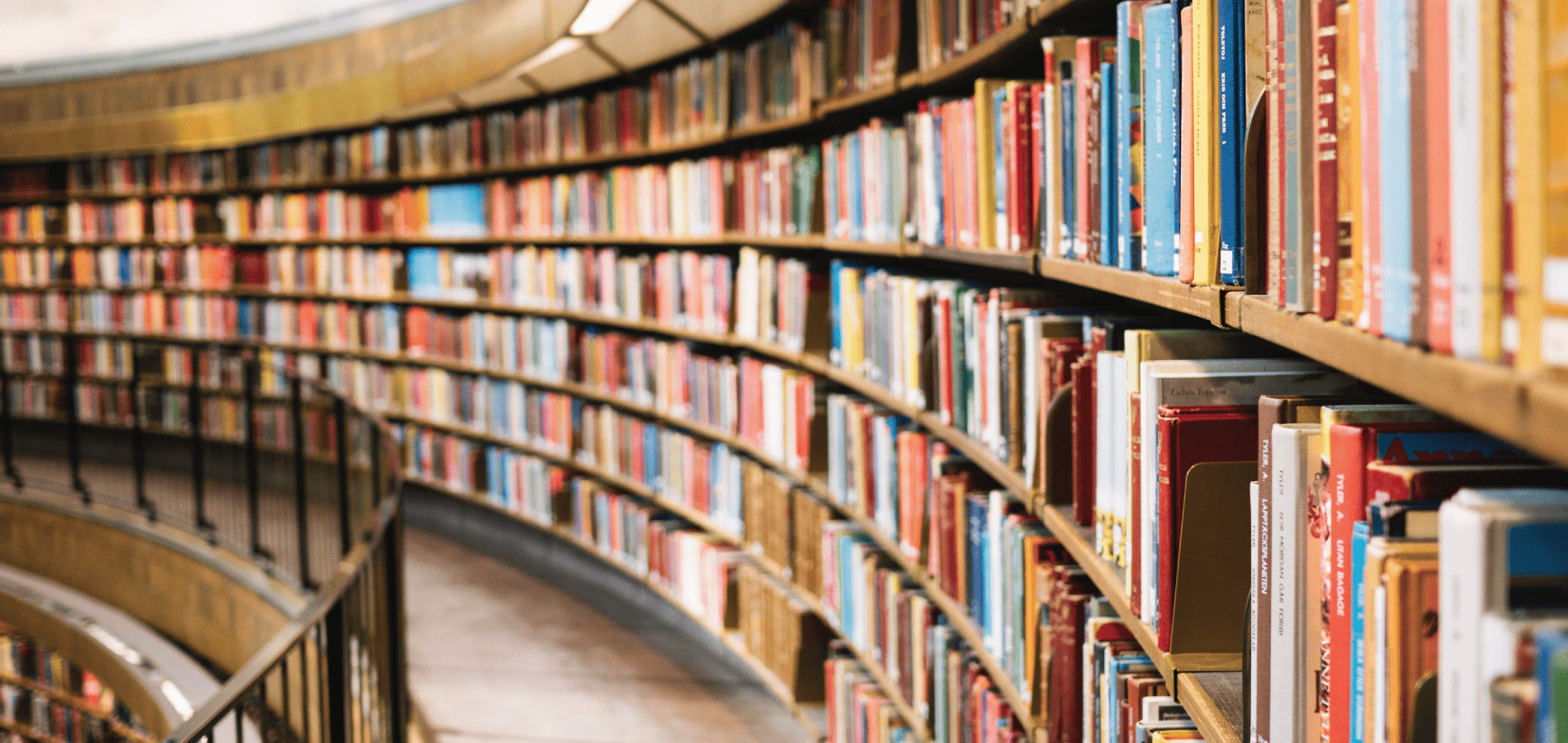
HeinOnline’s Journal Library: A Multidisciplinary Bank of Scholarly Content
When HeinOnline was initially launched, it contained just 23 law journals. Even though our research platform has expanded to include government documents, international resources, and more, our journal content continues to be the most popular material.

Tip of the Week: How to Download, Print, and Share Documents
There are multiple options for printing and downloading sections or pages while working in HeinOnline. Want to share a document with a friend or colleague? HeinOnline has options for that as well. Keep reading to learn more or watch this short tutorial.

Tip of the Week: Tools in Slavery in America and the World
The Slavery in America and the World database is particularly special because of the meticulous development and organization that went into its development, opening up opportunities for unique browse and search tools. Learn how to use these tools in this guide.

Tip of the Week: Locating U.S. Presidential Commission Reports
U.S. presidents have historically established commissions to advise them on particular issues. Typically, the group’s task is to analyze a situation, give an explanation as to the cause of the problem, and make recommendations for a change—all of which is usually written up in a final report.
