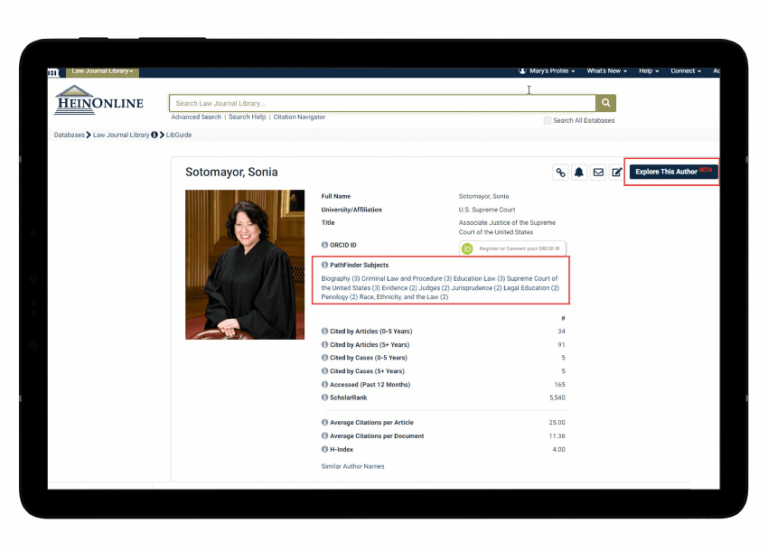PathFinder
As we grow our multidisciplinary content, we continue to enhance methods for its discovery, including ways to more easily utilize our thousands of research concepts in browsing and searching.
PathFinder is a suite of browse and search tools for subject-specific research, powered by a multi-level subject taxonomy that has been organized from the ground up based on our initial list of 1,500 “topics.” Now called Subjects, these granular research concepts have been categorized into increasingly broad levels.
There are currently 5 broad overarching Subjects:
- Humanities
- Social Sciences
- Natural and Formal Sciences
- Applied Sciences
- Other Industries
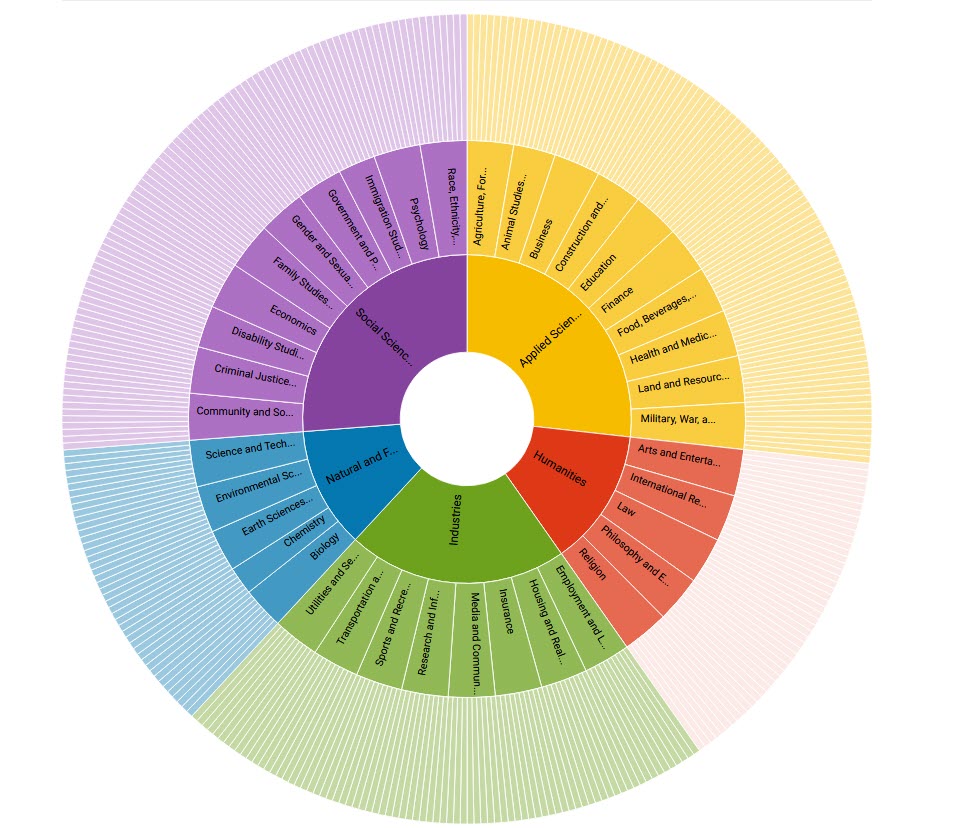
Browsing with PathFinder
With its unique browse options, users can take as deep a dive as they wish into the immense amount of subjects within PathFinder. What’s more, they can do so in both a text-based and visual way. To browse with PathFinder, visit the Law Journal Library and select “PathFinder Subjects” from the Browse by options at the top of the page.
The Text Hierarchy
The text version of the PathFinder hierarchy appears by default and displays PathFinder’s five most broad levels with about 40 more nuanced subjects underneath them. Expand and collapse the entire hierarchy by using the buttons on the right-hand side. Or, dive into any of the subjects listed by expanding them individually.
The Graphical Hierarchy
Within the graphical version of PathFinder, the innermost circle contains the most broad subjects, and each circle outward displays subjects that are increasingly narrow. Clicking any of these broad areas will drill down deeper to view the more granular subjects within it.
Searching with PathFinder
PathFinder can also be used to search within the Law Journal Library. Subjects can be found within the Advanced Search, on search results pages, and within a document.
Advanced Search
Head to the Law Journal Library’s Advanced Search page to find the PathFinder Subject Lookup tool. Begin typing a subject or keyword into the tool. If the entry exists as a subject in PathFinder, it will populate in the drop-down box that appears. Note that it is possible to enter multiple subjects.
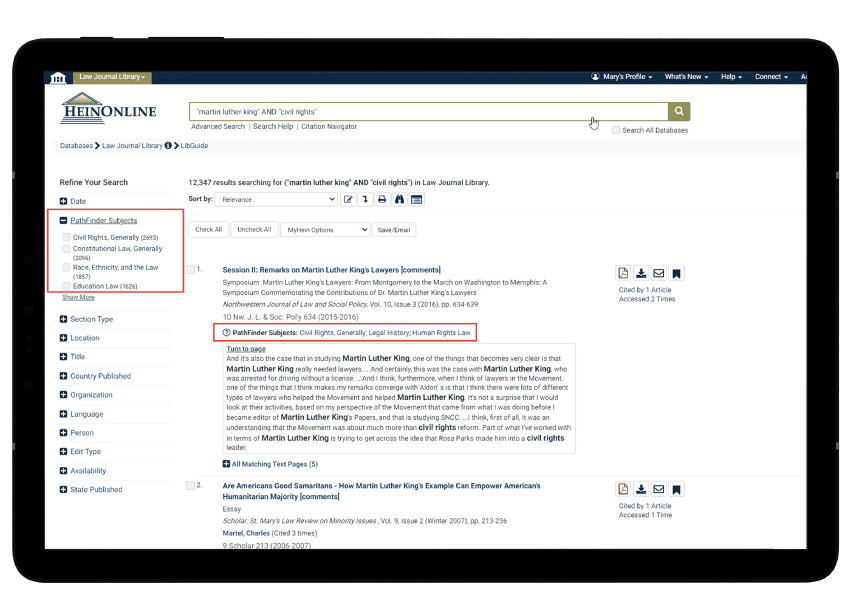
Search Results
Users will see that once they’ve performed a search, PathFinder is visible in multiple places within the search results:
- Filter your search by PathFinder Subject
- See what PathFinder Subjects have been assigned to each article at a glance.
Document View
Users can also see exactly where a specific document falls within the PathFinder hierarchy. Each document in PathFinder displays the document’s subject assignments at each level, and contains an area for user feedback (if PathFinder’s subject assignment is in need of adjustment, for example).
PathFinder on Author Profile Pages
When viewing an Author Profile Page, users can see the PathFinder subjects about which that author frequently writes. In addition, the Explore This Author tool available on many author profile pages includes PathFinder Subjects in its interactive view of the author’s work.