MyHein is HeinOnline’s personal research tool. Anyone with access to a HeinOnline subscription can create one or more MyHein accounts. MyHein accounts are not attached to a specific HeinOnline subscription; for example, a student can use an account she created in law school if she joins a law firm that subscribes to HeinOnline.
MyHein enables users to bookmark articles and other documents, create and save search queries, and set up eTOC alerts for any serial publication. To help researchers take advantage of all available MyHein features, this user’s guide has been created.
Two new MyHein features
1. MyHein bookmarks may now be sorted by title, date (oldest first), and date (newest first). All bookmarks in a tab may also now be selected simultaneously for emailing, exporting, or deleting. Look for these options next to each tag’s name.
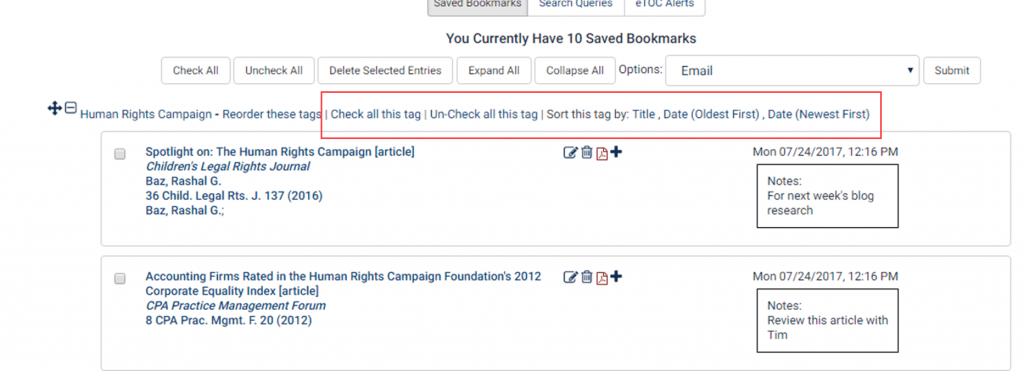
2. Bookmarked journal articles are now compatible with Digital Measures and may be exported as a BibTeX file. Simply select the desired bookmarks and choose Export to BibTeX from the options drop-down menu located above the list of bookmarks.
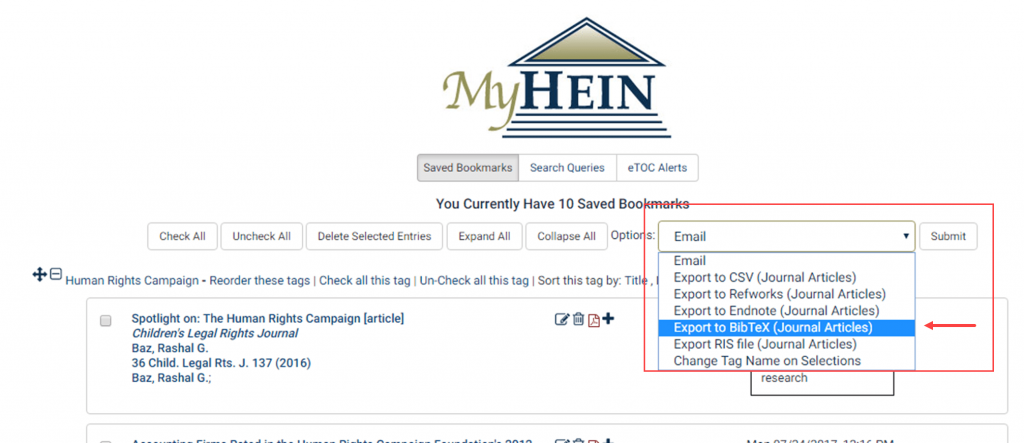
HeinOnline would like to thank the excellent team at Digital Measures who worked with us to ensure this feature would be available for our mutual customers!
We want your feedback!
Both of these new MyHein features resulted from customer suggestions. The HeinOnline team encourages users to submit ideas and feedback; this may be done via email, live chat, or from the Help drop-down menu in the HeinOnline interface.
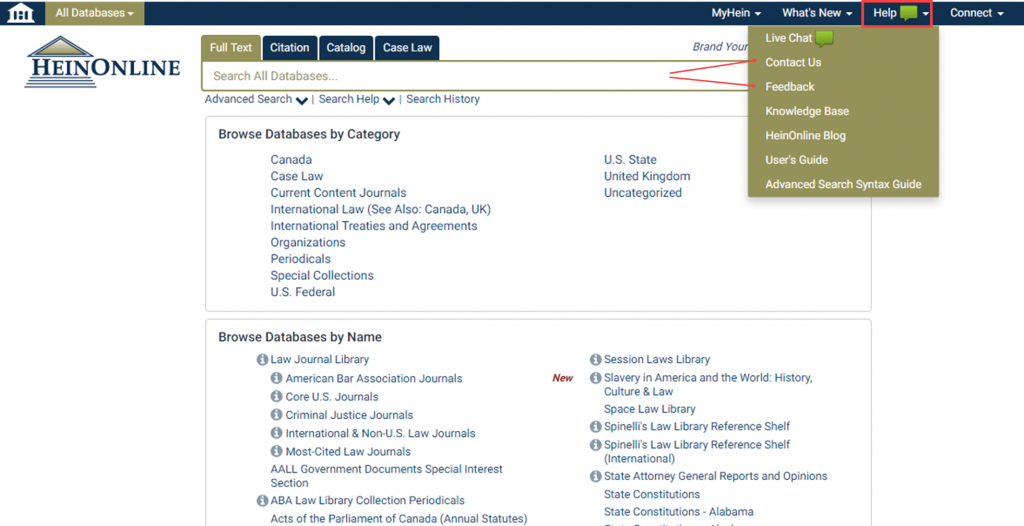
For help searching or navigating HeinOnline, contact the dedicated support team at (800) 277-6995, email us, or chat with us!



