Thousands of catalog subjects are now browsable in HeinOnline. The Subjects tool can be found under the Catalog tab within any database. This subject coding is at the title level and can be used to browse subjects and look for documents on a specific subject.
User’s Guide
From the HeinOnline homepage, locate the Catalog tab and find the Subjects tool. Browse the A-Z index listing by either Count or Name. The count represents the number of titles in HeinOnline pertaining to a subject.

View the most popular subject listings by selecting ALL and browse by Count. Notice constitutional law is the most popular subject listing.
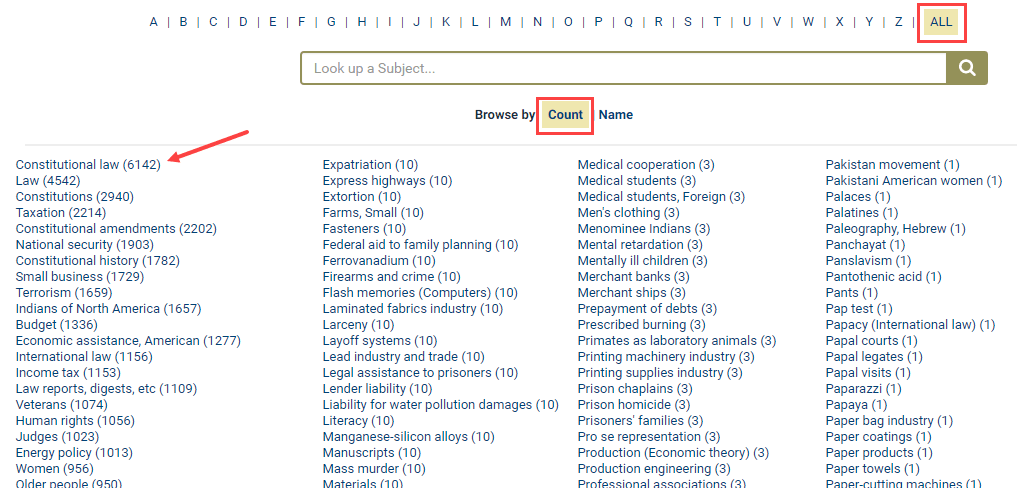
Use the search bar to quickly locate a subject. For example, search for civil rights. Auto fill will appear if there are multiple listings for the word or words being searched.
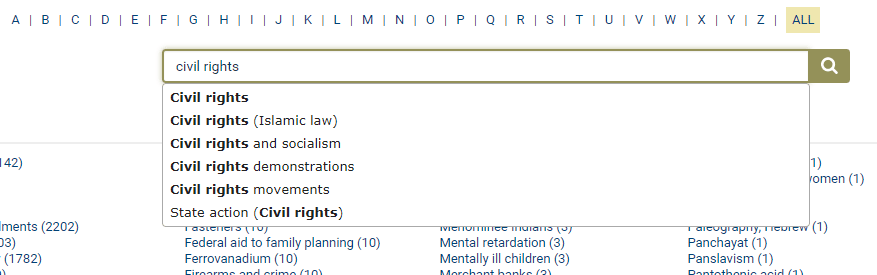
The displayed results allow the user to sort by Relevance, Title, or Date. Use the facets on the left side of the screen to narrow down search results.
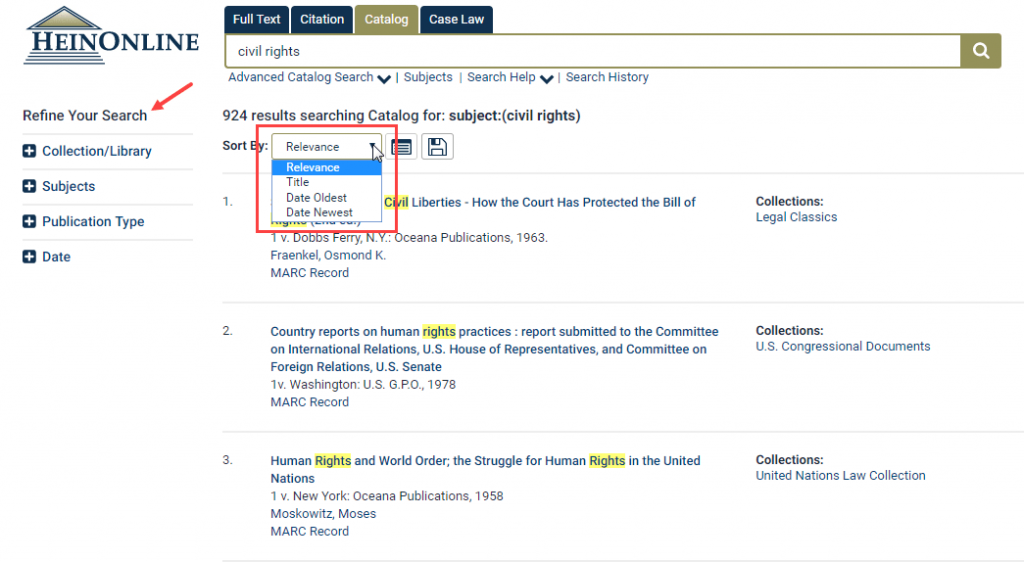
These browsable subjects driven from Cassidy Cataloging’s MARC records are just one of our latest tools. New developments in HeinOnline are announced via our blog and social media accounts! Follow us on Twitter and Instagram, and like us on Facebook.
If you have any questions about this post or about searching and navigating in HeinOnline, contact the dedicated support team at (800) 277-6995, email us, or chat with us!



