Can’t keep up with all the titles we are adding each month? Want to be alerted when titles with certain terms or keywords are added to HeinOnline? Well now you can thanks to a customer suggestion! Users now have the ability to save catalog search queries to their MyHein account. Utilize this personal research tool to save search queries and maximize your research time. To learn more about MyHein, view the user’s guide and create your account today!
How to Set Up Alerts
When searching in HeinOnline, the search bar remains stationary throughout the database. The Catalog search tab can be used to locate items at the publication level and searches across the entire HeinOnline catalog. For example, enter lexicon OR dictionary OR Dictionaries OR dictionarie OR words OR terms OR termes in the search bar and click the search button.
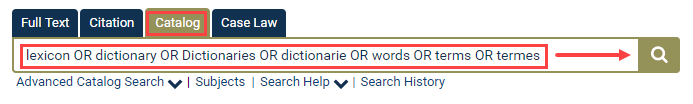
NOTE: Users can also search using the Advanced Catalog Search, found under the Catalog tab.
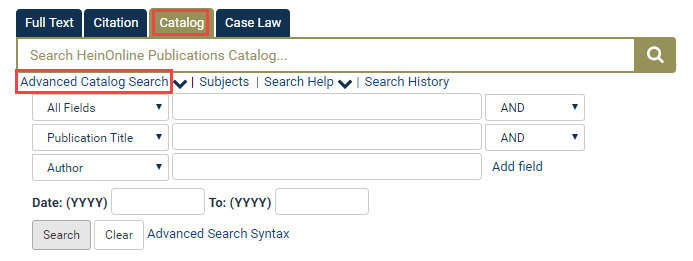
Search results highlight the search terms in yellow. Refine your search using the facets on the left side of the page. To save this search query to your MyHein account, click the disk icon above the results.
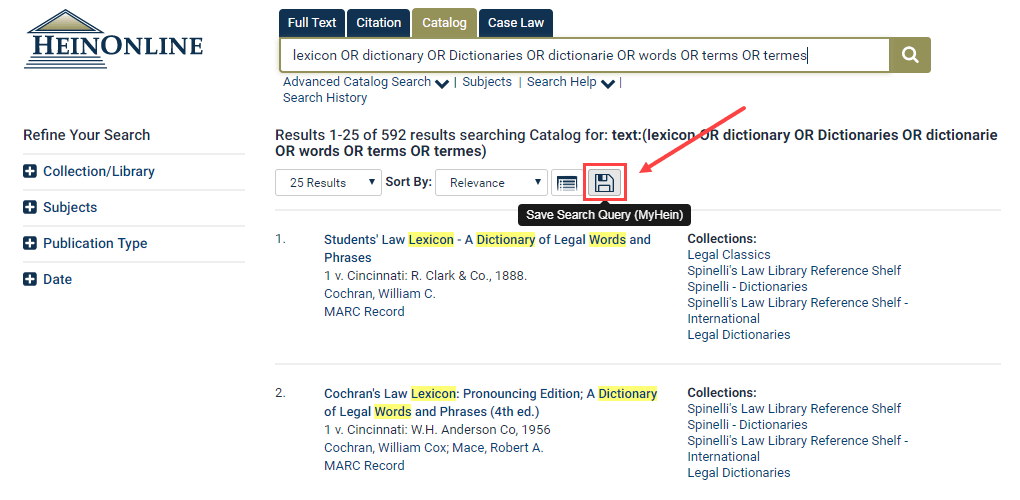
This prompts the user to select a tag or enter a new tag prior to saving. Click Enter Into Research to save the search query.
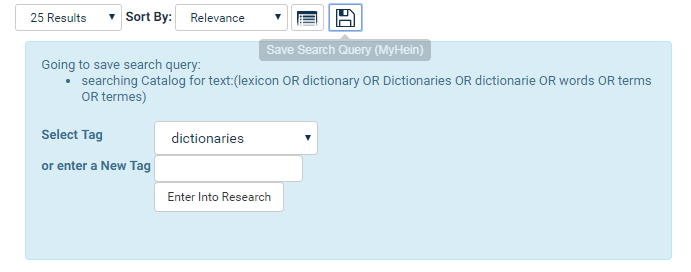
The user receives a notification that the search query has been saved with a link that directs them to their MyHein account.
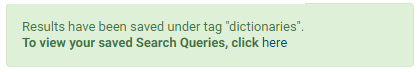
Users can see saved search queries in their MyHein account along with a timestamp of when the queries were saved. Users can delete tags, sort them by title or date, and email them to themselves or someone else. When new titles are added to HeinOnline with these terms, the user will be notified via email.
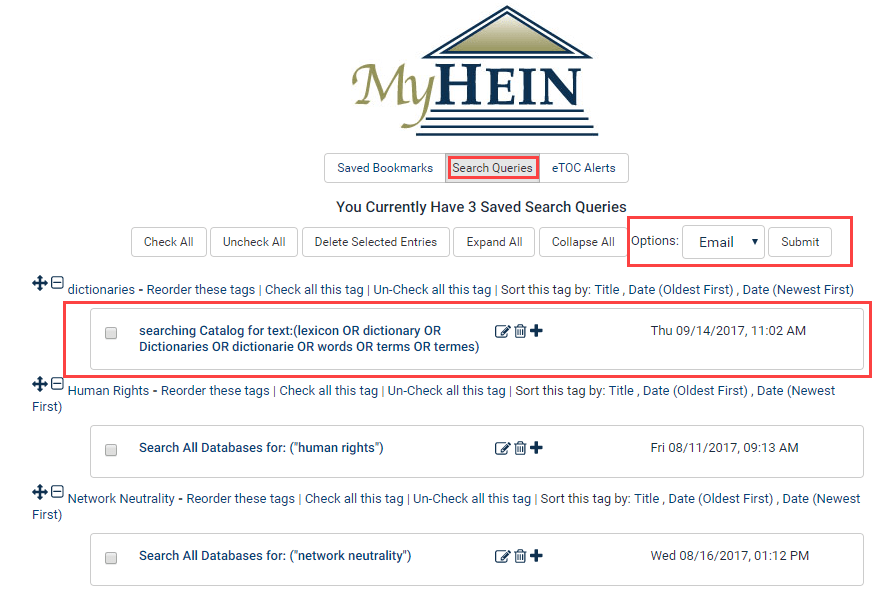
We encourage all customers to continue to give us valuable feedback. Click the Feedback button located in the Help option on the upper right side of all screens in HeinOnline.
If you have questions about this enhancement, or about searching and navigating in HeinOnline, please contact our dedicated support team at (800) 277-6995, email us, or chat with us!



