Users who have authored articles in HeinOnline or who follow the work of professors and colleagues will love this new feature! Users are now able to receive email alerts when works by authors of their choice are accessed by other HeinOnline researchers. This feature was developed thanks to a suggestion by Shawn Nevers, Deputy Librarian at Brigham Young University.
How to Set Up Email Alerts
To access the profile page for a particular author, simply search for that author using the Advanced Search option on the Law Journal Library homepage. For this example, let’s use the customer who suggested this new feature. Enter Shawn Nevers into the Author/Creator search box and click the search button.
NOTE: HeinOnline indexes author names as they appear in the original copy of a title or article (e.g. Nevers, Shawn G.). Users do not have to use this format when searching for names.
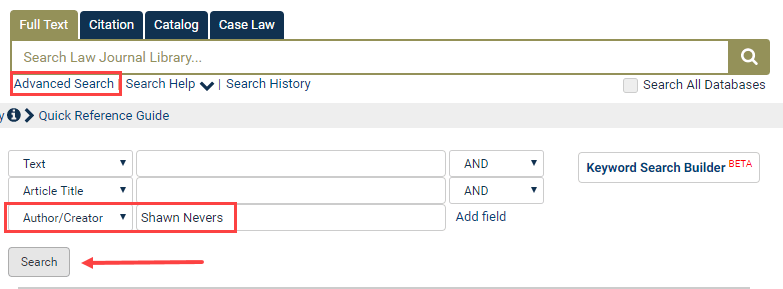
From the results page, click on the author’s name.

The hyperlink directs users to the author’s profile page. From here, click Set up email alerts and check the box When articles are accessed on HeinOnline each month. Lastly, enter an email address.
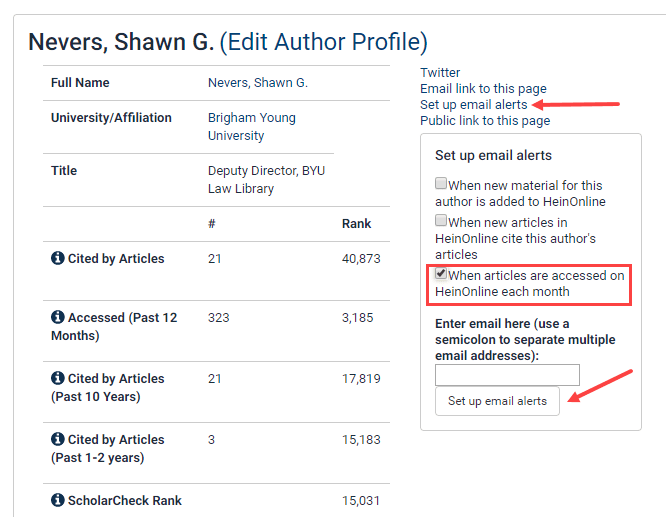
Each month, users will receive an email listing the author’s articles and how many times each article was accessed. See an example below.
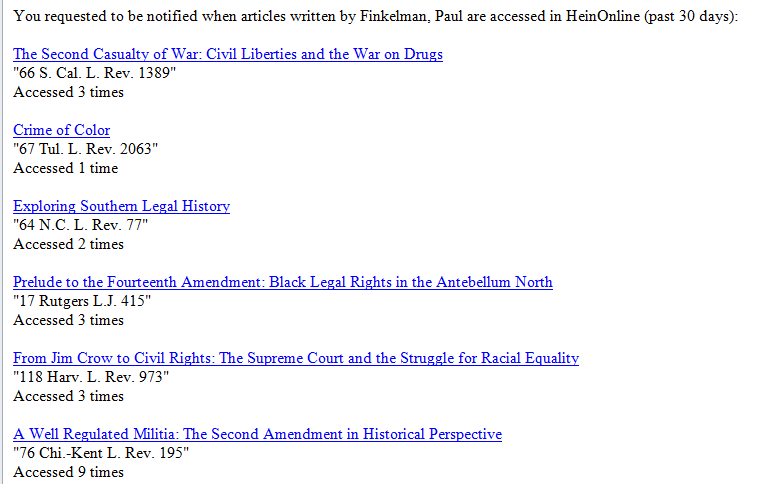
We would like to thank Shawn Nevers for suggesting this new feature. We encourage all customers to continue to give us valuable feedback. Click the Feedback button located in the Help option on the upper right side of all screens in HeinOnline.
If you have questions about this enhancement, or about searching and navigating in HeinOnline, please contact our dedicated support team at (800) 277-6995, email us, or chat with us!



