We have enhanced our Author Profile Pages yet again with the help of machine learning and natural language processing tools! Users can now receive email alerts when articles are added to HeinOnline that are similar to those written by a specific author. Authors who write on particular subjects will love this feature! We would like to thank Mary Whisner, from the University of Washington School of Law, for this suggestion!
How to Set Up an Email Alert
To find an author profile page, use the Advanced Search option found on the Law Journal Library homepage. Enter the author’s name into the Author/Creator field and click the Search button. For this example, let’s use Mary Whisner, the customer who suggested this new feature.
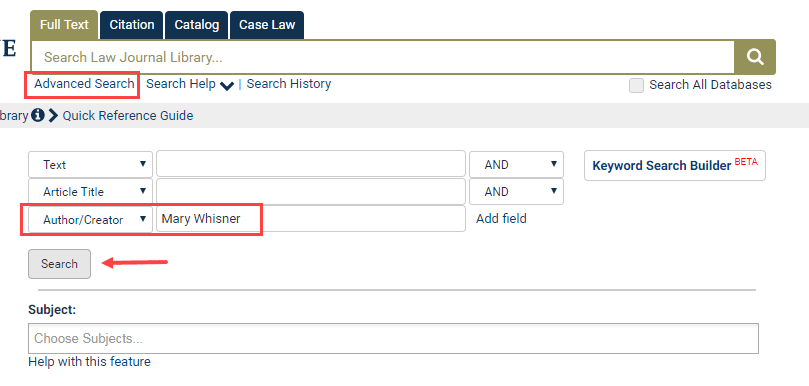
The results page lists all of the articles written by the author. Click on the author’s name, highlighted in blue.
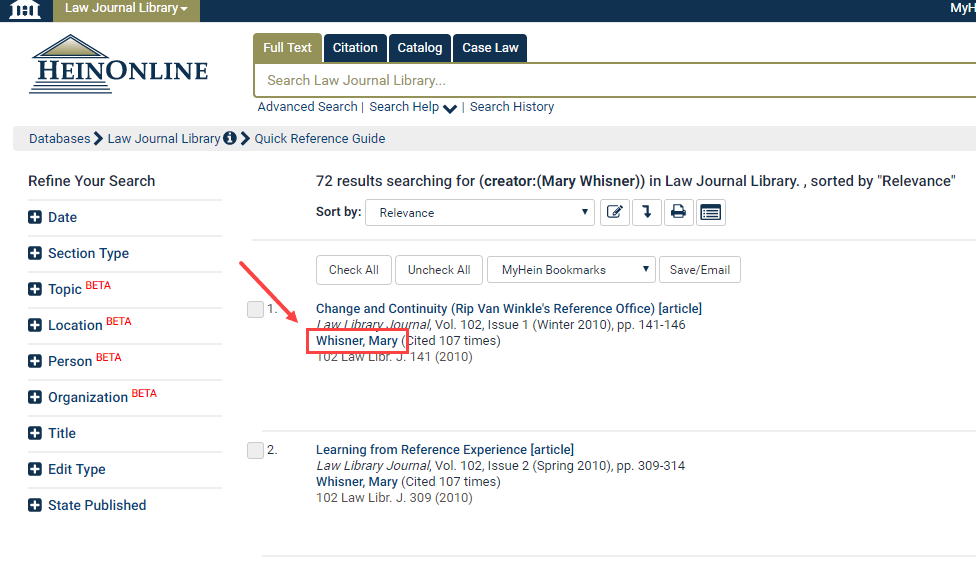
The author page automatically displays a list of the author’s articles and ScholarCheck statistics, and can be enhanced to include a photo, biographical information, and links to the author’s website and social media accounts.
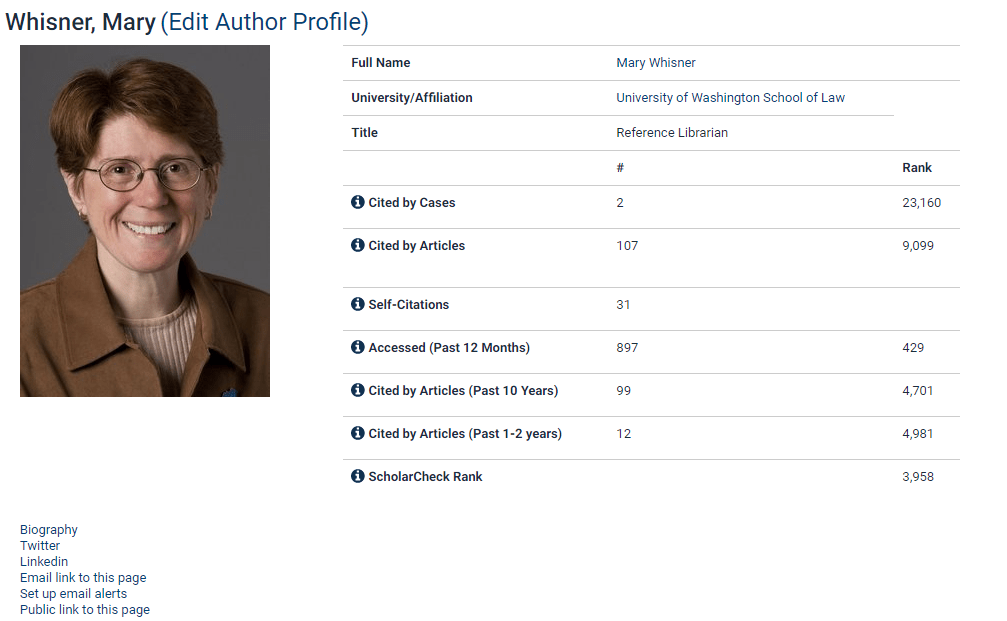
Click Set up email alerts on the author’s page and choose the last option, When similar articles are published on this author’s works. Enter the desired email address and click Set up email alerts. Each month, if a similar article to the author’s works has been added to HeinOnline, the user will receive an email.
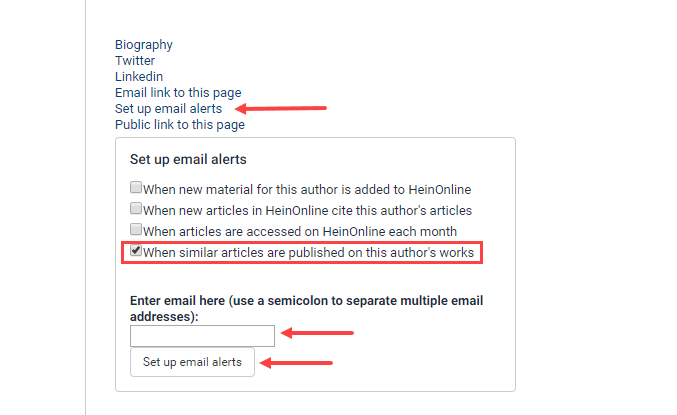
We encourage all customers to continue to give us valuable feedback. Click the Feedback button located in the Help option on the upper right side of all screens in HeinOnline.
If you have questions about this enhancement, or about searching and navigating in HeinOnline, please contact our dedicated support team at (800) 277-6995, email us, or chat with us!



