So you’ve crafted the perfect search in HeinOnline and returned fantastically relevant results. Now what? You could keep them to yourself—we don’t blame you—but did you know you could also share the joy?
From right within your search in any database, send your favorite results to a colleague, student, or research buddy in need. Follow along with this post to discover how to email one or more search results from within HeinOnline’s Law Journal Library.
Emailing One Search Result
From the Law Journal Library home page, perform either a full-text or advanced search. For the purposes of this post, let’s say we’re interested in researching lions, tigers, and bears. After performing a full-text search and refining as needed using the facets provided, take a quick look through the results.
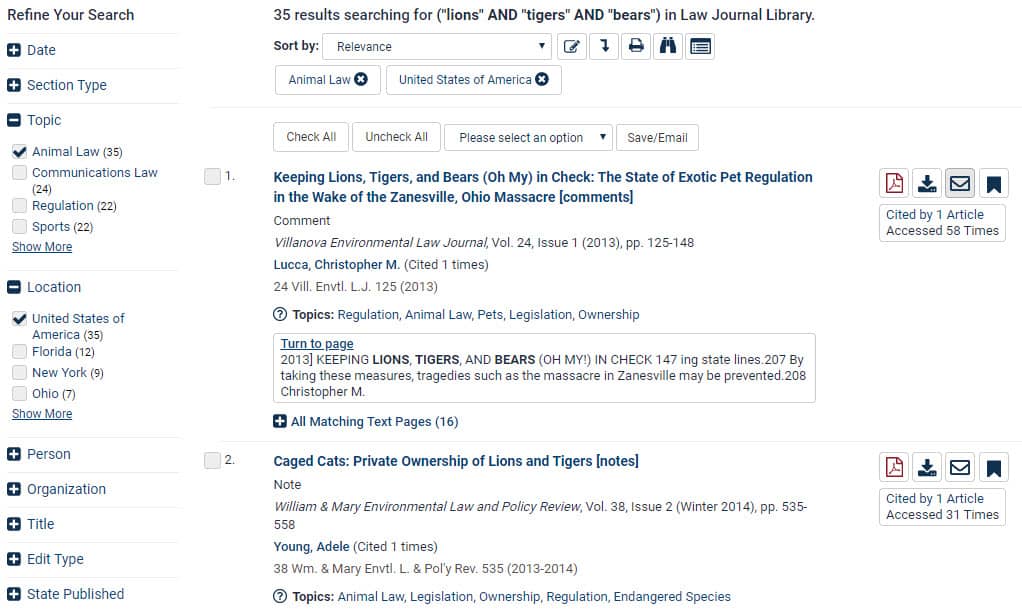
See one you’d like to share? Select the “Email” icon next to it to email a direct link to that one result.
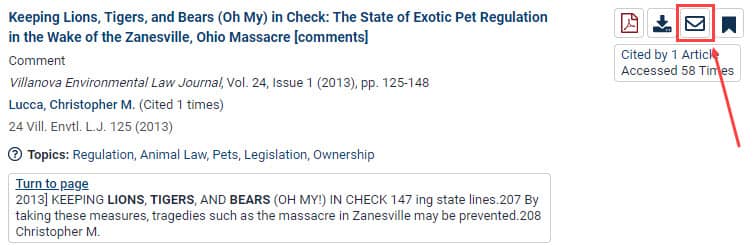
Clicking the icon will generate the pop-up form shown below. Enter the email address in question. Users have the option to include their name or modify the subject and message of the email.
Note: Users can send results to as many as 10 different emails at once by separating each email address with a semicolon.
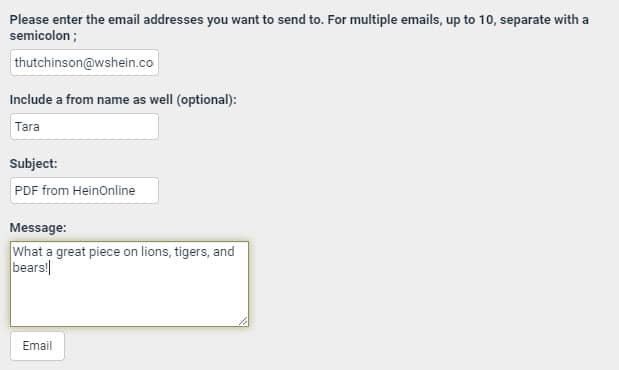
The email recipient will receive a message that looks just like the one below.
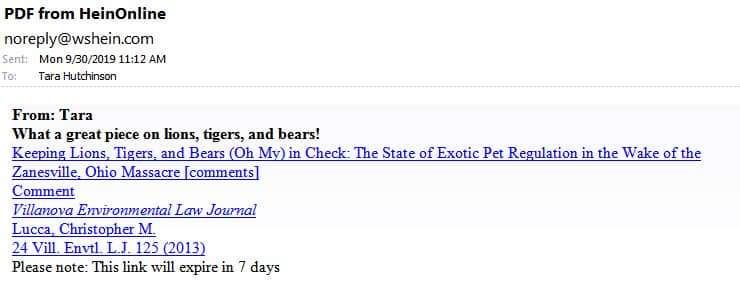
This icon will enable you to send a direct link to an item that falls within the 200-page limit. The end user does not need to be authenticated to HeinOnline in order to use the link.
The link will be active for 7 days from the day the email is sent. For users who receive the link and are authenticated to HeinOnline, the link will not expire.
Emailing Multiple Search Results
It’s likely that you discovered so many applicable results that you’ll want to share more than one. In your original list of results, select the check-boxes next to the specific results you would like to email.
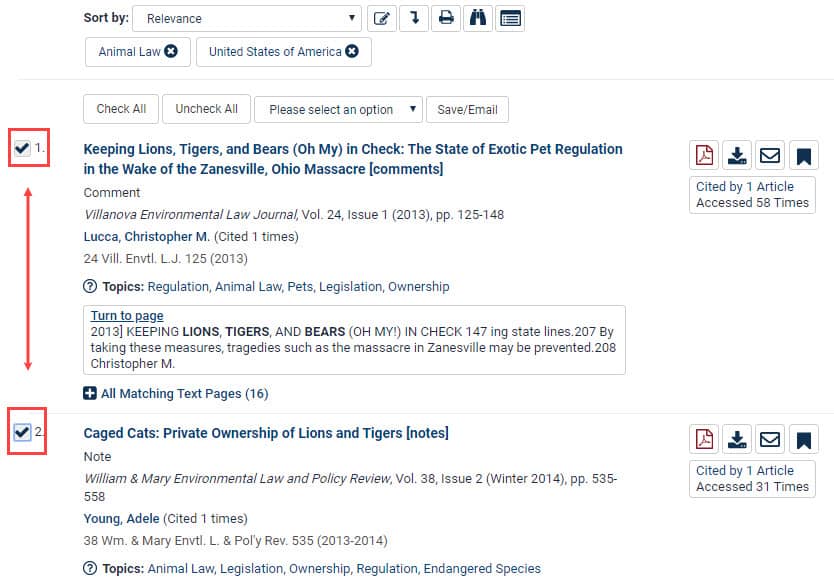
From the drop-down menu marked “Please select an option,” choose “Email Selected Results.”
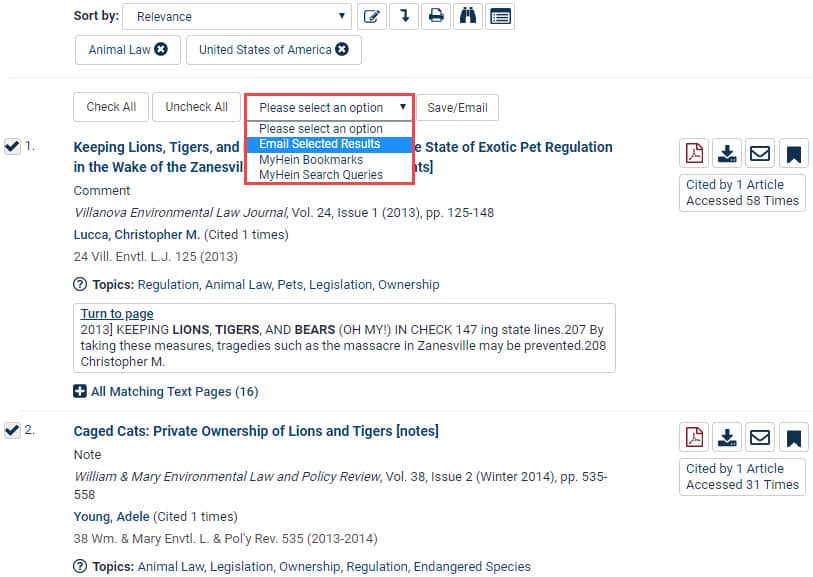
This same option can be found when users scroll to the bottom of a results page.
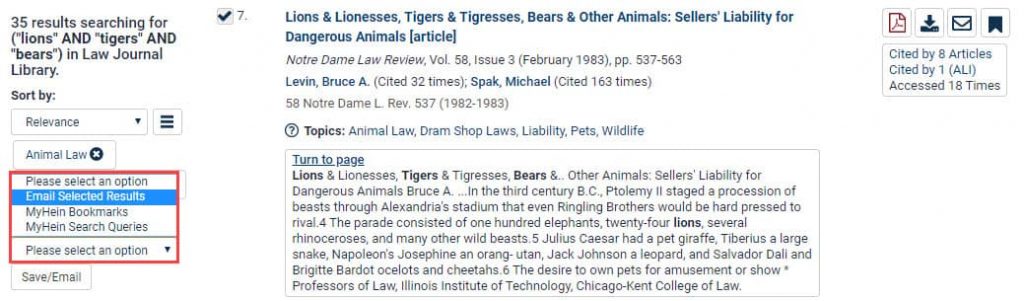
After choosing to email results from either location, select the button marked Save/Email. The following box will pop up over the search results. Enter up to 10 email addresses, and choose to add your name and/or a note.
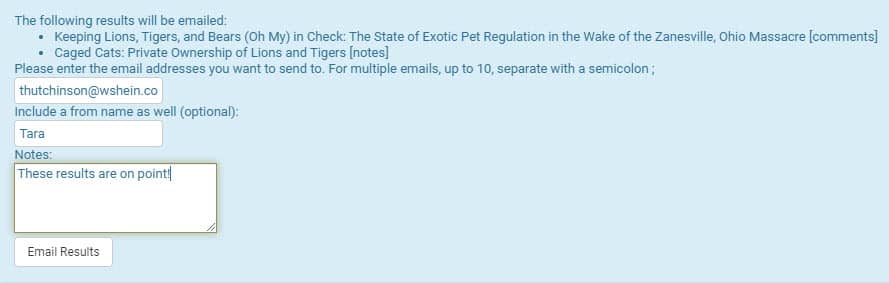
The recipient of the emailed results will receive a note that looks just like the below.
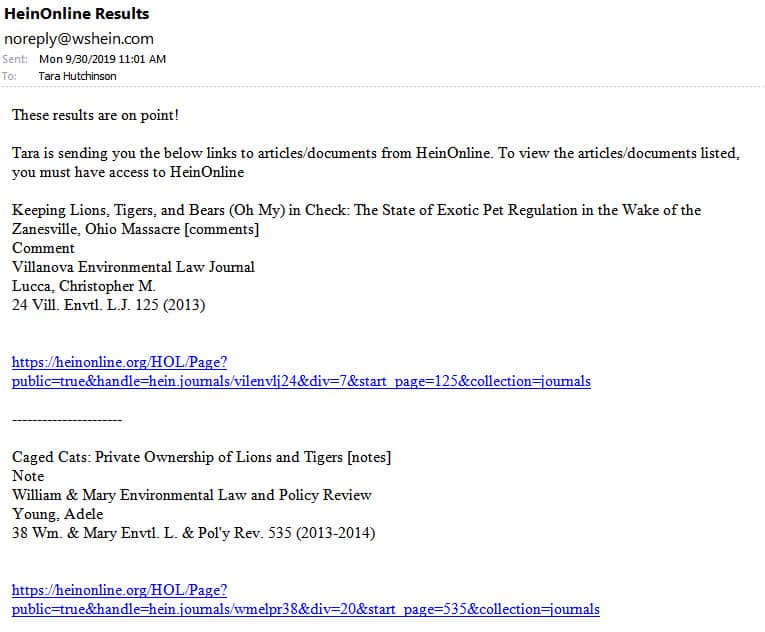
Now go ahead and spread the joy of HeinOnline today!
Need Some Help?
For help searching or navigating HeinOnline, we encourage users to contact our dedicated support team. Email, chat, or call us at (800) 277-6995!
Meanwhile, don’t forget to click that Subscribe button to receive other tips and tricks right in your inbox.



