Have you ever constructed a search query in HeinOnline that generated a large number of results? Instead of starting from scratch and creating a new query, users can select the Search Within Results button to add additional terms and narrow down results. Let’s take a look at this handy feature!
Search within Results
Let’s research a current hot topic in the news. Enter the Law Journal Library, and using the Full Text tab run a search for “mail-in ballot” OR “vote-by-mail.” This query produces more than 700 results. To narrow them down, click the Search Within Results button found above the list.
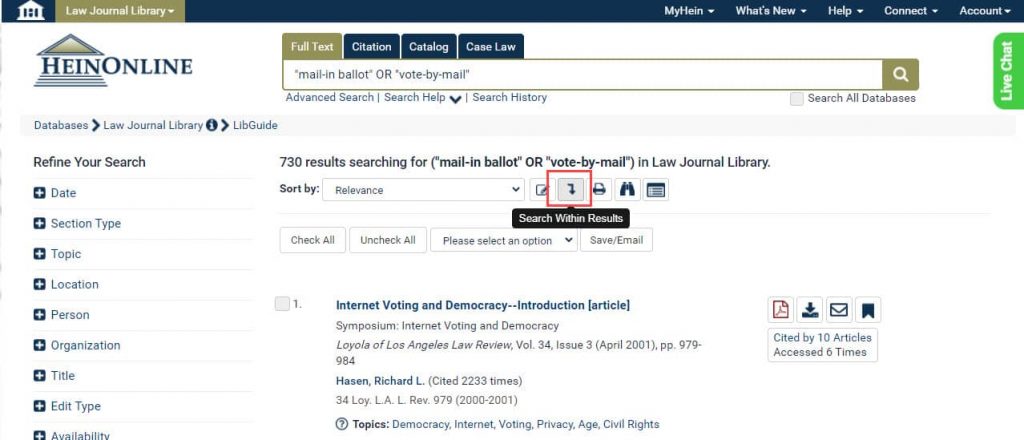
Next, users are directed to an advanced search option. The search query is displayed at the top of the page with the ability to add additional text, author names, titles, states, countries, DOI, topics, titles, and a date range.
Let’s modify this search by adding the text fraud and the topics Democracy and Voting.
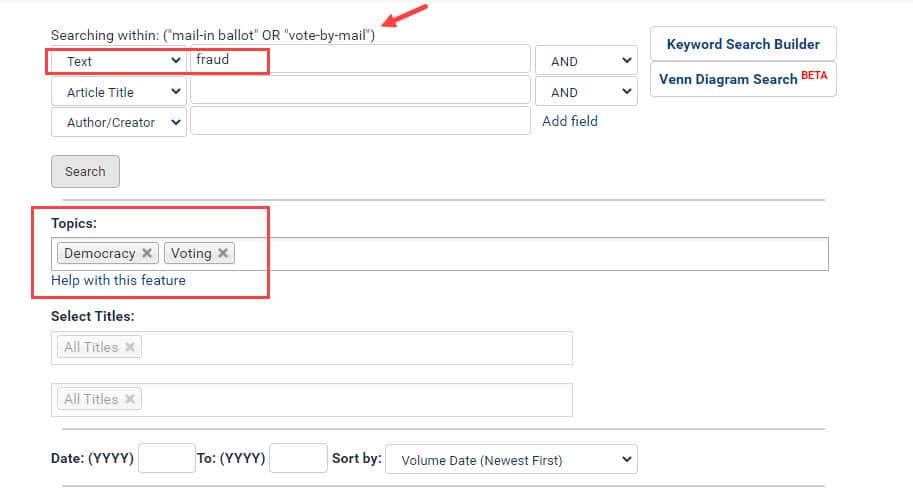
Now, the search results have been narrowed down to a little more than 100 results. Next, Sort by: Volume Date (Newest First) to see the most recent articles written on this hot topic. Relevant results include:
- Legal Theories to Compel Vote-by-Mail in Federal Court
- Voting Fights
- Common Cause New York v. Brehm is the Canary in the Coal Mine When it Comes to Voting by Mail in the Coronavirus Age
- Judicial Review of Absentee Voting Laws: How Courts Should Balance State Interests Against the Fundamental Right to Vote Going Forward
- A New Old Solution: Why the United States Should Vote by Mail-in Ballot
To narrow down the results list even more, users can Search Within Results again or can refine the search using the facets provided.
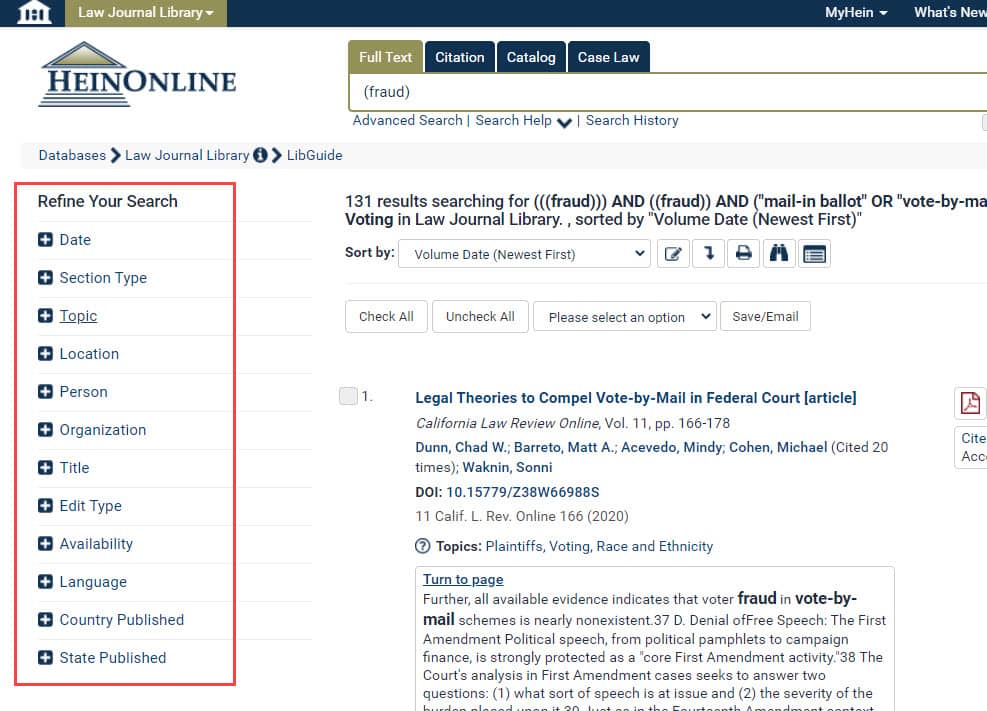
Customer Suggestion
Do you have a suggestion or a topic you’d like covered in our Tip of the Week blog series? Email us at marketing@wshein.com. We’d love to hear from you!
Keep checking back with us for new tips and tricks! Don’t forget that HeinOnline search gurus are available at your fingertips: Email us, chat us, or call us at (800) 277-6995!



