Do you have favorite databases in HeinOnline that you use on a regular basis? Do you wish they were easily accessible? Well, thanks to a customer suggestion from Shay Elbaum of Stanford Law School, users can now mark databases as favorites to push them to the top of their HeinOnline welcome page using their MyHein account! Check out this quick tutorial to see this feature in action.
How to Mark Favorite Databases
To use this new feature, users must be logged into their MyHein account. From within the MyHein interface, select Favorite Databases from the options at the top.
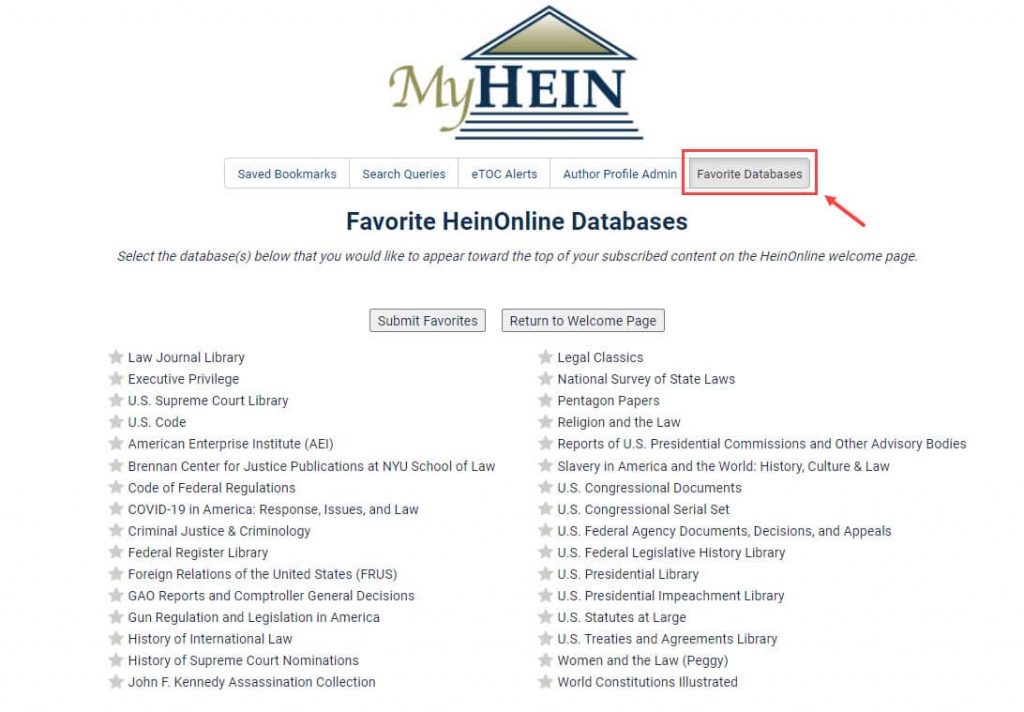
Next, star your favorite databases and click the Submit Favorites button.
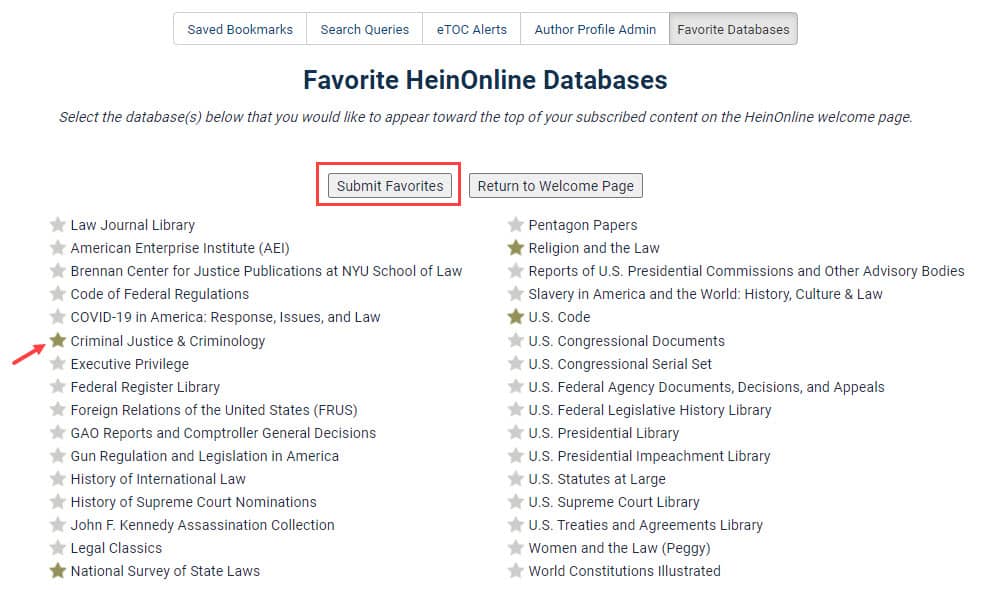
This list will display your favorite databases in the order in which they were chosen. Once you are finished, click the Return to Welcome Page button.
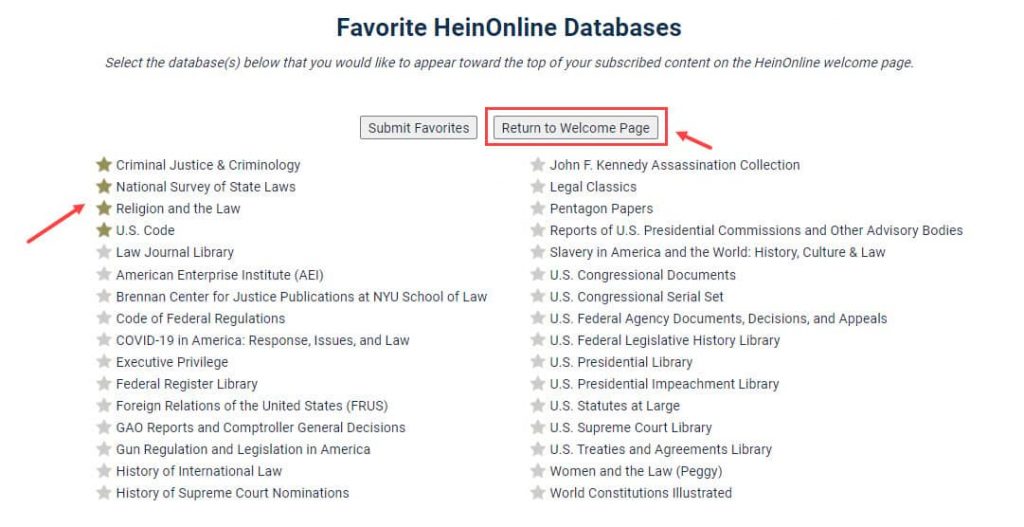
Upon returning to the HeinOnline welcome page, you will see your favorite databases at the top of the database listing with gold stars next to each one.
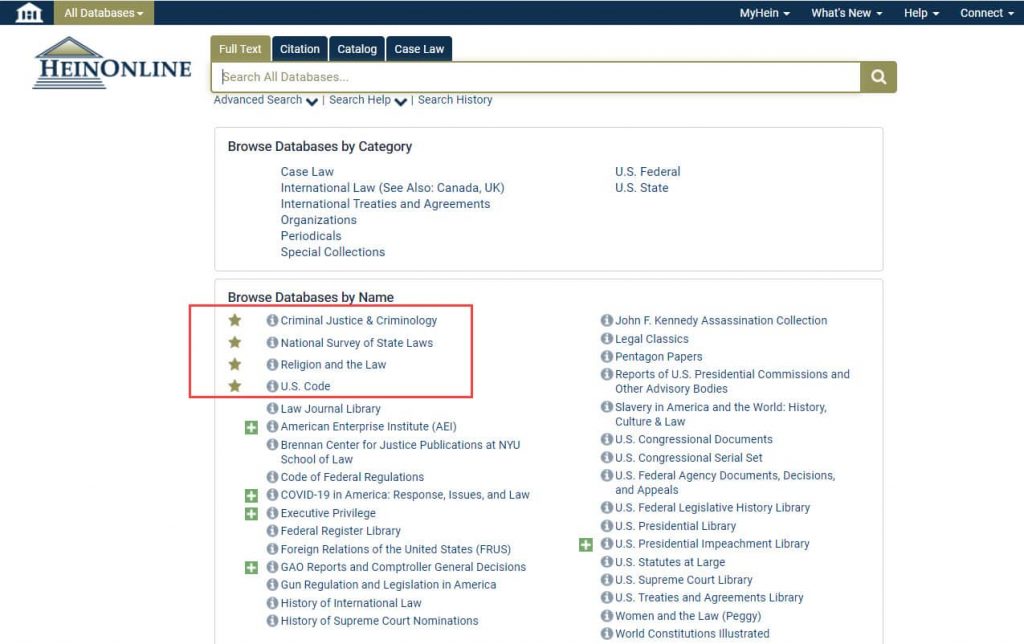
Alternatively, you can find your favorite databases listed within the database drop-down menu on the left-hand side of any page in HeinOnline.
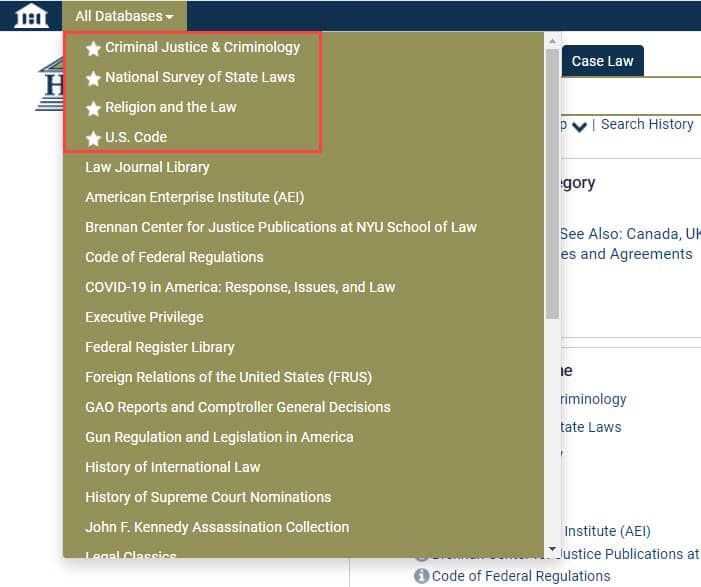
If at any time you want to adjust your favorites list, you can select Favorite Databases from the MyHein drop-down menu to return to the MyHein editing tool. Deselect or select new databases to alter your favorites list. Always remember to click the Submit Favorites button to update your listing!
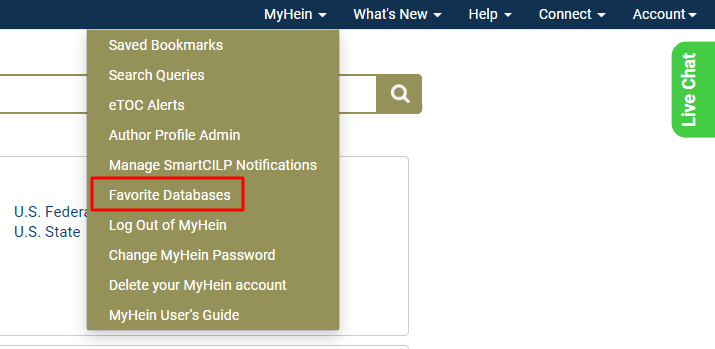
We Want to Hear from You!
HeinOnline strives to make your research experience seamless and enjoyable. Many of our new features and tools come from customer suggestions. If you have any suggestions or ideas to improve your research experience, let us know! You can fill out our feedback form or email us at holsupport@wshein.com.
For any questions regarding this new feature, contact our dedicated support team at 800-277-6995, email us, or live chat with us!



