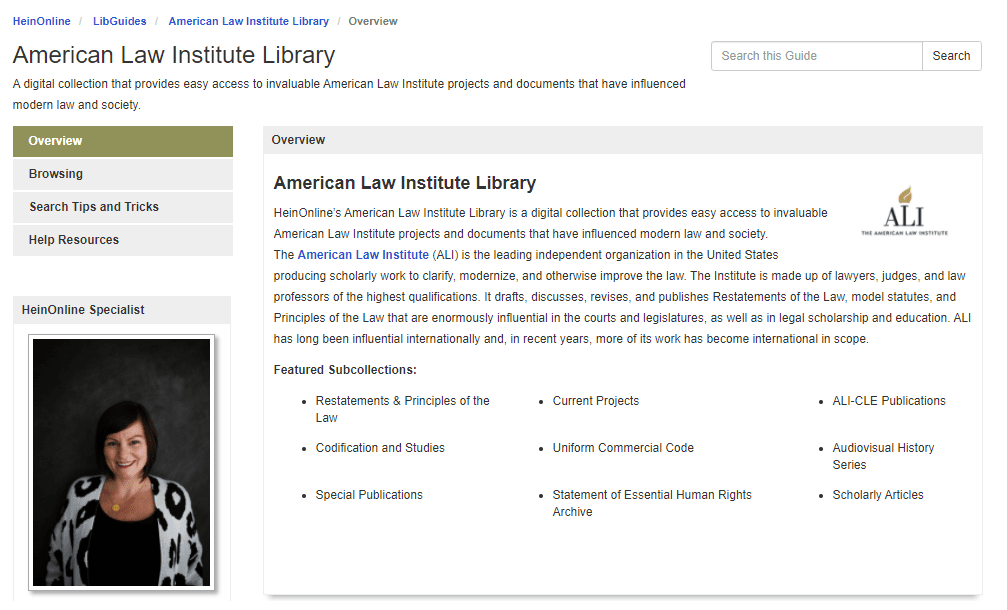Restatements are essentially common law judge-made doctrines that develop gradually over time because of the principle of stare decisis. Although Restatements are not binding authority in and of themselves, they are highly persuasive because they are formulated over several years with extensive input from law professors, practicing attorneys, and judges. The Restatements of the Law is one of the most respected and well-used sources of secondary authority, covering nearly every area of common law.
HeinOnline hosts both current and archival Restatements of the Law in its American Law Institute Library. Have you ever tried to use HeinOnline Restatements, and weren’t sure where to begin? No worries! We’ve got four different methods to get you started.
Four Different Ways to Locate Restatements
1. Browse Restatements of the Law
To begin, navigate to the American Law Institute Library. From the database homepage, select the Restatements & Principles of the Law subcollection.
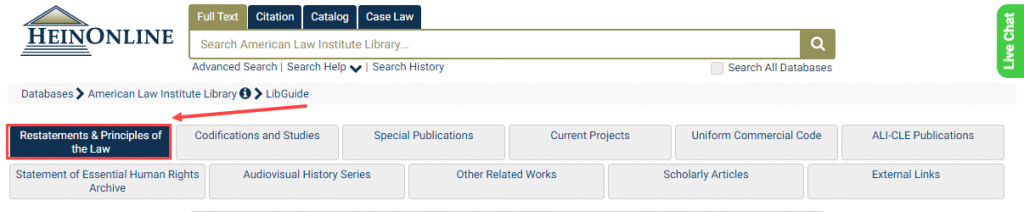
Categories are listed in alphabetical order. Indicators to the left of each category let the user know if it has been recently added (green) or recently updated (orange).
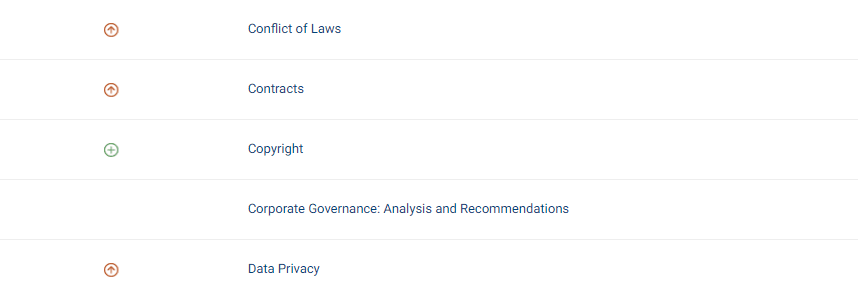
Choose a category to peruse the list of available titles within it. In the example below, we’ve selected the category of Torts.

Select the “More Information” icon next to a title for a detailed description of the work.
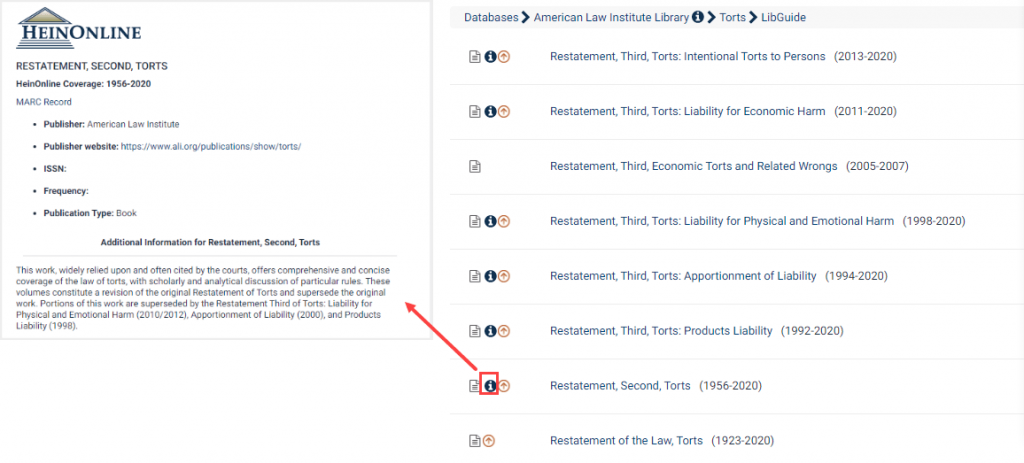
Select the hyperlinked title itself to view all of the documents within.
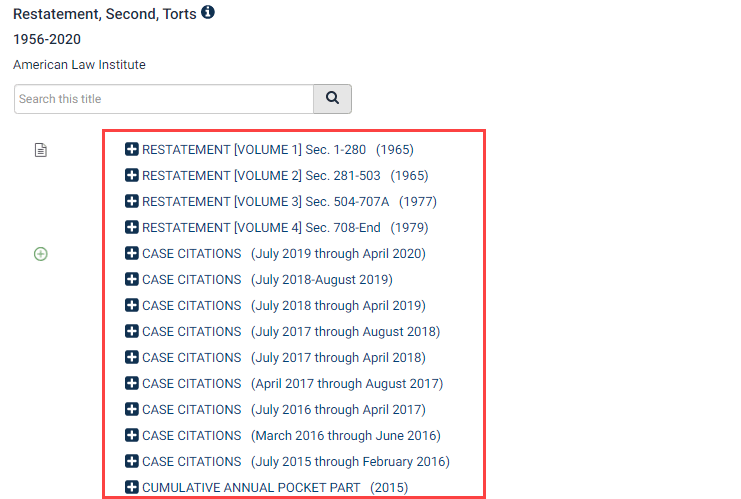
2. Search for Specific Restatement Sections
To search for specific Restatement sections, use the Restatement Section Locator found on the American Law Institute Library homepage. To use this tool, choose the Restatement name from the drop-down menu and enter the section number. For this example, let’s look for Restatement, Second Torts, Section 42.
Find Restatement, Second Torts from the drop-down and enter “42” into the section box. Then, click Submit.
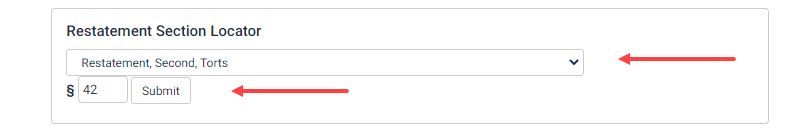
If the citation is located within multiple sections or volumes of the Restatement, users are provided with a list of all matches. From this list, choose the preferred edition to be directed right to the page on which the section begins.
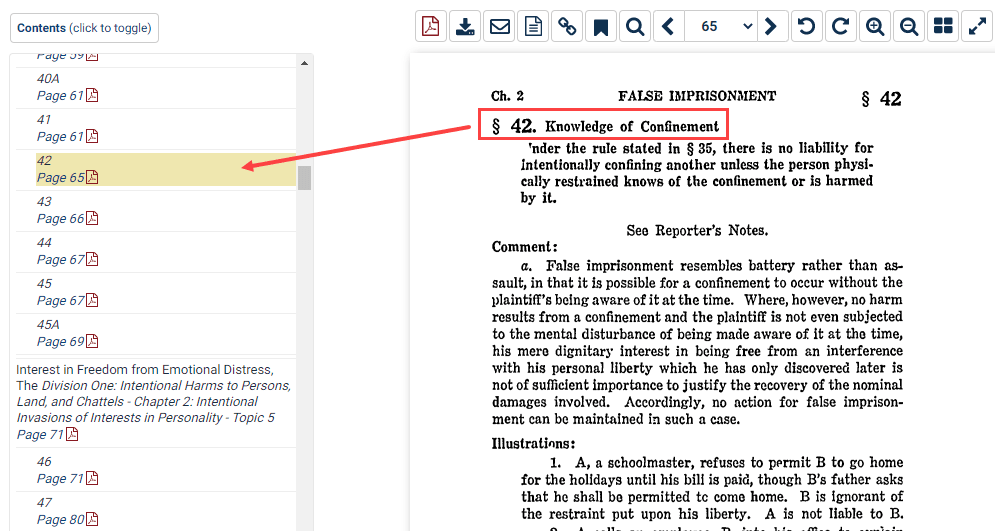
3. Perform an Advanced Restatement Search
Utilize the Advanced Search option in the American Law Institute Library to search for specific Restatement material. This tool can be found underneath the main search bar while visiting the database.
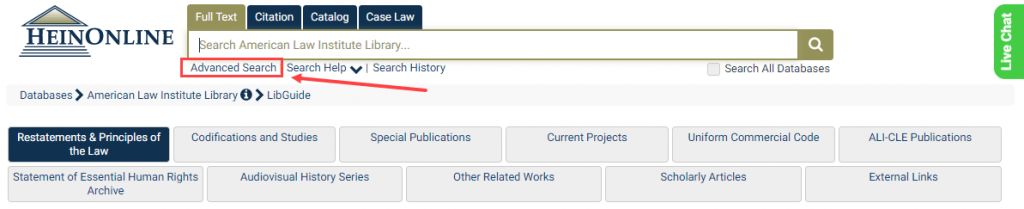
For example, from within the tool, search for section titles containing the word “torts” and documents containing the word “liability” in their text. Choose Restatements & Principles of the Law under Select Document Type.
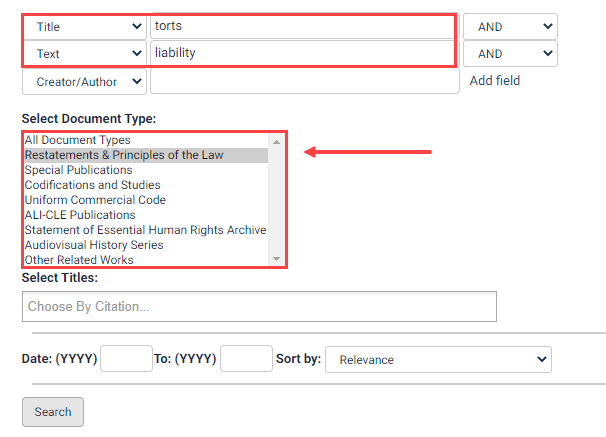
Sort your results by relevance, volume date, and more. Use the facets on the left side of the screen to refine your results. Terms that match your search criteria will be indicated in large bold text.
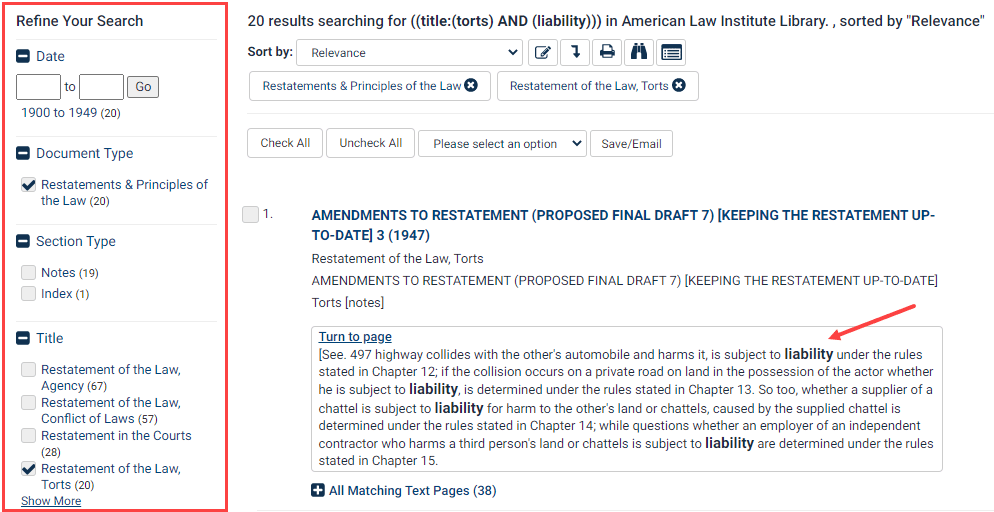
4. Utilize In-Document Restatement Citations
You may find Restatement citations throughout various documents in HeinOnline. If you’d like to see the cited Restatement, you don’t have to go looking for it! The Restatement citation will be highlighted in blue and function as an inline hyperlink.
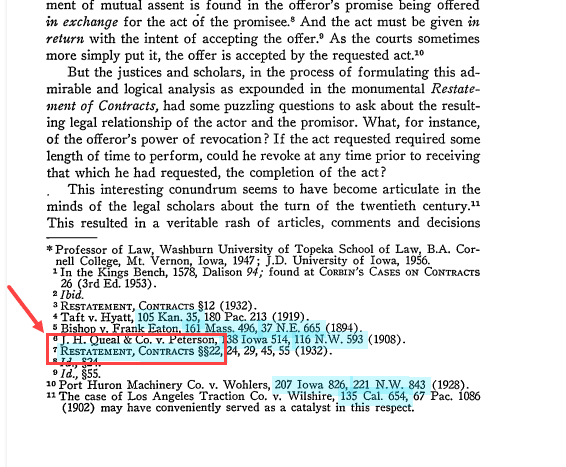
Select the link to be directed to the cited title and section.
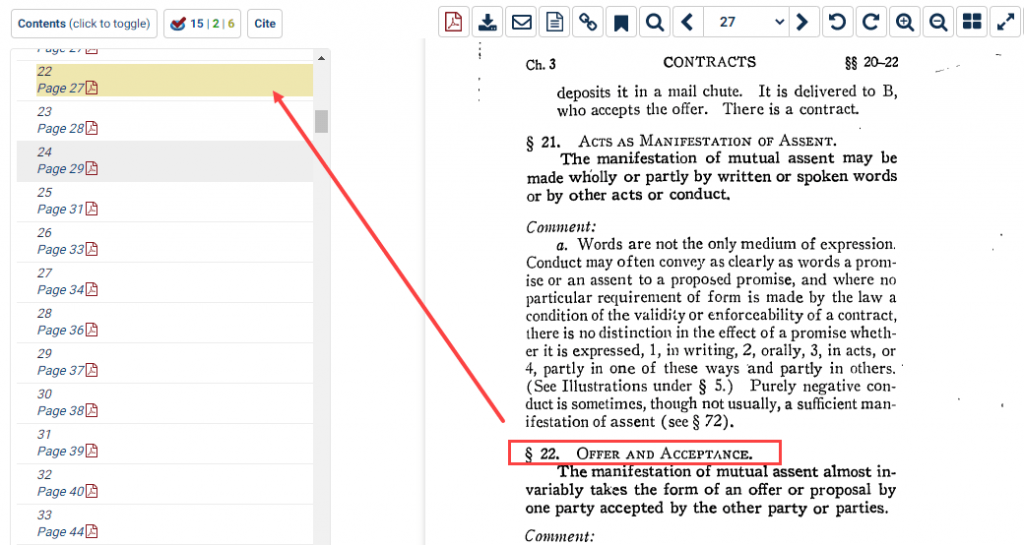
The American Law Institute Library LibGuide
For more information on navigating the material available in our American Law Institute Library, check out the LibGuide! Find search tips, tools, features, training materials, and more.