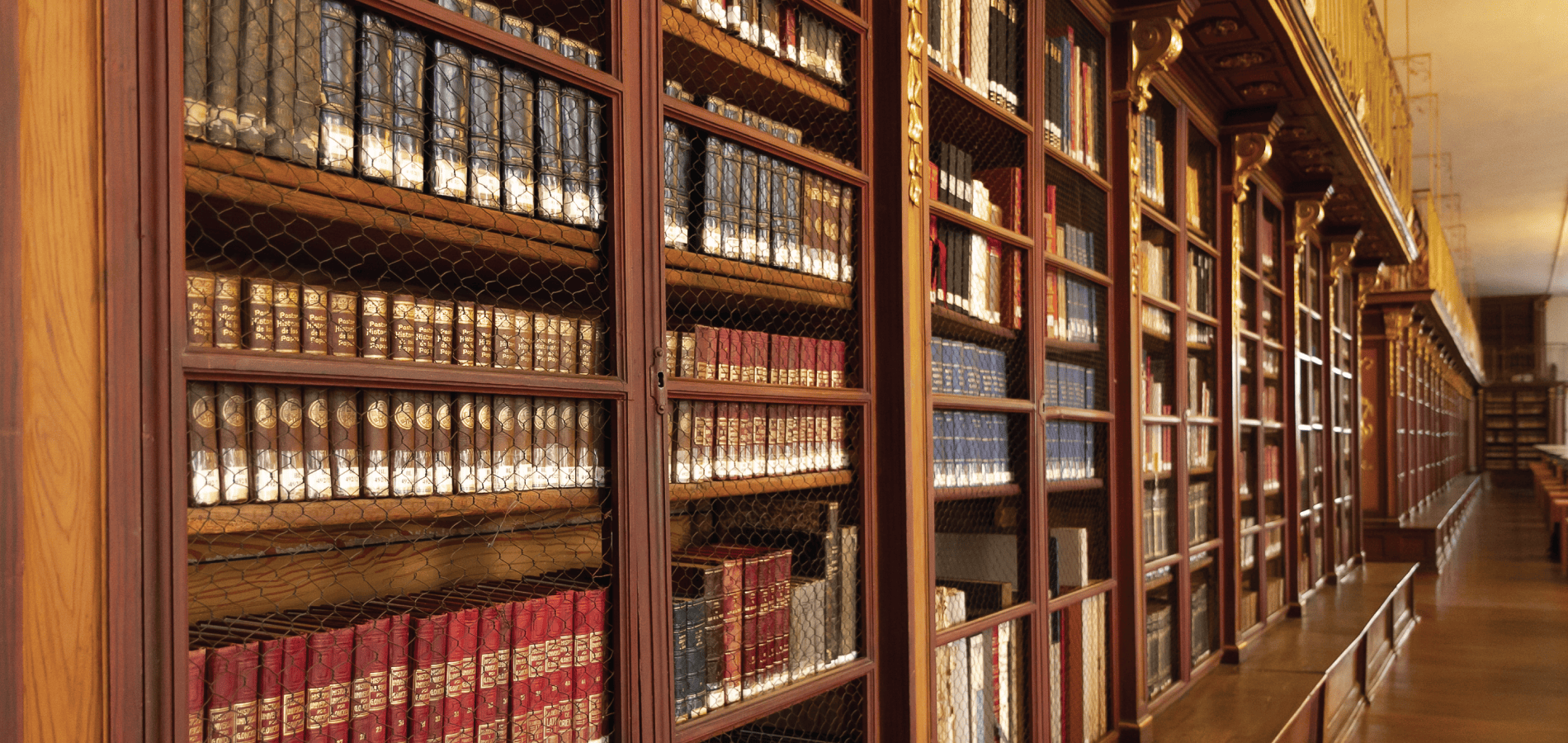A Power Researcher’s Best Friend
MyHein has evolved from its inception in 2008 as a bookmarking device to its present-day functionality as a multi-dimensional research tool relied upon by thousands of HeinOnline users. Throughout the years we have enhanced this tool time and time again to make your research experience a breeze. Let’s take a quick look at the various features this tool offers.
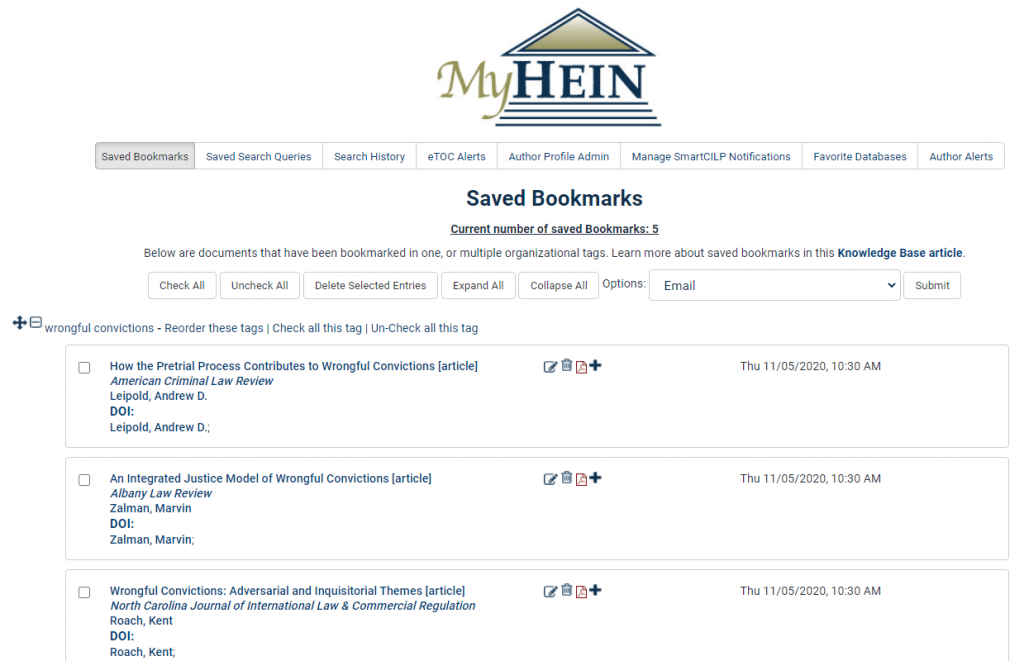
1. Bookmark Documents
Users can bookmark documents from a results page, or from within a document to one or multiple organizational tags. Journal articles can be exported from within MyHein to CSV, RefWorks, EndNote, and more.
2. Save Search Queries
Save your search query to return to the results page at any time. These will be listed in chronological order, and as an added bonus we will notify you via email if any new content that is added each month to HeinOnline matches your query.
3. Manage Search History
After logging into your MyHein, any search in a database or across multiple databases will appear in the Search History tab. Users can email their results or move it over to a saved search query. An option to disable search history is also available.
4. Set Up Electronic Table of Contents (eTOC)
Electronic table of contents (eTOC) alerts are a great way to manage your online collections and ensure you will never miss a new issue of your selected title(s). Users are notified each month via email if any new content is added to their saved titles.
5. Favorite Databases
Users can mark databases as favorites to push them to the top of their HeinOnline welcome page using their MyHein account. Your favorites list can be adjusted at any time by deselecting or selecting new databases.
6. Manage Author Alerts
With HeinOnline’s author profile pages, users can set up email alerts for particular authors. This MyHein feature helps users keep track of these author alerts. If the email address used to create your MyHein account and the address used to sign up for author alerts match, all of the alerts will appear in a new Author Alerts tab, organized by author. Alerts that have been signed up for previously under that email address will also appear.
7. Edit Author Profiles
Authors who have enhanced their author profile page to include their email addresses have the ability to edit their own author profile information through MyHein. University and college librarians may also request to become administrators so that they can edit their school’s faculty author profiles from this portal.
8. Manage SmartCILP Profiles
Subscribers of Current Index to Legal Periodicals can edit their SmartCILP profiles directly from their MyHein. Users affiliated with an institutionmay also request to become administrators so that they can manage their faculty or staff’s SmartCILP notifications.
Free Customer Training Session
Using MyHein Personal Research Tool
MyHein will help power researchers save time. Watch one of our HeinOnline gurus demonstrate all the ways to effectively utilize this multi-dimensional tool. If you have 20 minutes to spare, you’ll learn how to:
- Create an account or reset a password
- Bookmark documents within search results or from inside a document
- Save search queries and set up title alerts
- Manage or disable your search history
- Edit your author page or multiple author pages for your faculty
- Maintain your SmartCILP profile or multiple profiles for your faculty
- Favorite databases to push them to the front of your welcome page
- View and edit previously set up author alerts
Need Help? Get in Touch with Us.
Have a question? Our dedicated support team is here to help! Call us at (800) 277-6995, email us, or chat with us! Or, send us a message on social media—you can connect with us on Facebook, Twitter, or Instagram!