Venn Diagrams show all possible logical relations among a set of terms, with each term typically represented by a circle. The circles in a Venn Diagram overlap to show how and where the terms intersect.
With the Venn Diagram search in HeinOnline, researchers can visualize the results yield of various keywords to better refine their searches. Users can not only search with the Venn Diagram within one database, but they can also use it to refine their searches across all subscribed databases. This feature saves valuable time and effort, eliminating the need to continuously switch databases and/or edit a search.
In addition, this feature is a valuable teaching tool for guiding students and other budding researchers. Using the Venn Diagram can help students learn how best to structure a search by visualizing the power of various keyword combinations.
Learn how to use the feature in this short guide, or watch the brief video below.
Try a Venn Diagram Search in HeinOnline
To use the Venn Diagram feature in HeinOnline, navigate to the Advanced Search on the HeinOnline welcome page or in any HeinOnline database. For this example, we’ll use the Law Journal Library.
Select the Venn Diagram Search button located within the Law Journal Library’s Advanced Search feature.
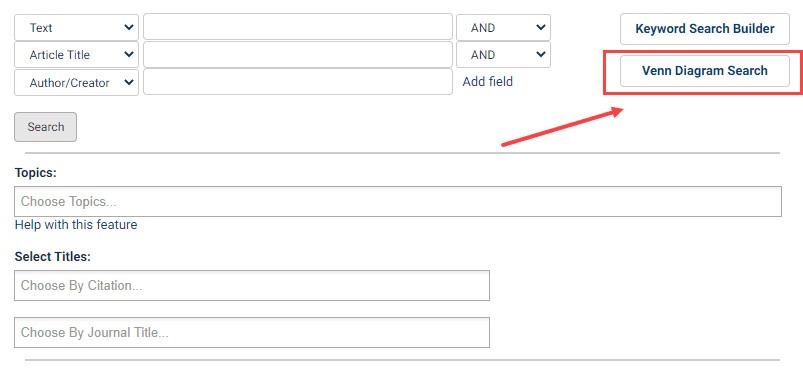
Users are redirected to a page with a search bar, instructions for its use, and a few example searches. From here, simply search for multiple terms separated with the Boolean operator “AND.”
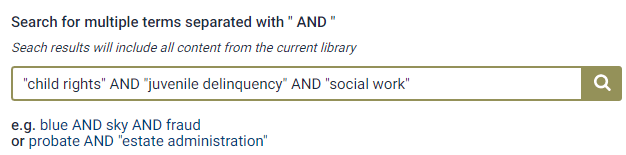
A Venn Diagram appears, illustrating the various combinations of your terms and their respective results yield throughout the Law Journal Library. The original search combining all three terms appears by default, represented by the red intersection of all three circles.
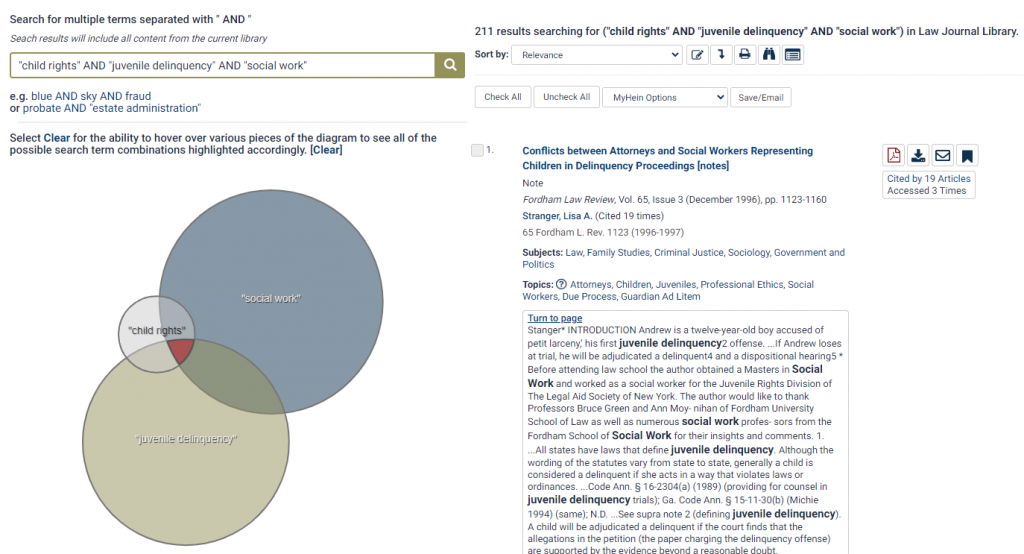
Click on any portion of the diagram to see its respective search results.
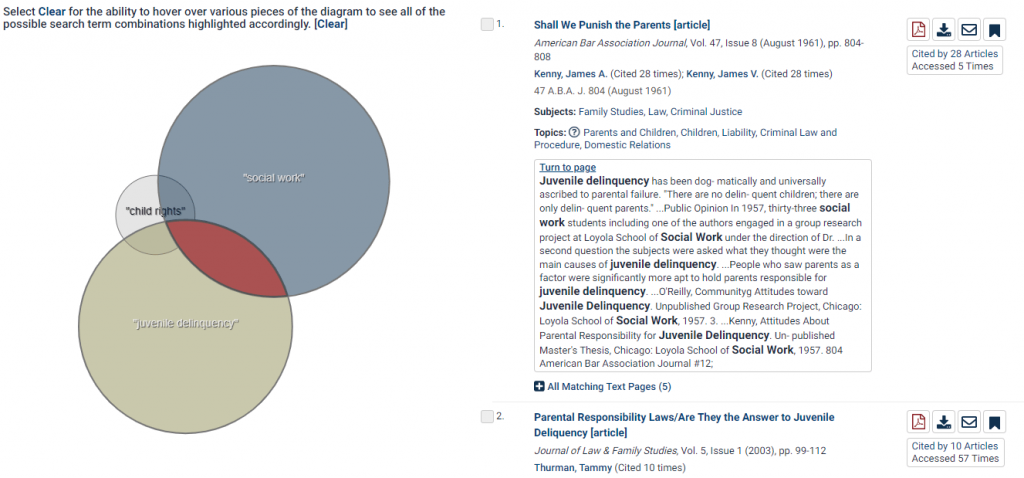
Select the Clear hyperlink for the ability to hover over pieces of the diagram, and see a preview of all possible search term combinations.
Note: Standard search options—sorting, MyHein links, and more—all function within the Venn Diagram search as they do in a basic full-text search in HeinOnline.
Follow Us to Stay in the Know
Keep checking back with us for new tips and tricks! Subscribe to the HeinOnline Blog or follow us on our social media channels.



