You’re deep in a research black hole, you find some great resources to save, you go to MyHein … and you can’t remember your password. Yeah, we’ve all been there.
Never interrupt your research flow again with our newest MyHein integration—Google Single Sign-On (SSO). Now you can link your Google and MyHein accounts, allowing Google to instantly log you into MyHein as soon as you start your research.
Keep reading to learn how to get set up with this feature.
Integrating MyHein and Google
From within HeinOnline, navigate to the MyHein Profile drop-down and select Login.
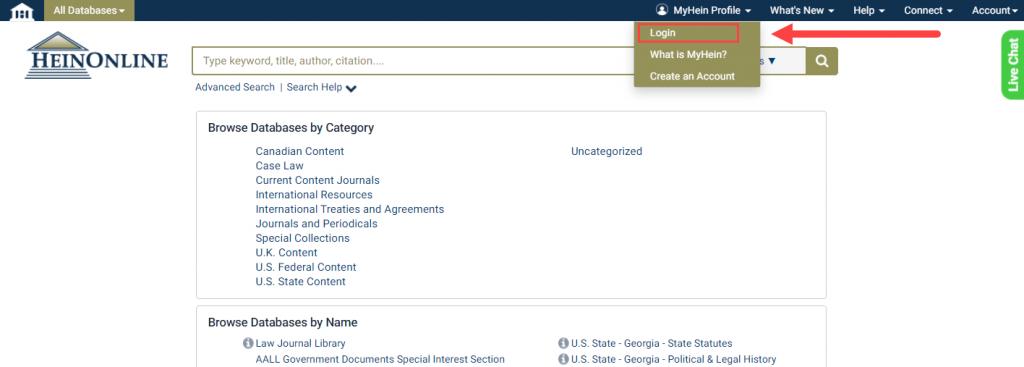
Select the “Sign in with Google” button that appears.
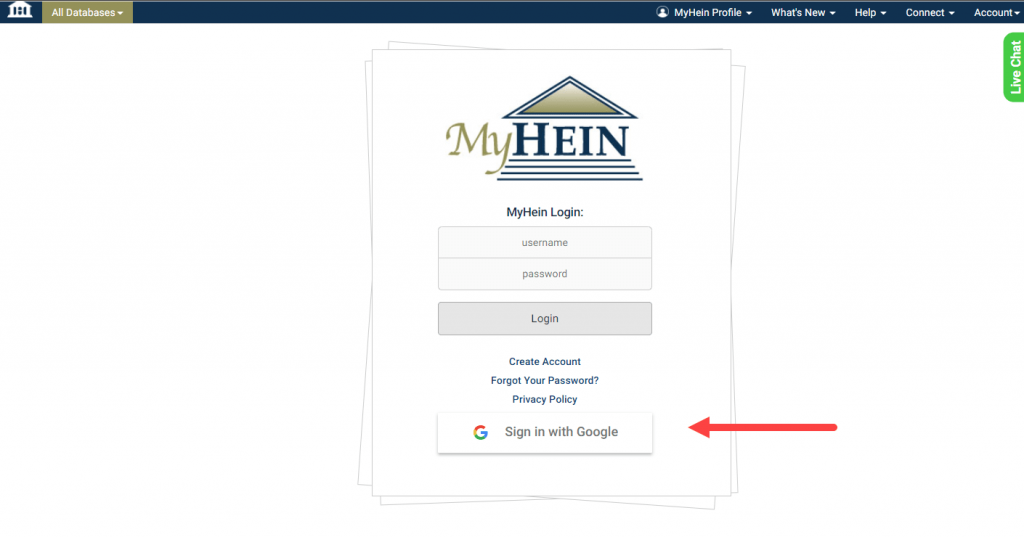
A pop-up will appear, prompting you to enter your Google account information. Once you’ve done so, you’ll be directed to a new page prompting you to either log in to your existing MyHein account or create one.
After logging into MyHein, you can check that the linking worked in the MyHein Account Settings tab.*
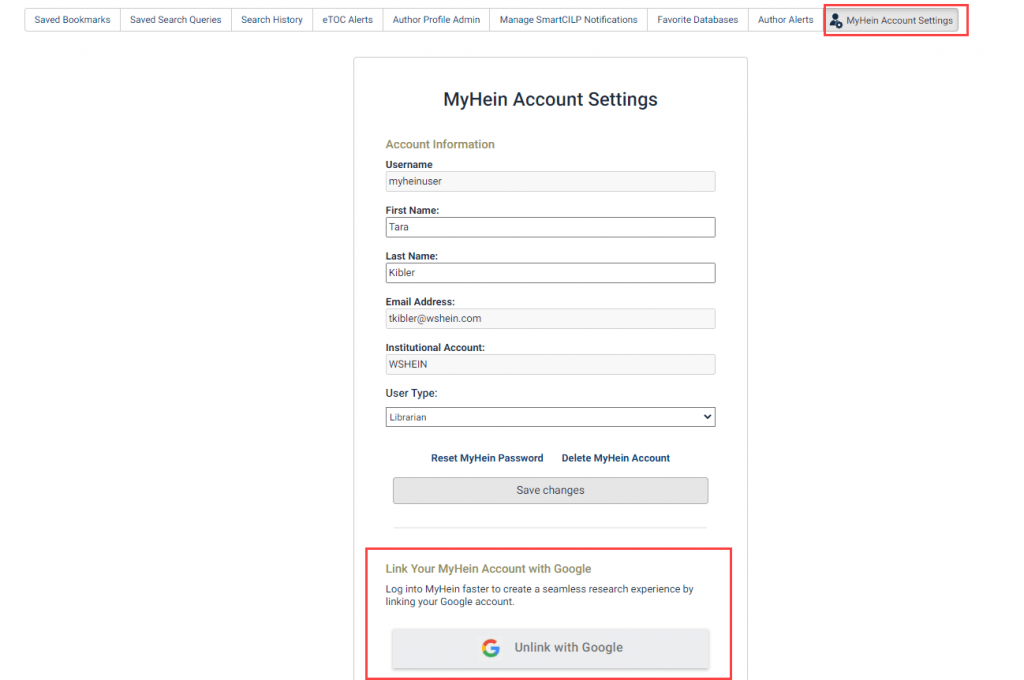
*Users can also perform the initial link from this location.
Using the Google Integration
Once you’ve taken the steps above, you’ll have established a connection between your Google account and MyHein that will now register in the future. Whenever you’re signed into your Google account and researching in HeinOnline, you will automatically be signed into your MyHein account as well.
You can easily confirm that you’re logged into MyHein from anywhere in HeinOnline, as well. A simple but useful update to the MyHein drop-down displays the first name of the account user.
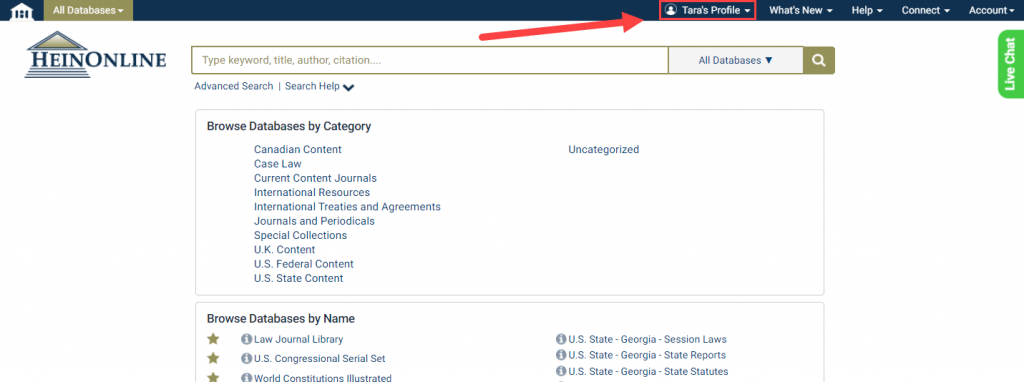
Bookmark articles and save search queries without a second thought!
Unlinking Your MyHein and Google Accounts
If one day you find yourself needing to break the connection between your MyHein and Google accounts, remember that you can use the unlink feature within the MyHein Account Settings tab. Just note that you’ll need to disconnect from the Google interface as well to fully unlink your accounts.
Questions?
Our HeinOnline Support team is available to guide you through the use of this new feature or any other questions you may have. Contact us or browse our help resources below.



