The easiest way to find out if a title exists in HeinOnline is to run a Catalog search. A Catalog search will search across the entire HeinOnline catalog, including MARC21 records. In this Tip of the Week, we’ll explore how to run a catalog search and what advanced catalog search options are available. Watch this short tutorial or keep reading to learn more.
One-Box Catalog Searching
Using the intuitive one-box search, users can easily search for terms within a publication title or the author of a publication at the title level. For example, let’s perform a quick search for FCC Record, also known as Federal Communications Commission Record.
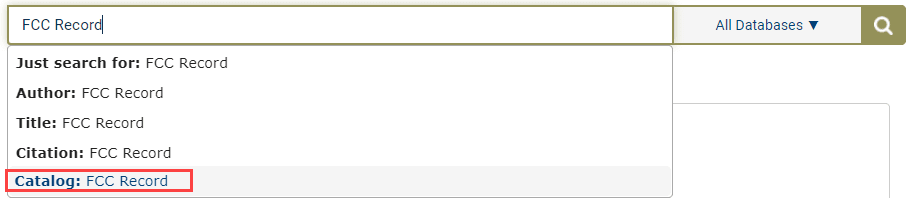
NOTE: To run a catalog search, users must use the drop-down option only, as this feature searches a different index than the other menu choices.
From the results page, we can see that HeinOnline not only contains the FCC Record, but also the Decisions and Reports of the FCC, including the Second Series. Listed to the right of the results are the collections in which the titles reside.
Keep in mind that results might contain collections to which you do not subscribe.
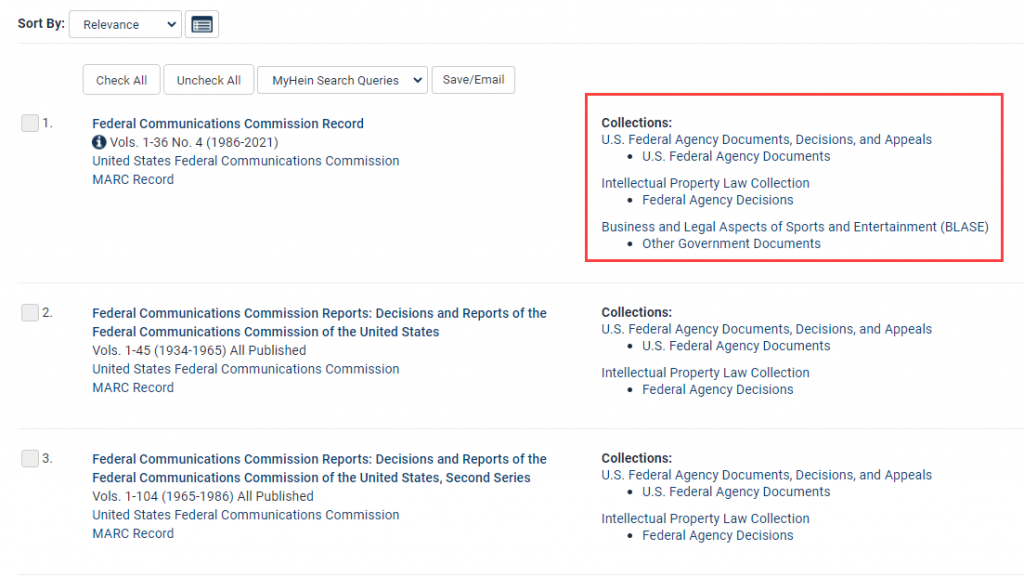
Users can also use the Catalog search to find publication titles that contain a keyword or phrase. For example, search the catalog for COVID-19, to see that HeinOnline contains more than 1,000 titles with that term.
Facets on the left-hand side of the results page allow users to refine their search by collection/library, subjects, publication type, and/or date.
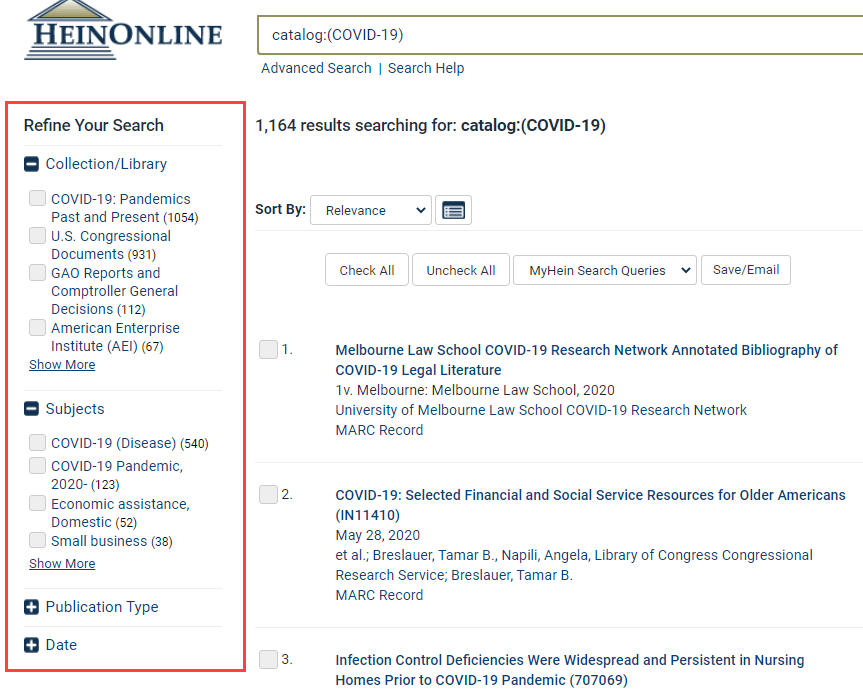
Advanced Catalog Searching
Now let’s explore advanced catalog searching. From the HeinOnline welcome page, or any database, users can find the Advanced Search option under the main search bar.
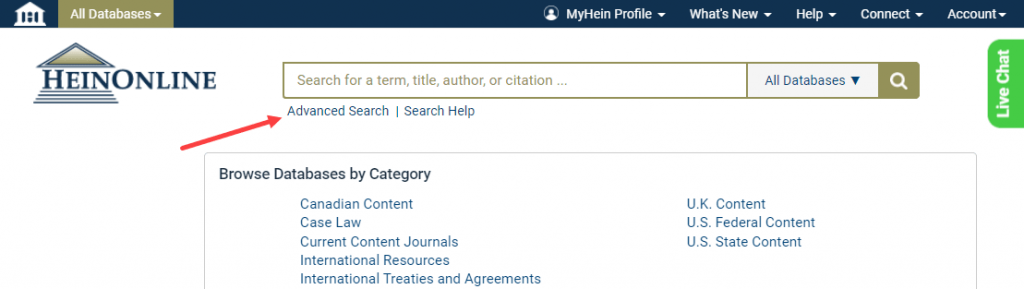
The Search the Catalog option allows users to perform an advanced catalog search. It provides additional search fields such as publication title, author, ISSN/ISBN, series, subject, or publisher.
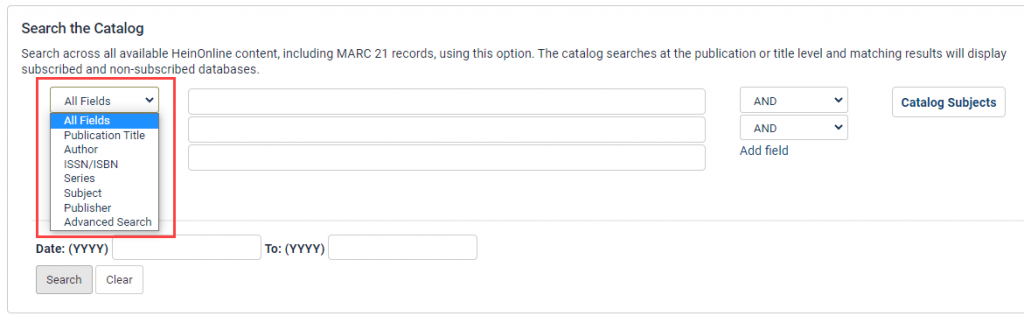
For example, let’s say you remember reading a book in school about the law of torts by William L. Prosser and need to locate it. Use the Author option to search for Prosser and the Publication Title option to search for Law of Torts.
Users will notice the Publication Title option includes an autofill feature.
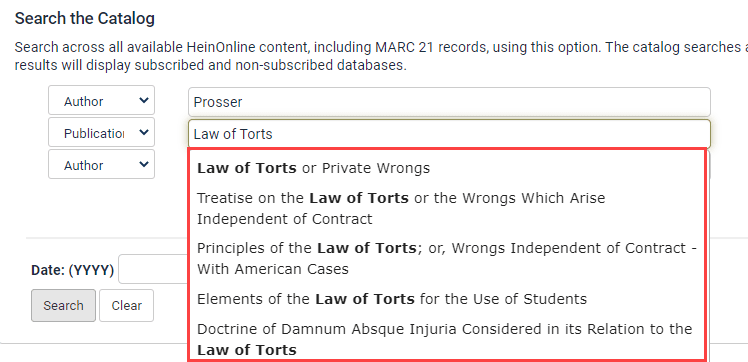
The very first result shows the book we were looking for. Click the title to open up the book.
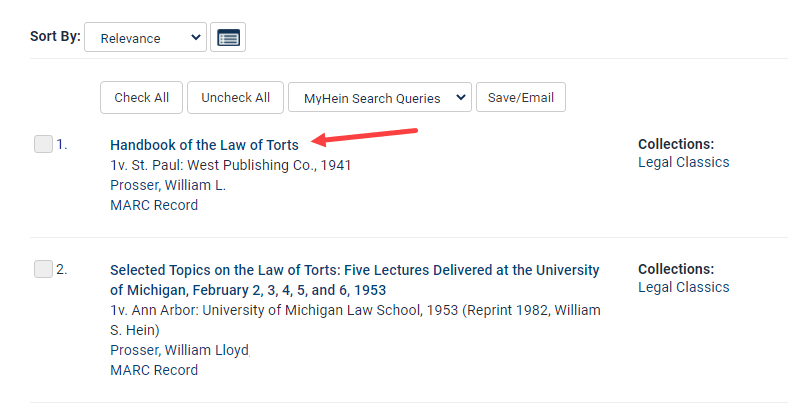
The Search the Catalog option also includes a link to the Catalog Subjects tool.
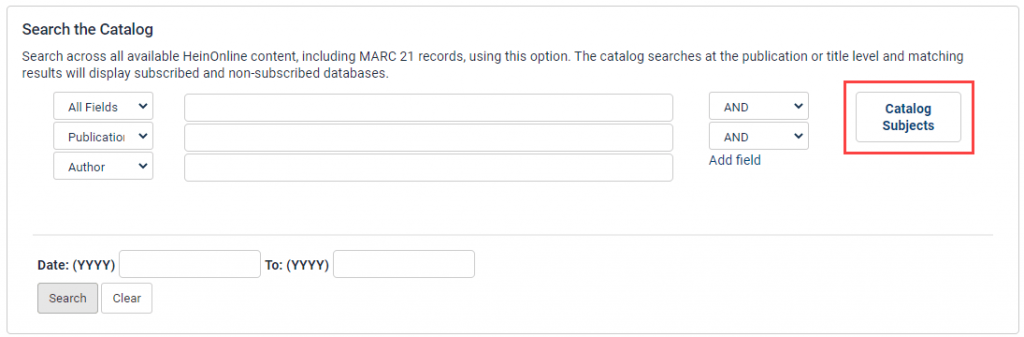
The Catalog Subjects tool includes thousands of catalog subjects coded at the title level by Cassidy Cataloguing, the official cataloger for HeinOnline. Browse the A-Z index listing by either Count or Name. The count represents the number of titles in HeinOnline pertaining to a subject.
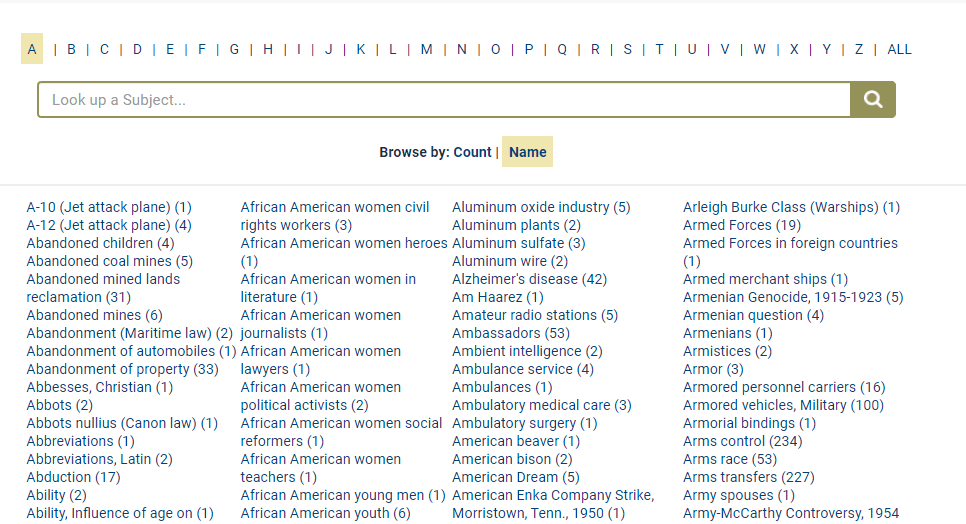
Use the search bar to quickly locate a subject. For example, search for civil rights. Auto fill will appear if there are multiple listings for the word or words being searched.
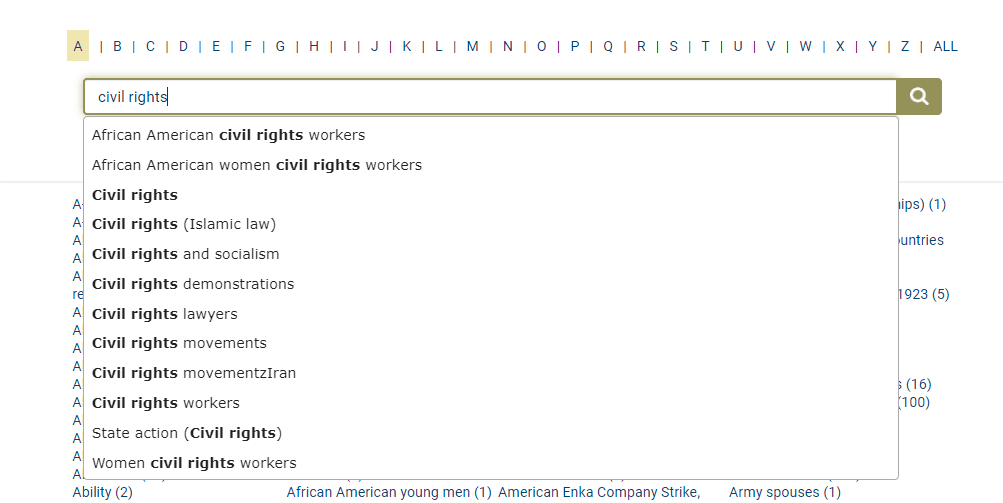
Results will include all titles in HeinOnline that have been coded to the specified subject.

We Want to Hear from You
Do you have a suggestion or a topic you’d like covered in our Tip of the Week blog series? Email us at marketing@wshein.com. We’d love to hear from you!
Keep checking back with us for new tips and tricks. Don’t forget that HeinOnline search gurus are available at your fingertips: Email us, live chat us, or call us at (800) 277-6995!



