HeinOnline’s global features, artificial intelligence tools, and database-specific aids help both novice and experienced researchers make the most of our content. But, did you know you can also use PowerNotes when researching in HeinOnline? PowerNotes is a browser extension designed to help researchers gather, organize, and track their research so they’re in the best position to start writing. Watch this short video or keep reading to learn more about this powerful tool.
How to Use PowerNotes
To begin saving content, flip to the text-based version of the HeinOnline document you are viewing. Then, simply select the text you want to save and PowerNotes will prompt you to organize and annotate it quickly, minimizing any distractions and focusing you on reading.
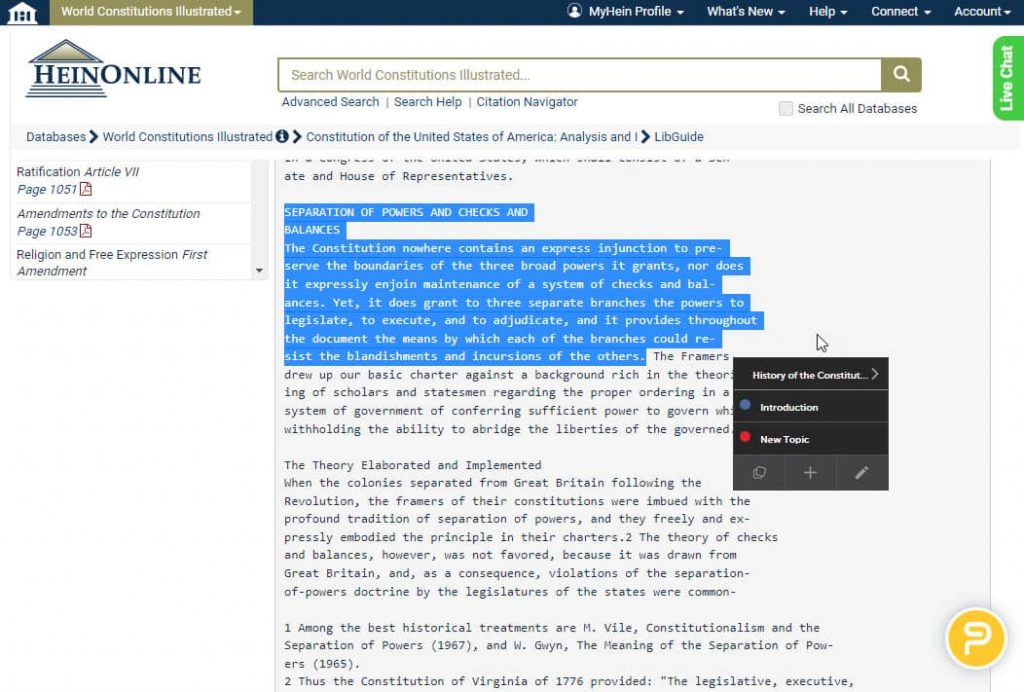
PowerNotes even builds an outline for you as you do your research based on an organizational structure that you use.
You can also save images, bookmark articles to read later, and add commentary to anything you read.

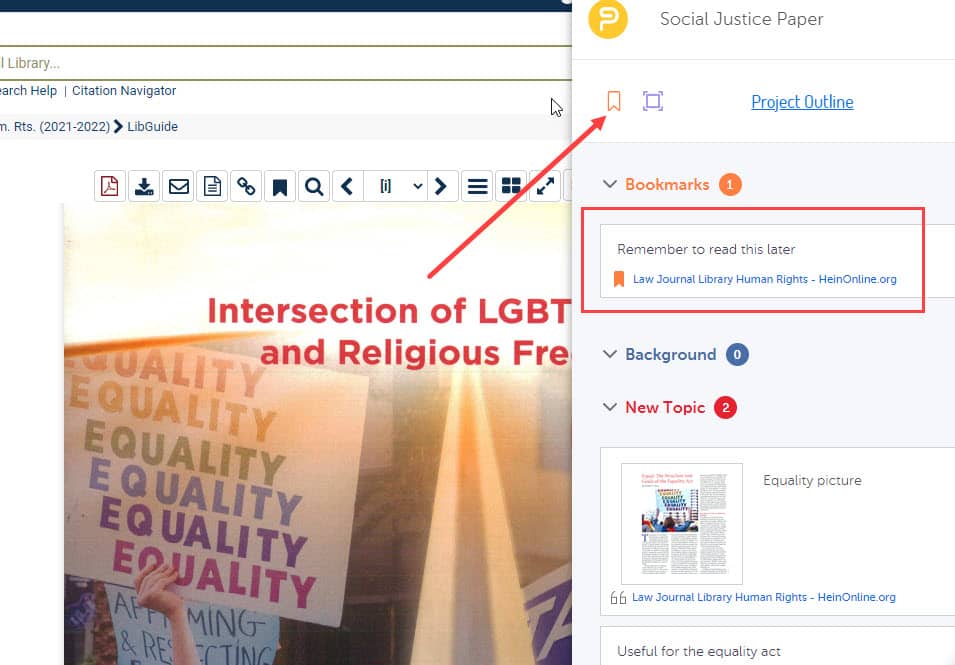
Within the PowerNotes Interface
Once you’ve gathered your research, use the PowerNotes web app to access and organize your material. The project outline puts all the content that was in the extension sidebar on a full screen, so it is easier to manipulate.
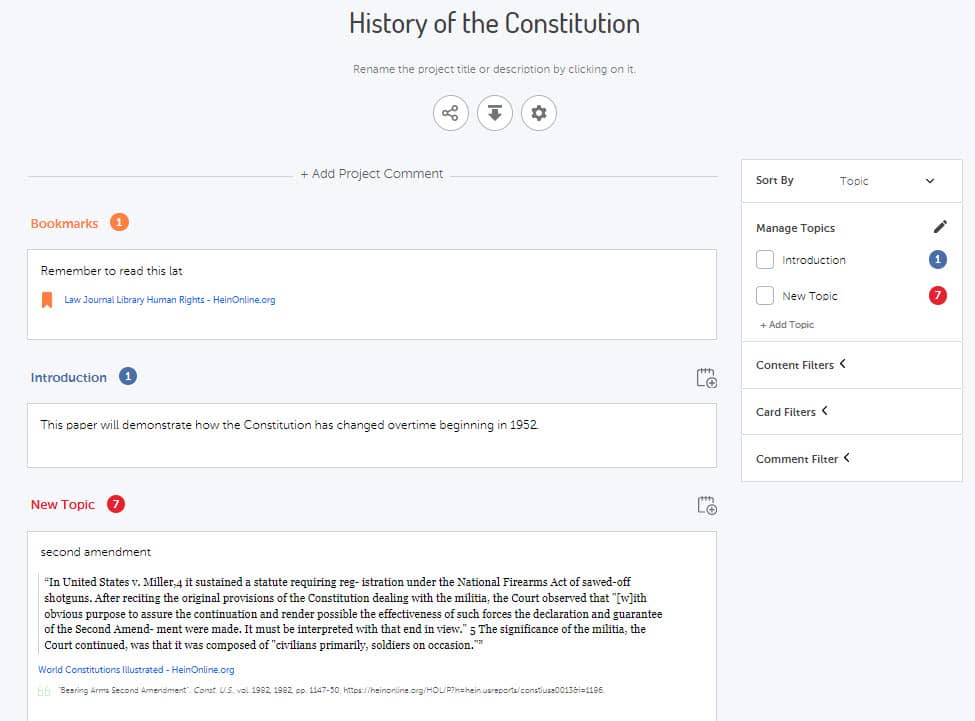
Within the projects, drag and drop or use a menu to reorganize your material in the project outline. To add a note, select the Add Comment option and begin typing.
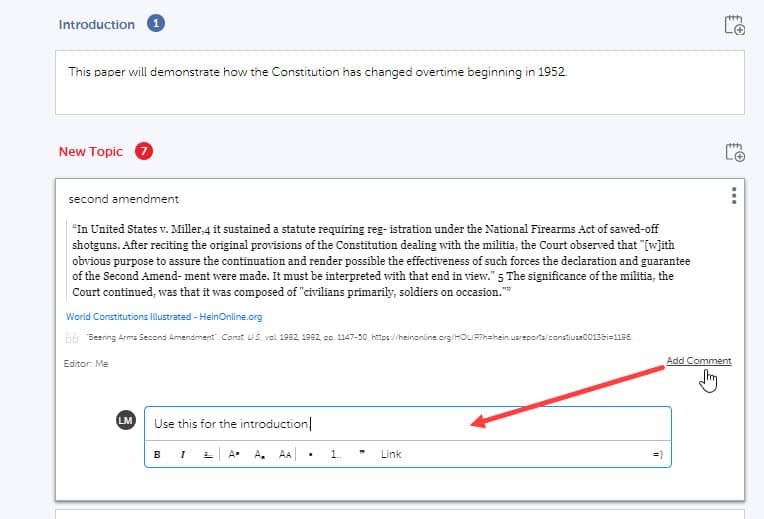
You can even use the project outline to start writing, making that transition from research to first draft much easier.
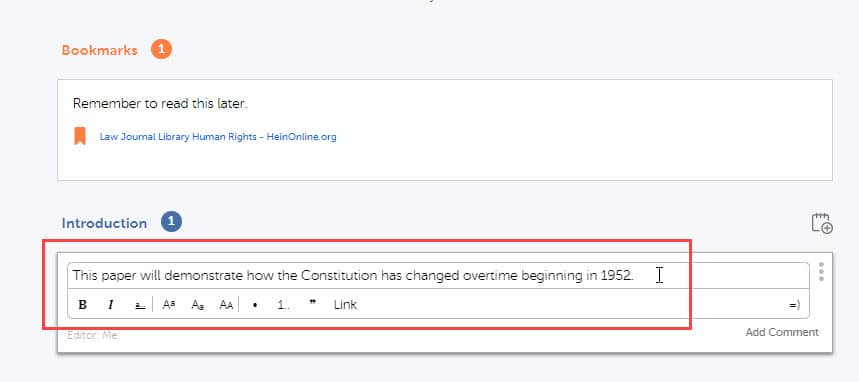
What’s more, PowerNotes automatically saves a link to the article and any citation information it has so you don’t have to worry about jotting down those details. Easily change the citation format you wish to use within the settings.
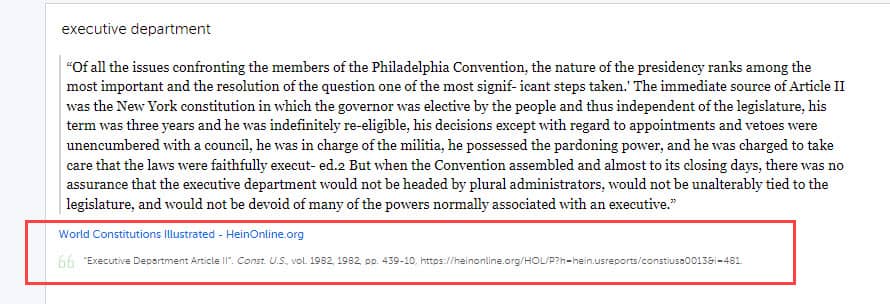
When you are ready to start writing, or you need to turn in your outline, you can download your outline or data to Microsoft Word or Google Docs.
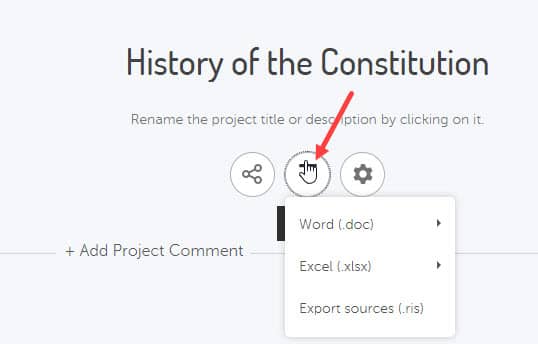
You can also export your data to Microsoft Excel or Google Sheets. Sharing your work is also easy. Send any project to your professor, librarian, tutor, or peer for feedback to make sure you’re on the right track.
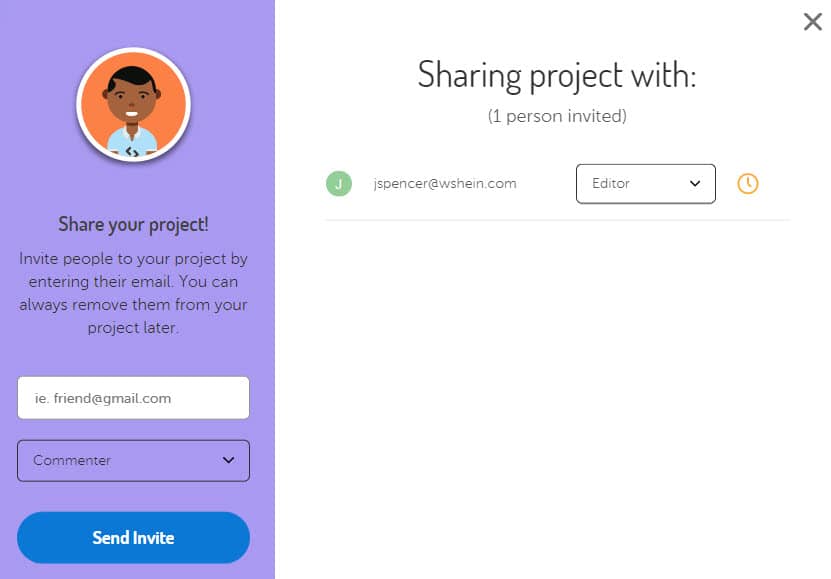
More Useful Research Tools
Our most used tool is MyHein, a staple for HeinOnline users. This free, personal research tool allows users to save, organize, and keep track of their research. But, we have other tools similar to PowerNotes. Check out these resources below:



