Do you often find yourself looking for the preamble of a final rule and don’t know where to start in the Federal Register? Watch this short video or keep reading to learn various techniques for searching across the Federal Register to find a preamble for a final rule.
What is a Preamble?
The preamble of a final rule usually contains information pertaining to the background of the rulemaking process leading up to the final rule. It may include things like the statement of the requirements in law, citations to the proposed rule and any other historic rulemaking, a discussion and/or analysis of the comments received by the public, and/or the justifications for the agency’s final decision. Not all preambles contain the same information, and the depth and breadth of information can vary from rule to rule and agency to agency.
How to Find a Preamble
Let’s say you want to find the preamble of a final rule issued by the Animal and Plant Health Inspection Service, regarding the importation of untreated citrus from Mexico. We know the rule was published in the Federal Register in 2006. There are several ways to search for the final rule, including by keyword, Code of Federal Regulation citation, docket number, or even agency.
Search by Keyword
From the Federal Register Library, select Advanced Search. Next, select the Section Description drop-down menu and enter “final rule.” Then, enter a proximity search in the Full Text box including some keywords. Finally, enter 2006 into the Date range option.
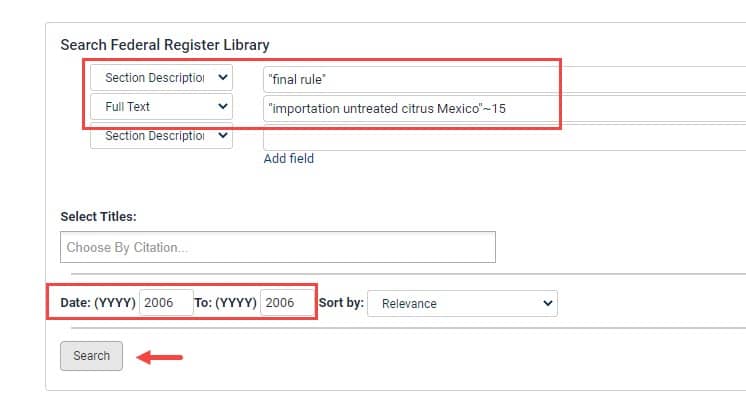
You may need to read through the matching text pages from the results page to find the correct page. However, in this case, if we select the first result, we will find our preamble, which includes a summary of the requirements in the law, the effective date, background information including a citation to the proposed rule, the CFR subpart, and more.
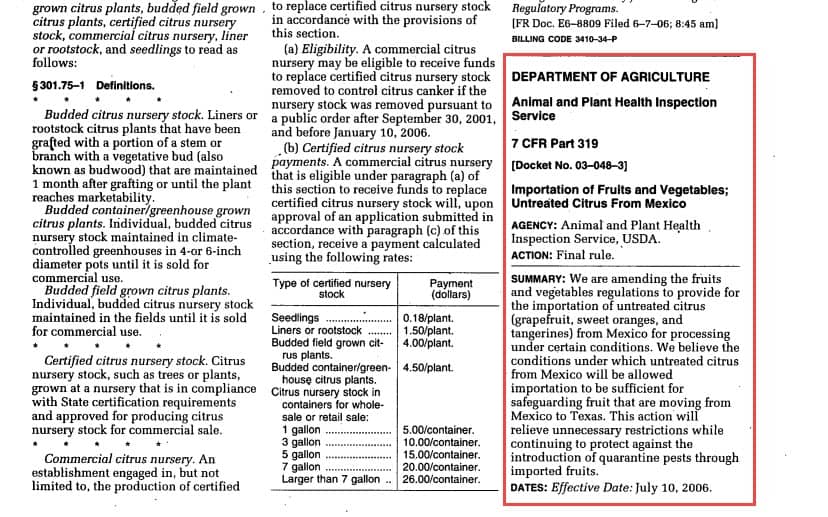
Search by CFR Citation
If you have a CFR citation, you can also use Advanced Searching. We can use a similar strategy as before to search across the full text for the citation and the action.
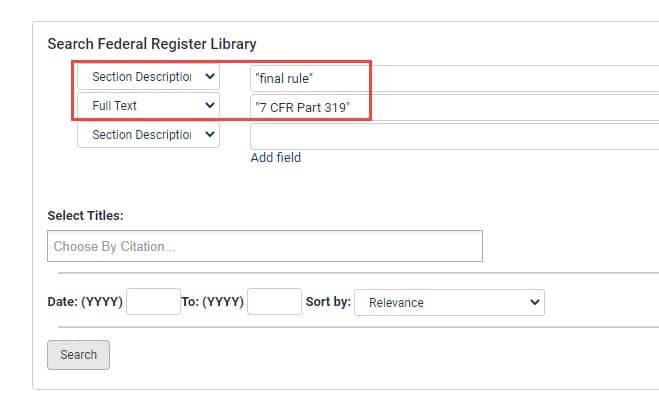
With several hundred search results, we can refine the results to include documents only from 2006. From here, we can either open each result or we can use the search within results option.
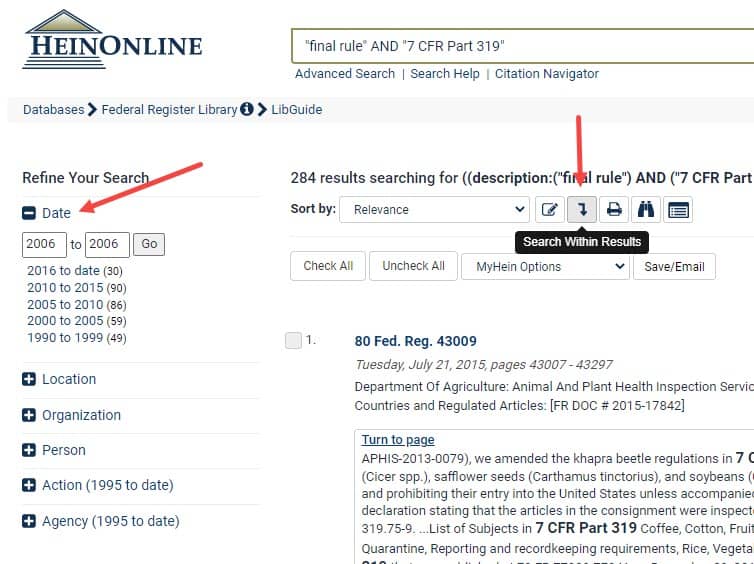
Next, add a keyword or term, such as “untreated citrus.” This narrows the results down to 1, which we see is the final rule.
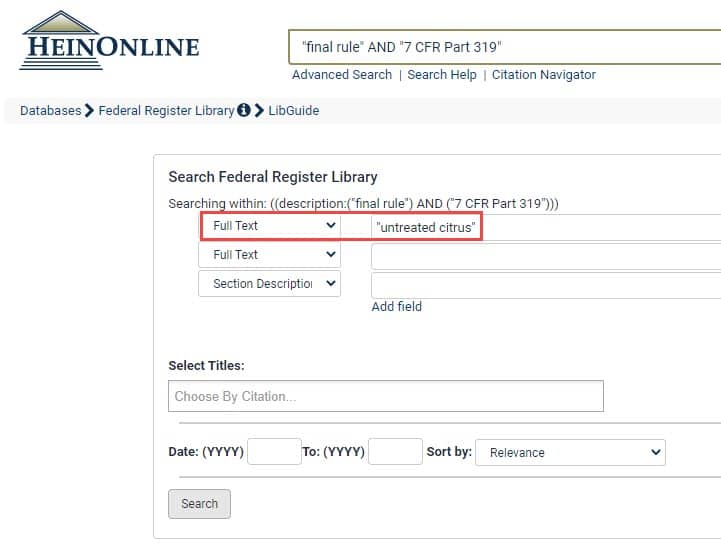
Search by Docket Number
A similar strategy can be used to find a docket number if you happen to have that handy. For this search let’s use the one-box search within the database. Enter the docket number into the search bar using quotations and select the Just Search for option.
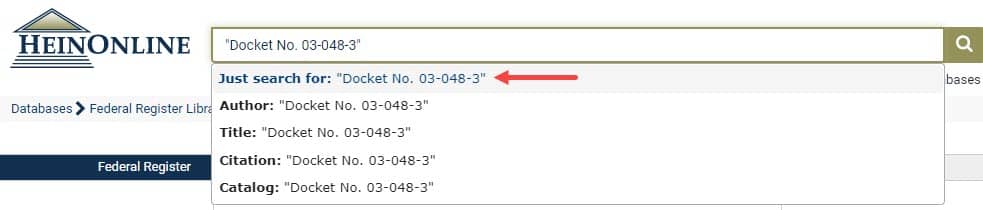
From the results page, select Final Rule from the Action facet.
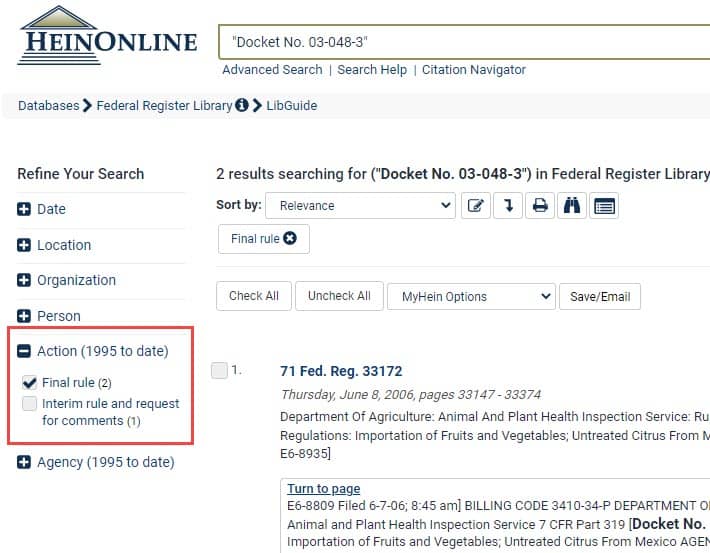
The first result is the final rule we are searching for.
PRO TIP: Agencies and actions are only indexed from 1995 to current date in the Federal Register.
Search by Agency Name
Finally, let’s search for the final rule using the agency name. Within the one-box search enter “animal and plant health inspection” AND citrus and select the Just Search for option. Next, refine results by the desired date. Choose Final Rule from the Action facet. And finally, select Animal and Plant Health Inspection Services” from the Agency facet. While we still have 5 results to sift through, we can see the third result is the final rule we are looking for.
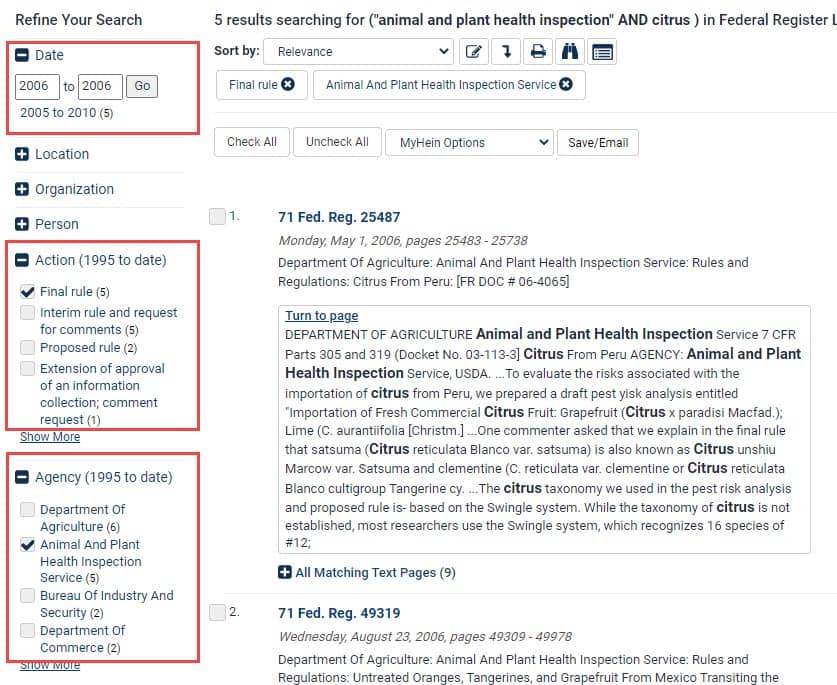
Help Us Help You
We’re always on the hunt for new and exciting ideas to feature in our weekly tips. And who better to ask than you! We want to make sure our tips are useful and interesting for you, so don’t be shy—hit us up with any ideas or suggestions. Check out our Tip of the Week series for more great pointers.


