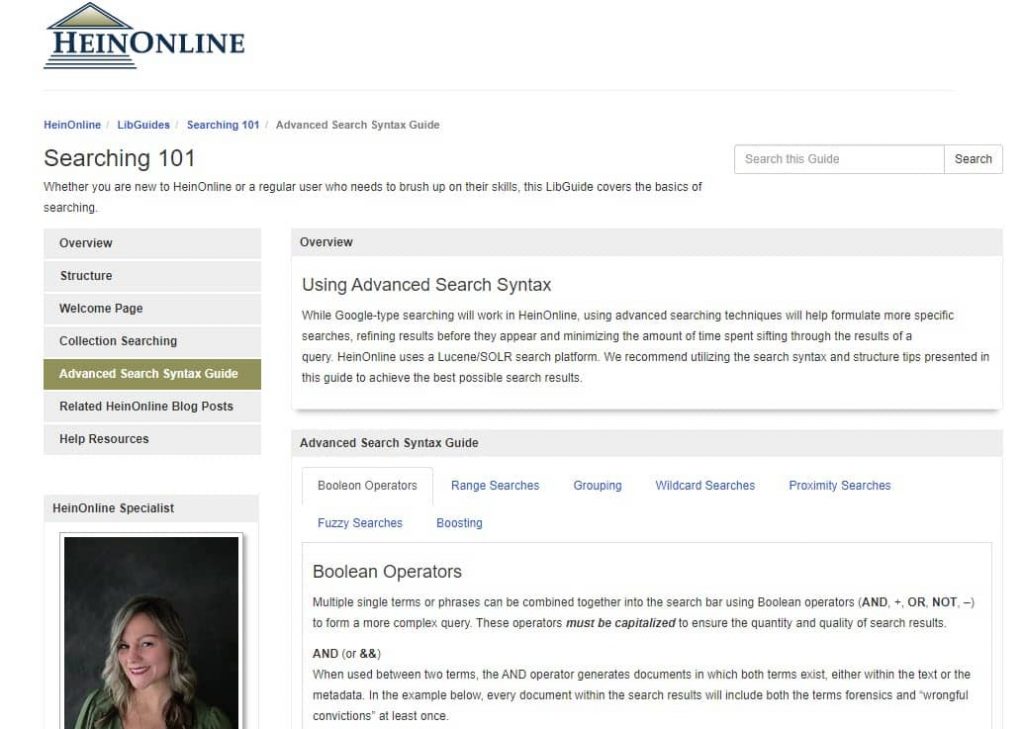In the vast world of information, finding the right content can be like searching for a needle in a haystack. Proximity searching is a powerful technique that allows you to search for words or phrases within a specific distance of each other. It enables you to narrow down your search results and find precisely what you’re looking for. Let’s dive into a couple of examples to see proximity searching in action. Keep reading or watch this short video to learn more.
Proximity Searching
Let’s start our research in the Law Journal Library to find articles on transportation law, specifically involving Uber. To find multiple-word terms within a certain number of words of each other, which can be in any order in the results, enter the terms in quotation marks and then enter the tilde symbol (~) and your desired number.
For example, this search returns results that contain the terms Uber, transportation, and law within 10 words of each other.
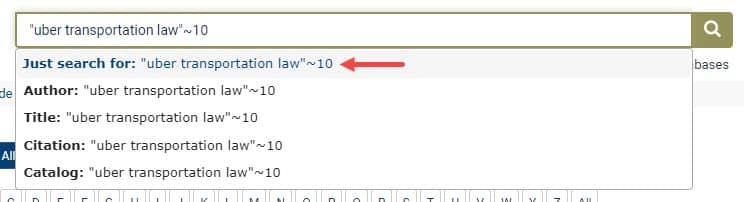
To find two single terms within a certain number of words of each other in a document, use w/# or /# between the terms. In this example, the search returns results that contain the terms Uber and transportation within 10 words of each other.
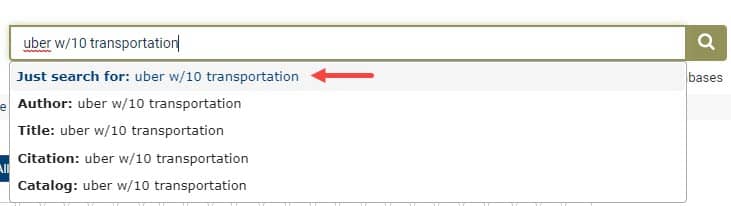
Use w/s or /s between single terms to find results that contain the terms within approximately the same sentence.
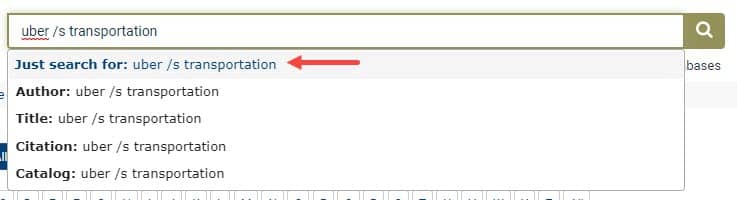
Similarly, use w/p or /p between single terms to find results that contain the terms within approximately the same paragraph. The syntax defines a paragraph as within 75 words.
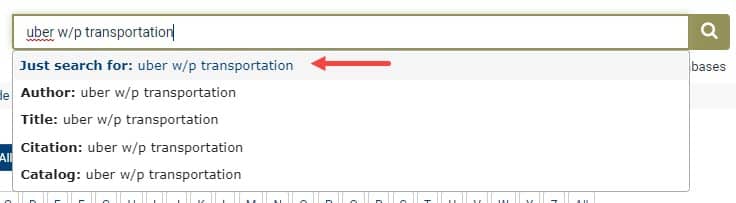
Lastly, use w/seg or /seg between single terms to find results that contain the terms within approximately the same segment. The syntax defines a segment as within 100 words.
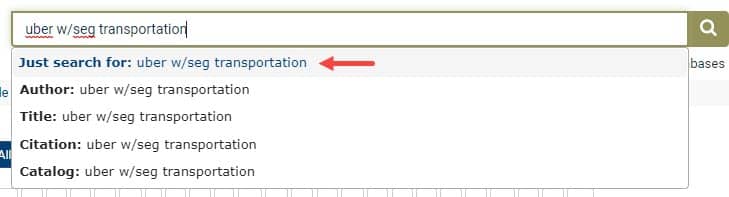
Searching 101 LibGuide
To learn more about the basics of searching in HeinOnline check our our Searching 101 LibGuide. This guide provides the basics of searching in HeinOnline, as well as a closer look at our Advanced Search Syntax guide for more specific searches.