At HeinOnline, we believe in empowering our users, and your feedback plays a crucial role in shaping our platform. Today, we are excited to unveil a new functionality: the ability to download your catalog search results directly into a CSV file. This new feature, suggested by Associate Law Librarian Ismael Gullon of Mercer Law Library, is designed to enhance your research experience significantly. Imagine the convenience of transforming your search results into a versatile format with just a few clicks. Keep reading to learn how to use this new feature. Have a suggestion of your own? Let us know!
How to Download Catalog Search Results
The easiest way to find out if a title exists in HeinOnline is to run a catalog search. A catalog search will search across the entire HeinOnline catalog, including MARC21 records. If you’re not familiar with catalog searching, check out this short tutorial.
For example, search the HeinOnline catalog for CRS Reports that mention artificial intelligence. To run this search, simply enter artificial intelligence CRS into the one-box search and select the Catalog option.
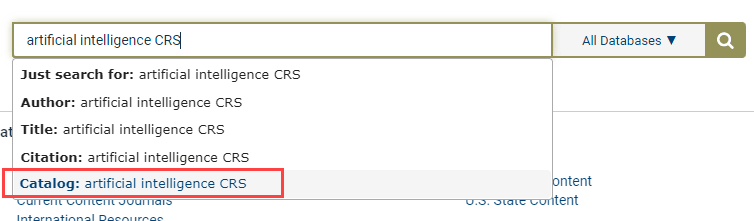
Next, choose the results you wish to download into a CSV by ticking the checkbox next to your desired items. Then from the drop-down menu, select Download CSV and click the Submit button.
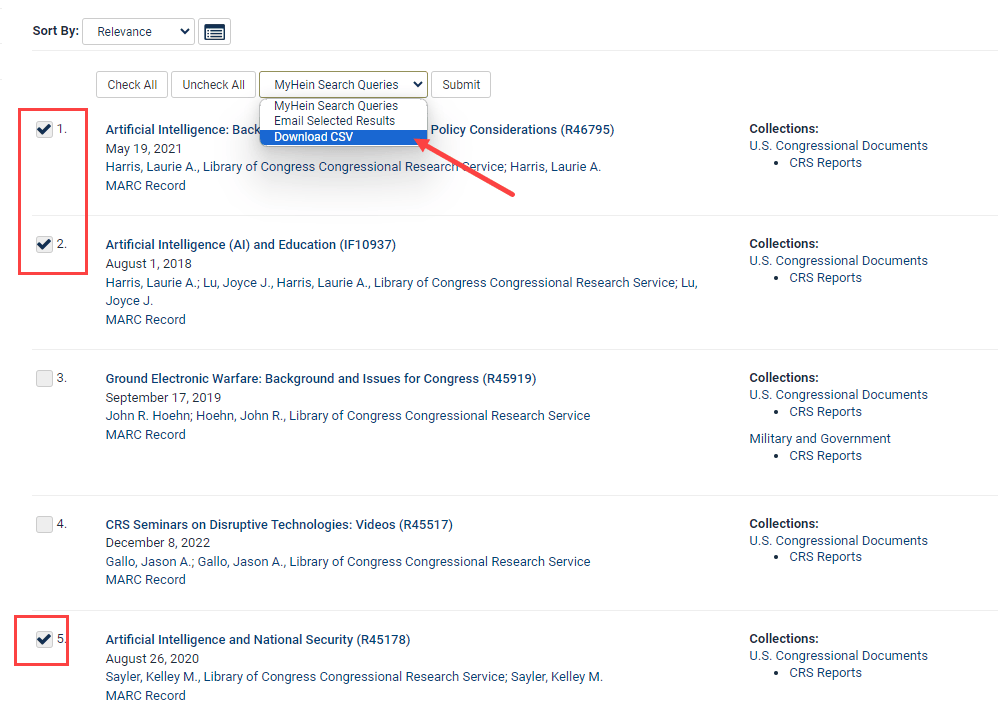
The CSV file will automatically download. Within the file, users will find the title, link to the title in HeinOnline, display coverage, and the date the title was published.
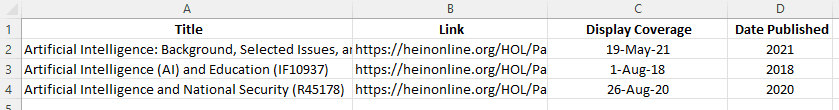
You’ve Got a Friend… in HeinOnline
We’d like to extend a special thank you to our friend Ishmael for suggesting this new feature. At HeinOnline, we are committed to providing you with the tools you need to excel in your research pursuits, and this latest enhancement is a testament to that commitment. We invite you to be an integral part of shaping our platform by sharing your thoughts and suggestions with us. Your feedback doesn’t just help us improve; it guides us toward innovation, ensuring that HeinOnline remains your go-to resource for research.



