Calling all authors and librarians! We are excited to share a new feature that has evolved from countless customer requests. Now you can effortlessly download a CSV of an author’s scholarly works, complete with their ScholarCheck metrics, straight from their author profile page in HeinOnline. Intrigued? Let’s take a closer look.
How to Download a Metrics CSV
From an author profile page, users can find the new CSV button located above the author’s listed works.
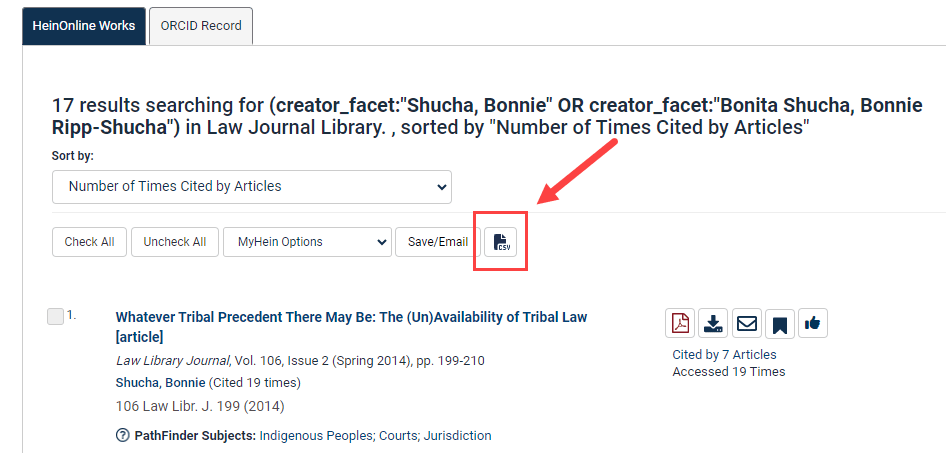
Users can either select specific articles or the Check All option to download a comprehensive list of the author’s works. Once the article(s) are selected, select the CSV button.
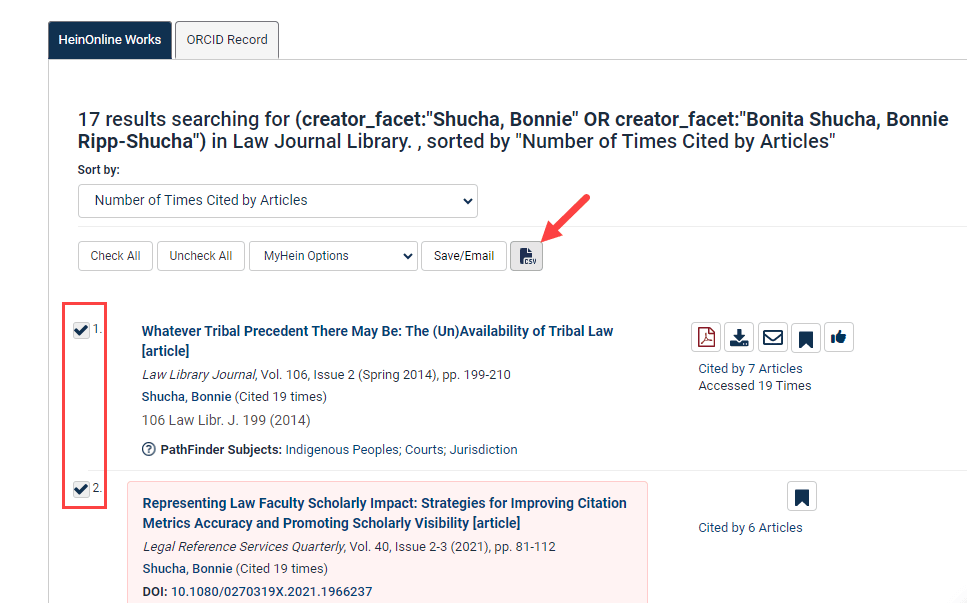
A CSV will automatically download and provide the following information:
- Date the CSV was downloaded
- Title of the article
- Author’s name
- Co-authors names
- Publication date
- Journal name
- Volume
- Pages
- PathFinder subjects
- Permalink
- Proxy permalink (if your account has branding set up)
- Bluebook citation
- ScholarCheck metrics
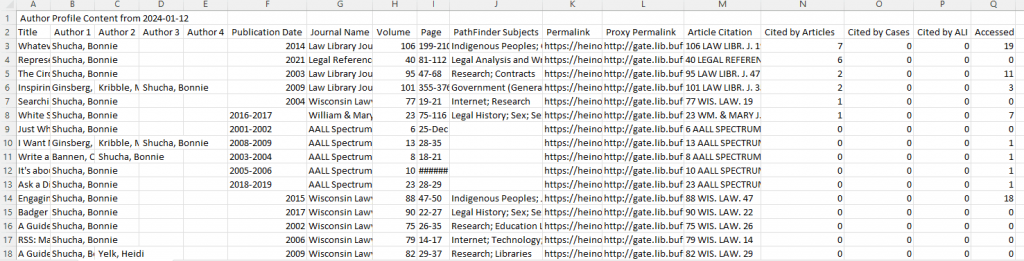
We Want to Hear From You!
This new feature in HeinOnline opens up a world of convenience for authors and librarians alike. As always, we encourage our customers to continue providing feedback. So let’s spice up your research experience. Tell us what you want, what you really really want. We’re all ears.
Tweet us, send us a message on Instagram, or pick up the phone and call us at 800-277-6995. You can find our feedback form directly in HeinOnline and you can also live chat with us! In case none of those options appeals to you, shoot us an email at holsupport@wshein.com.



