As technology evolves, so do the tools that enhance user experience and security. For subscribers of HeinOnline utilizing the Customer Service Web Portal, managing and monitoring account access is crucial. HeinOnline is proud to introduce a powerful new feature: streamlined IP address management for account administrators. In this blog post, we’ll dive into the specifics of this enhancement, its benefits, and how it empowers HeinOnline subscribers to maintain security and accessibility with ease.
How to Review & Modify IP Addresses
Within the Customer Service Web Portal, customers can select the View/Update IPs section.
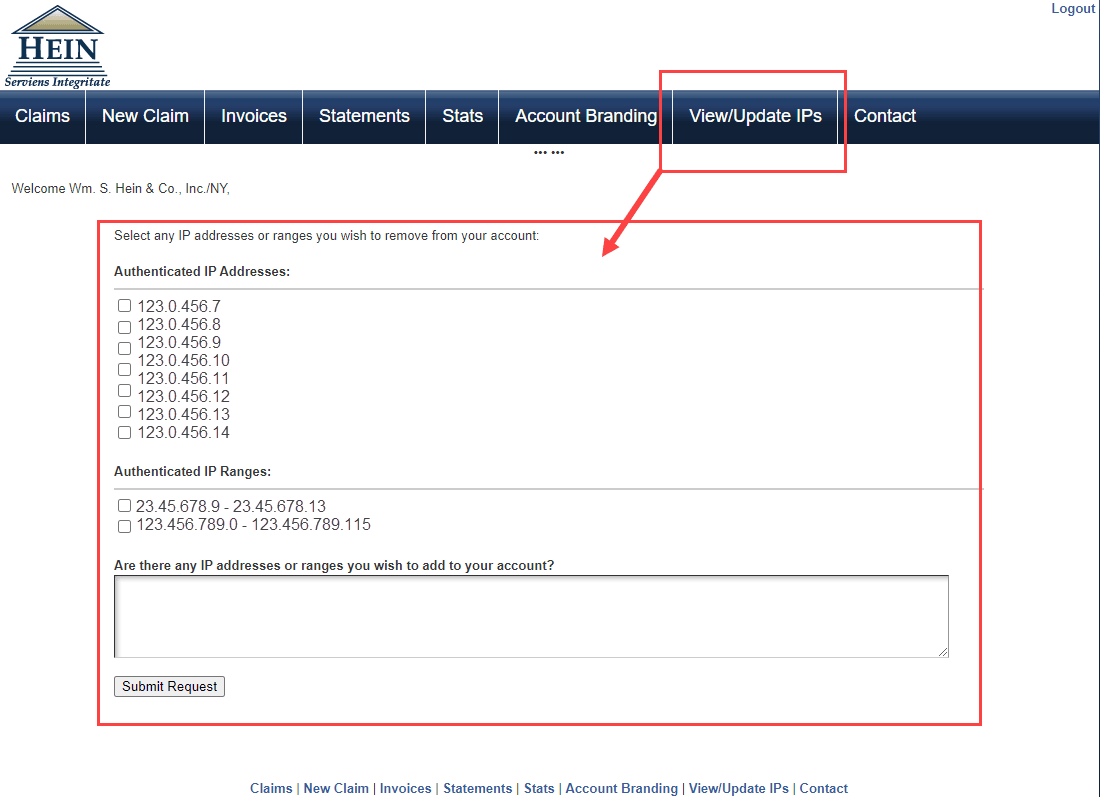
Here, customers have the option to review and request the removal of any IP addresses. Additionally, they can add new IP addresses as needed. It is important to note that these are not automatic changes. Each IP address undergoes verification and manual updates by our technical support team. Whether you’re requesting to remove or add IPs to your account, our IT staff will contact you via email to confirm once we have reviewed and implemented your request.
Other Customer Service Web Portal Benefits
The Customer Service Web Portal has other great benefits. To gain access to the Customer Service Web Portal, please fill out the form on the page below.
Once you have submitted the Customer Service Web Portal access form, we will send you your access information, including a link to the site as well as your customer number and username. You will be prompted to set up your password the first time you sign into the site.
After you log into the Customer Service Web Portal, you will be directed to the welcome page. From here, simplify your workflow with direct access to:

Invoices
View, download, and print all invoices from the past 365 days.

Statements
View, download, and print billing statements from the past 365 days.

Claim Status
Check the status of or edit an existing claim.

File a Claim
Submit a claim for any undelivered materials.
Need Help? Contact Us.
Our HeinOnline Support team is available to guide you through this new feature or any other questions you may have. Contact us or browse our help resources below.





