As summer waves goodbye and a shiny new semester says hello, our fresh pens, notebooks, and planners are ready to go. But what about our research game? Let’s look at some of the coolest tools in HeinOnline that’ll simplify your research this semester. From AI magic to hidden little features you didn’t even know existed, we have five hacks to keep you ahead of the game!
1. Magnifying Glass
When researching in HeinOnline and coming across a complex or long document, you don’t have to waste your time paging through the content. Instead, use the magnifying glass to search for a word or phrase. For example, if you want to see what a 1903 casebook said about the payment of debt and wills, you can search with the magnifying glass for the word debt across the title.
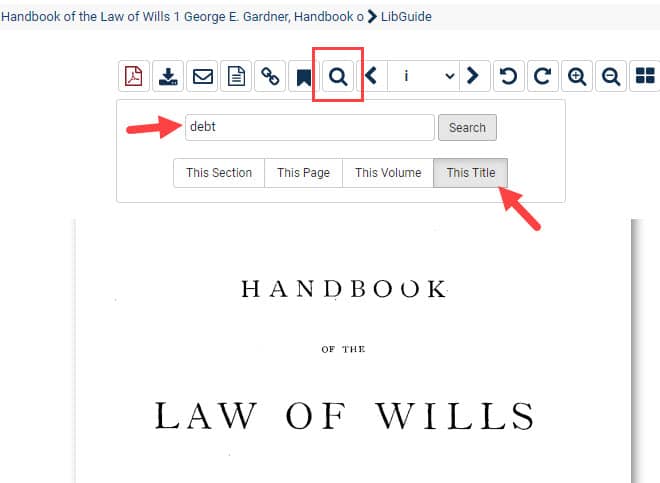
This scans the entire title for the word ‘debt’ and shows you every instance where it appears. What’s more, select the Turn to page option where HeinOnline will highlight the word for you on the page, making it even easier to locate.
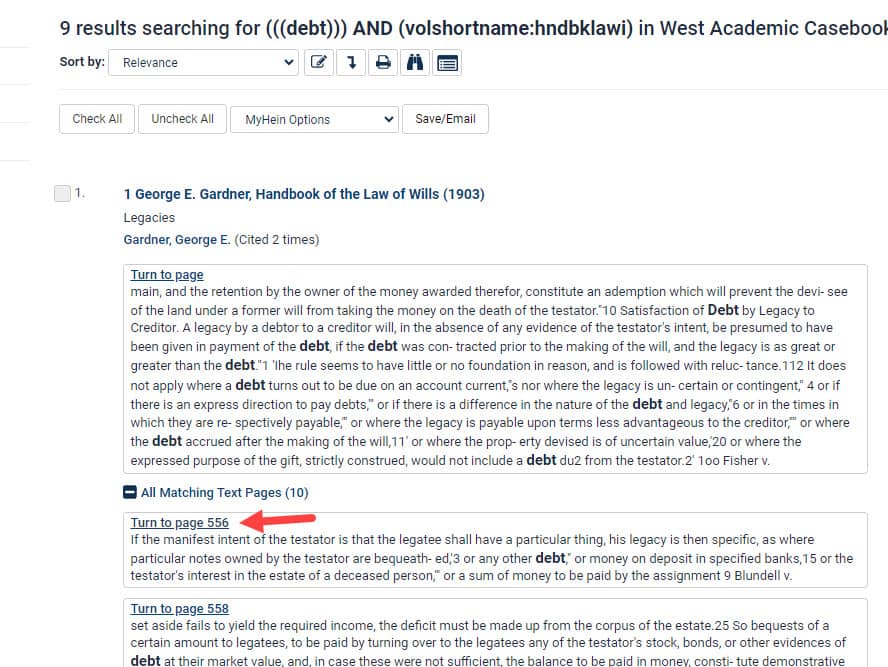
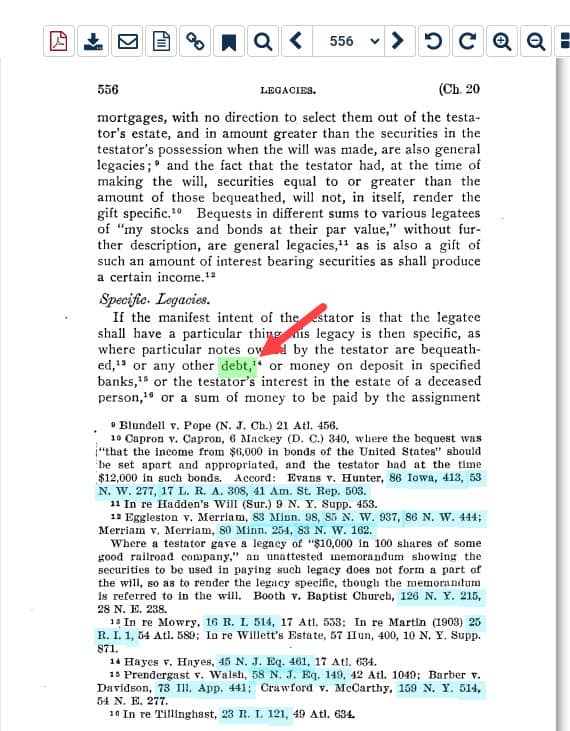
2. Session Laws Quick Locator Tool
Need to quickly access a session law with just a click? HeinOnline’s indexing makes it a breeze. For instance, to find Chapter 15 of the 1853 California session laws, navigate to the Session Laws Library and use the Quick Locator Tool to enter the state, chapter, and year.
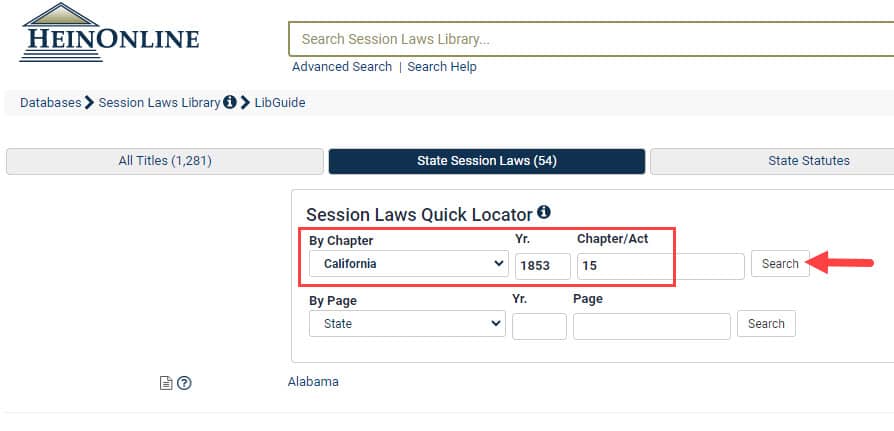
This directs you to the exact page the chapter begins on.
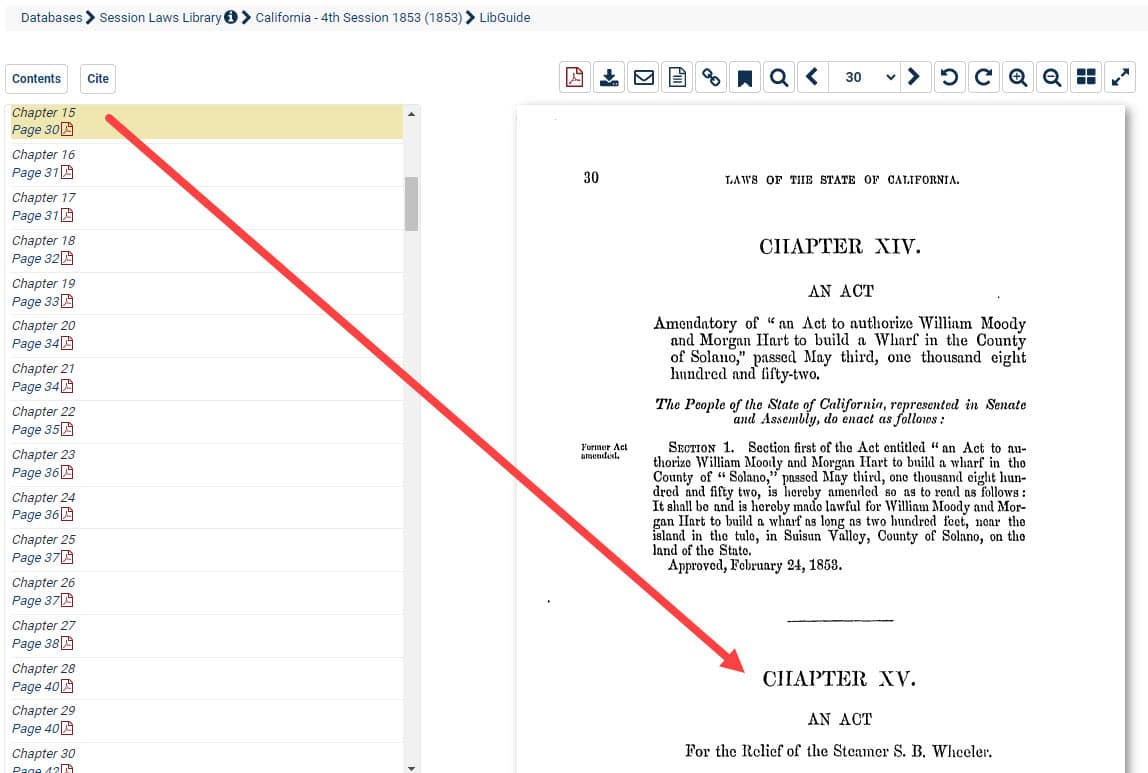
3. PathFinder Subjects
With HeinOnline’s Law Journal Library containing over 47 million pages of content across 1,500 multidisciplinary subjects, our PathFinder tool helps you fine-tune your search results. For instance, if you’re researching Elder Law and search for “assisted suicide” in the Law Journal Library, you might get over 11,000 results. By using the faceting tool, you can browse through different subjects. Selecting the PathFinder Subject for Elder Law instantly reduces the number of results to just over 150.
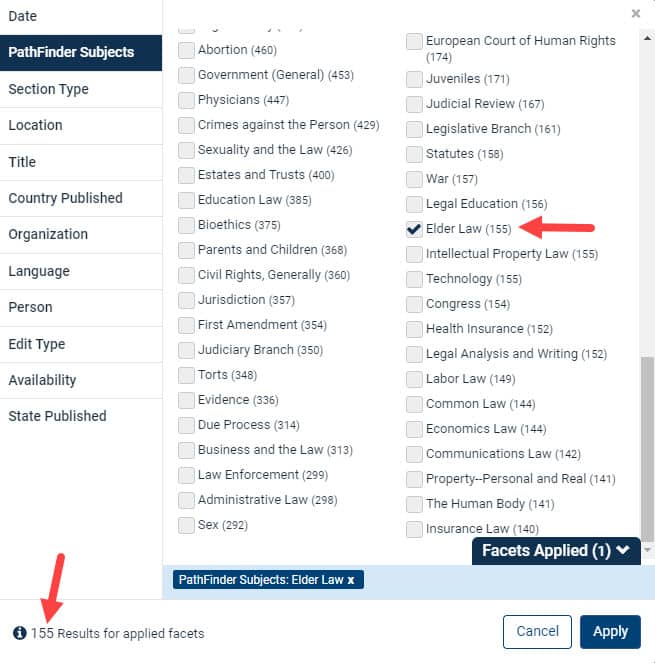
Learn more about PathFinder in this dedicated LibGuide or watch this short video for a quick overview of all its features!
4. Keyword Search Builder
Most HeinOnline users are familiar with our More Like This option. For those of you who aren’t, be sure to check out this tool in our Artificial Intelligence & Natural Language Processing Tools LibGuide.
The Keyword Search Builder in HeinOnline functions similarly to the More Like This tool but with the added flexibility of allowing users to enter their keywords or phrases and apply custom boost weights. What’s more, users can include a date range or even search within selected titles or citations.
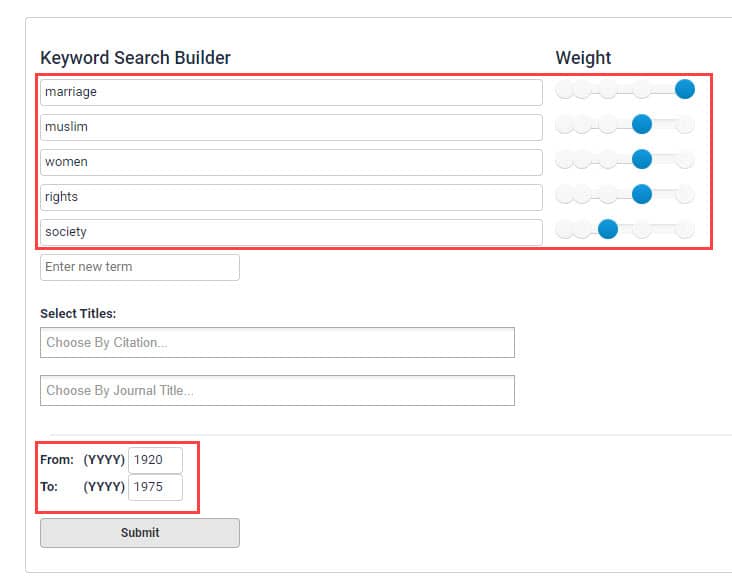
Based on the input, the tool generates a list of relevant articles.
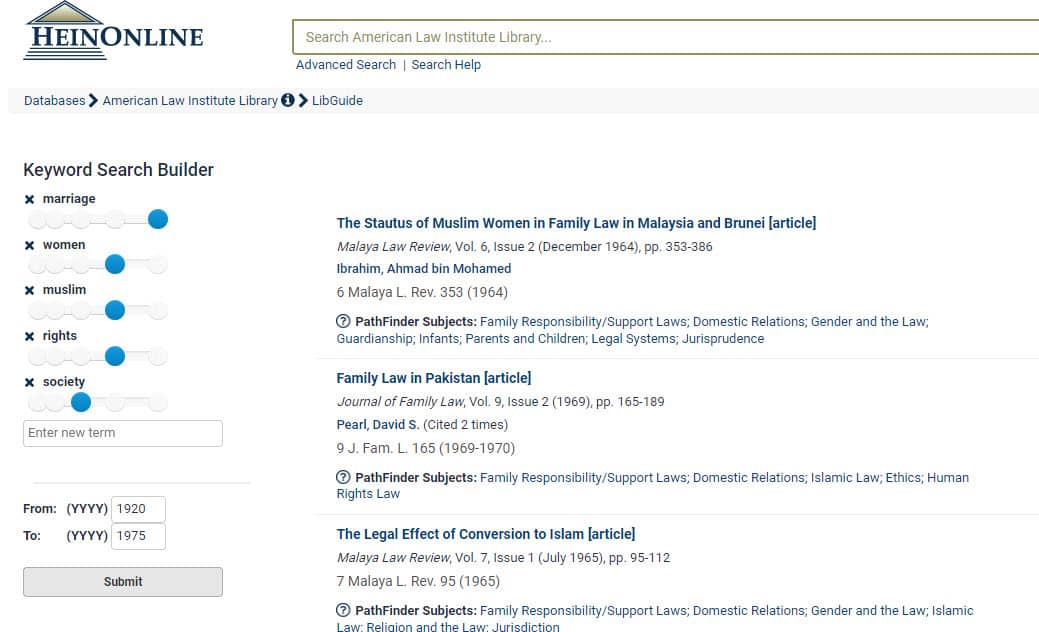
From the results page, users can review a list of similar articles. To refine the results, you can adjust the boost factor on key terms, add new keywords, or set a date range to narrow the search scope.
Pro Tip: You can find this tool in the Advanced Search options for databases that include a variety of serials and periodicals within HeinOnline.
5. Export to CSV Tool
If you’re reading this, I hope you’re already familiar with MyHein. If not, I highly recommend you create today and save yourself time by organizing your research, creating title alerts, and more. With MyHein, you can easily bookmark journal articles. For instance, if you’re working on a paper about vaccinations and your professor requests a list of your references, you can simply select your saved articles within MyHein and export all the metadata into a CSV file.
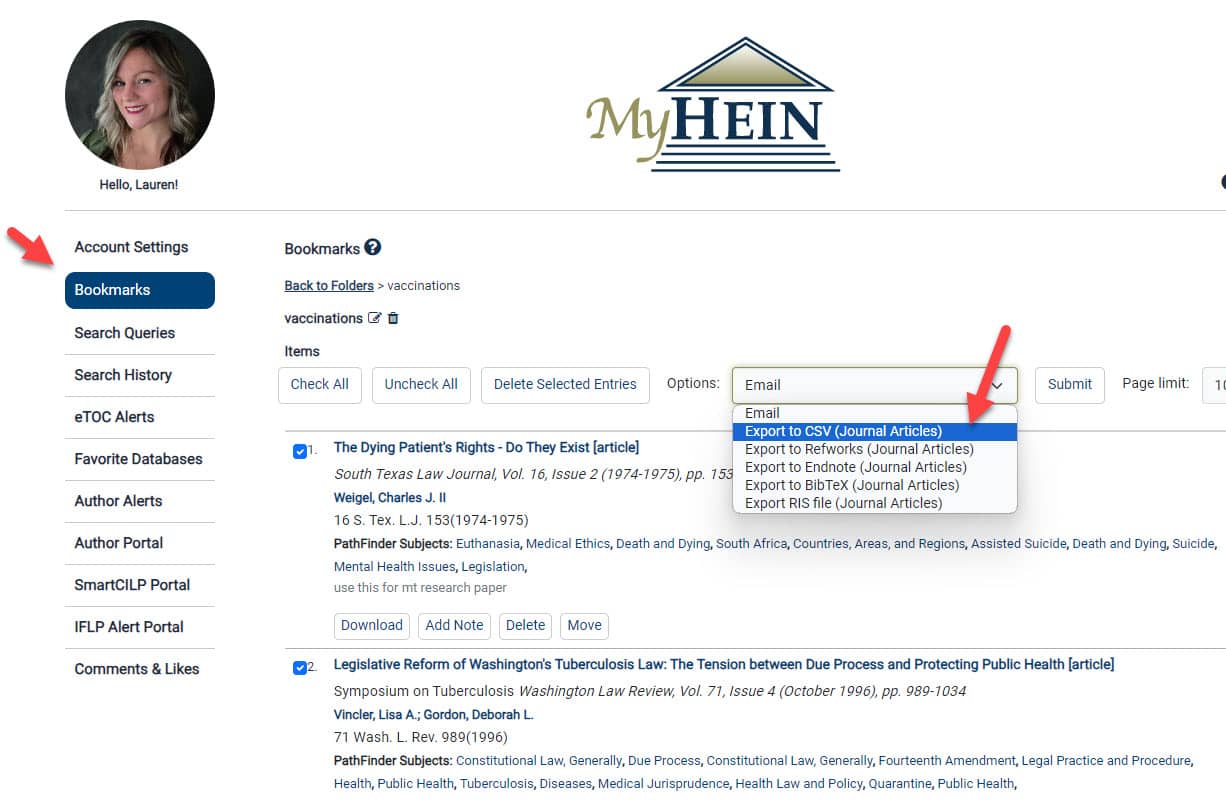
The CSV will include the title, author, journal, volume, page number, publication date, HeinOnline link, and Bluebook citation.
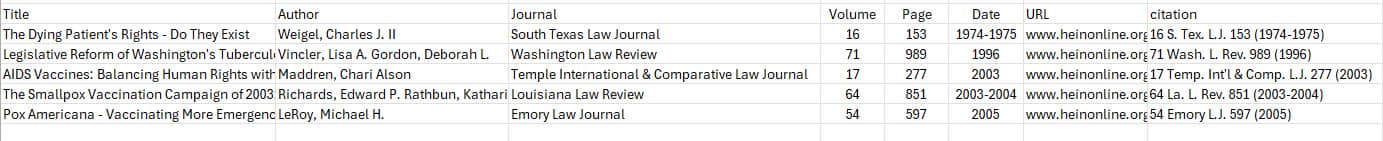
Ready, Set, Research
As you gear up for an exciting new semester, remember that we’ve only given you a sneak peek into the wide array of tools and features on HeinOnline that’ll make your research journey smoother than ever. For more tips and tricks, explore our LibGuides and Knowledge Base—your secret weapons for academic success. And hey, if you ever hit a snag, our support team has your back!


