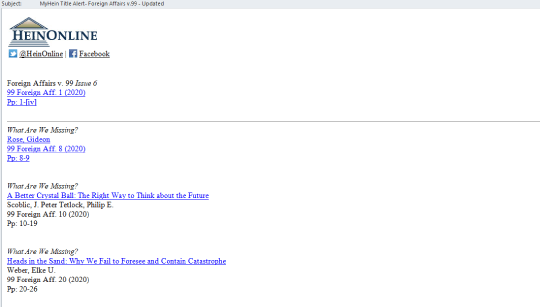Account Branding
On any given day, hundreds of users might access your institution’s subscription to HeinOnline. However, many of them may not truly realize that this valuable resource is available through your institution’s support and funding. We understand the importance of communicating this fact to your users, which is why we’ve made it possible to do so easily by branding your HeinOnline account at no cost.
Display Your Institution's Branding
Create a link on your institution's HeinOnline Welcome Page and HeinOnline database pages that displays your logo and directs users to your library catalog, help desk, or any other link that your users frequently visit.
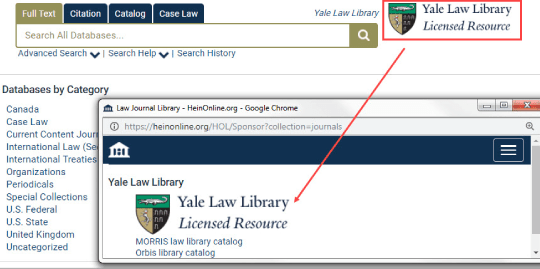
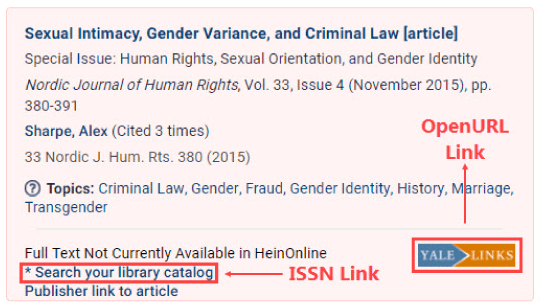
Add Linking for Further Discoverability
Institutions that brand in HeinOnline can enable OpenURL and/or ISSN linking, allowing users to navigate their local library's resources.
OpenURL linking will take users directly to the article within a resource available at your library. ISSN linking allows users to search the local library catalog by ISSN to discover the title there. With branding, these links can be accessed from right within HeinOnline search results.
OpenURL linking will take users directly to the article within a resource available at your library. ISSN linking allows users to search the local library catalog by ISSN to discover the title there. With branding, these links can be accessed from right within HeinOnline search results.
Enable Remote Access to MyHein Alerts
If your institution uses a proxy for remote access, you can choose to include that information in your branding request. With this information, HeinOnline can create proxy links in any electronic table of contents alerts that are sent through your users' MyHein accounts.
Your users can thus access the content remotely right from their email alert, a particularly useful tool as remote research increases.
Your users can thus access the content remotely right from their email alert, a particularly useful tool as remote research increases.