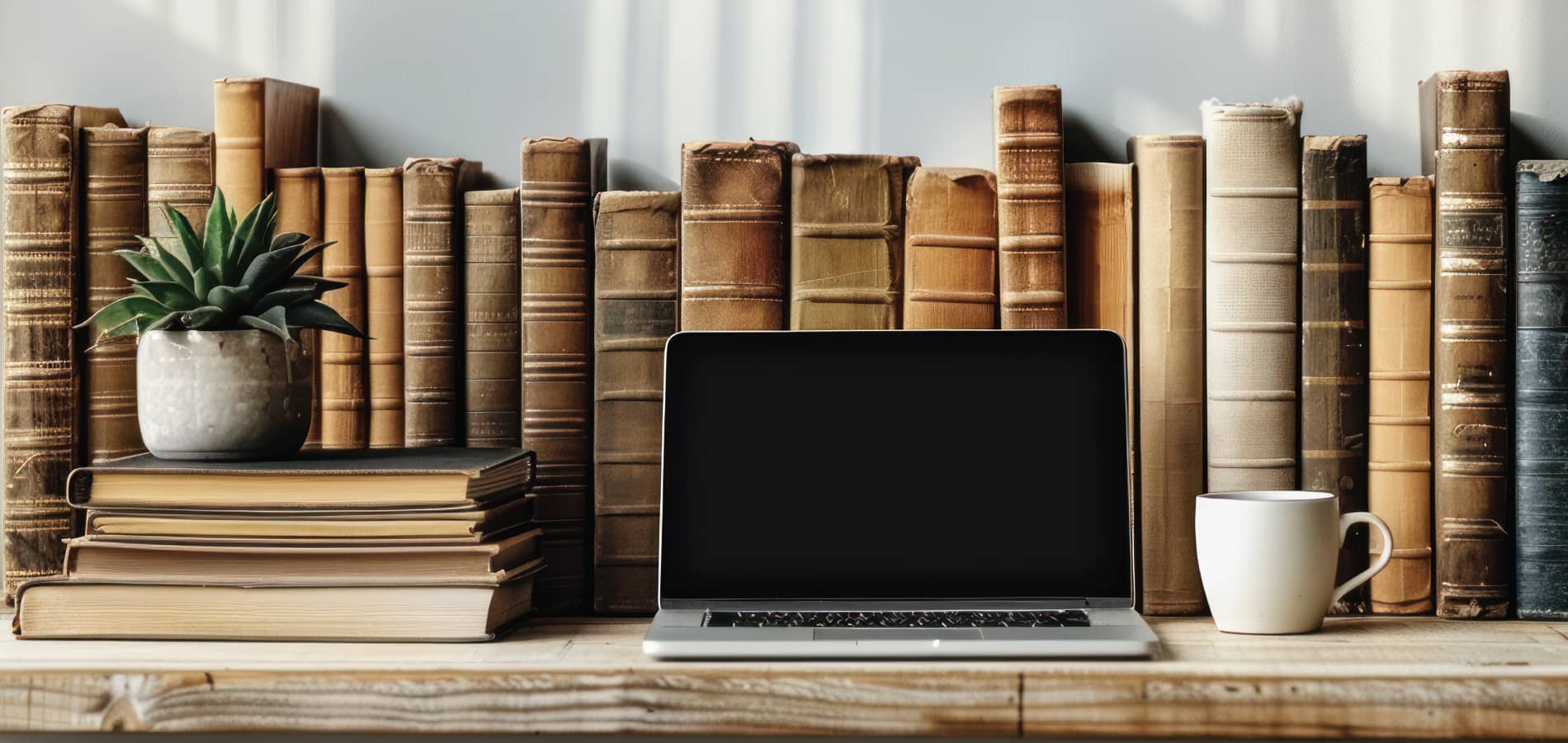You spoke, we listened. Thanks to feedback from a customer survey, we have enhanced our Session Laws Library by indexing all 50 states to the chapter or act level from 2000 to date. A few months back, we announced an amended tactic: states would be indexed back to inception one-by-one beginning with the most accessed states.
Where Are We Now?
We have completed the states of California (1849-2016) and New York (1691-2016). Both of these states are now indexed back to inception, and the state of Maryland is expected to be completed by the end of September. Moving forward, the focus will be on Florida, Illinois, and Ohio.
Improved Searching
Because of these latest indexing enhancements, it is considerably easier to search in the Session Laws Library. Let’s take a look at California. Open a volume and view the document indexed the chapter level.
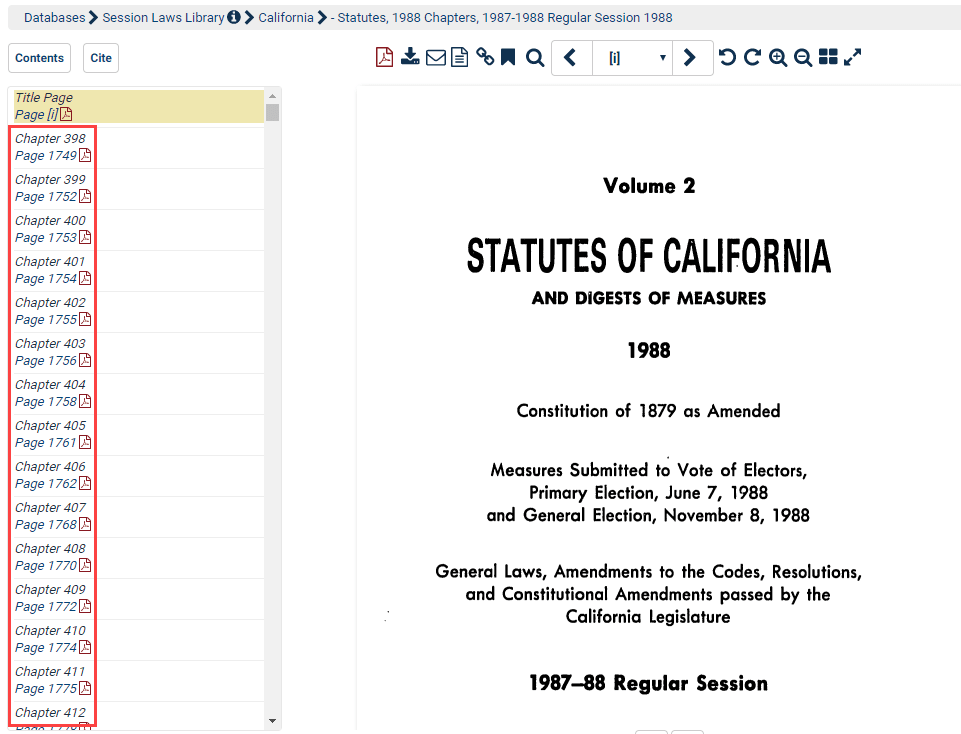
To search using the chapter/act, use the Session Laws Quick Locator found at the Session Laws Library homepage. For example, enter chapter 422 in the California Session Laws for the year 1988, and this tool will bring up the exact page on which the chapter begins.
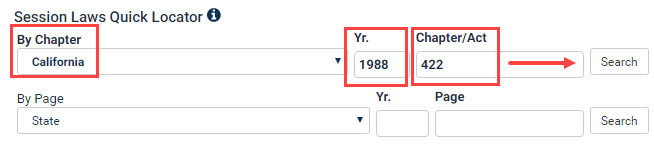
This tool is also conveniently located on each state page.
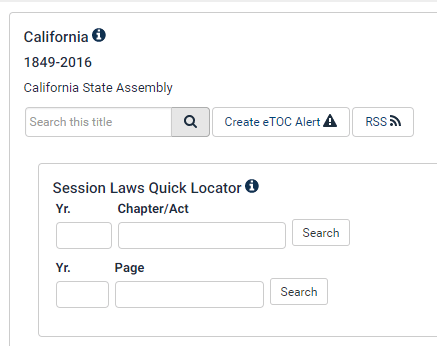
To better understand how this enhancement simplifies searching, let’s conduct the same search across two different states, California and Alaska. Since California is completely indexed and Alaska is not, our results should look different. In this example, we will search for the word vote between 1988-1988 in both states. Begin with California. Open the Advanced Search option within the Session Laws Library and use the drop-down menu to narrow down your search.
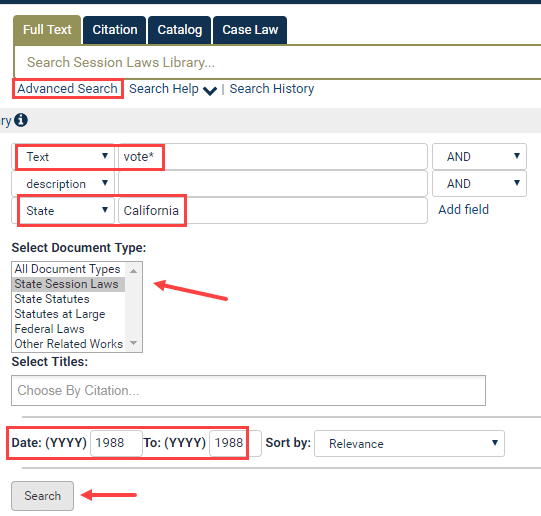
Conduct the same exact search, except the state option will change to Alaska. The results for California are more extensive than the results for Alaska. The 243 results for California typically only have 1 matching text page, whereas the 2 results for Alaska have numerous matching text pages. This is because the search results are drilled down to the indexed section.
We’d like to thank our customers for this suggestion, and encourage everyone to continue to give us valuable feedback. Contact us via email or Live Chat, or click the Feedback button located in the Help option on the upper right side of all screens in HeinOnline.
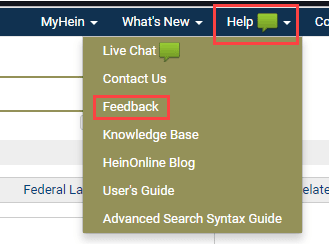
If you have questions about this enhancement, or about searching and navigating in HeinOnline, please contact our dedicated support team at (800) 277-6995, email us, or chat with us!