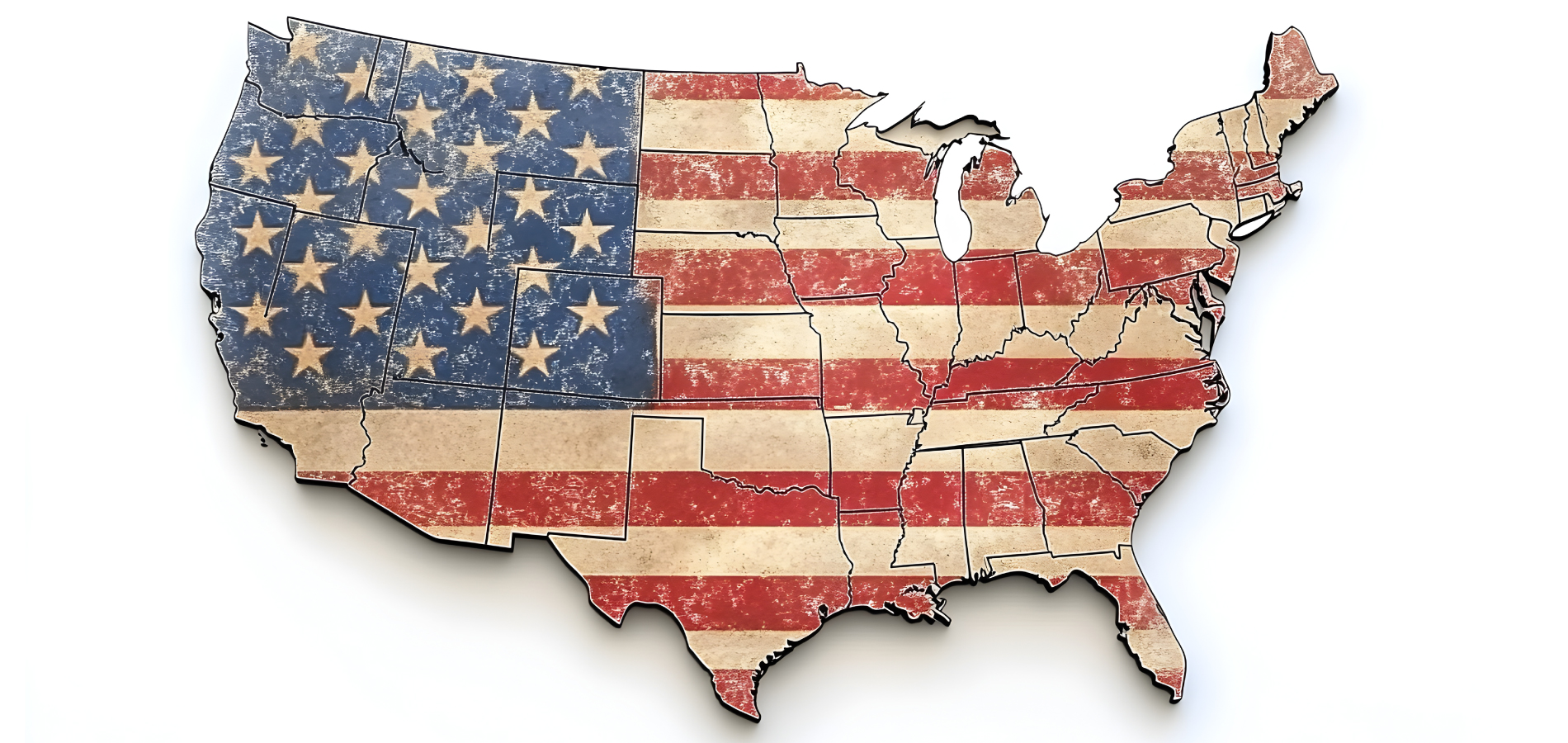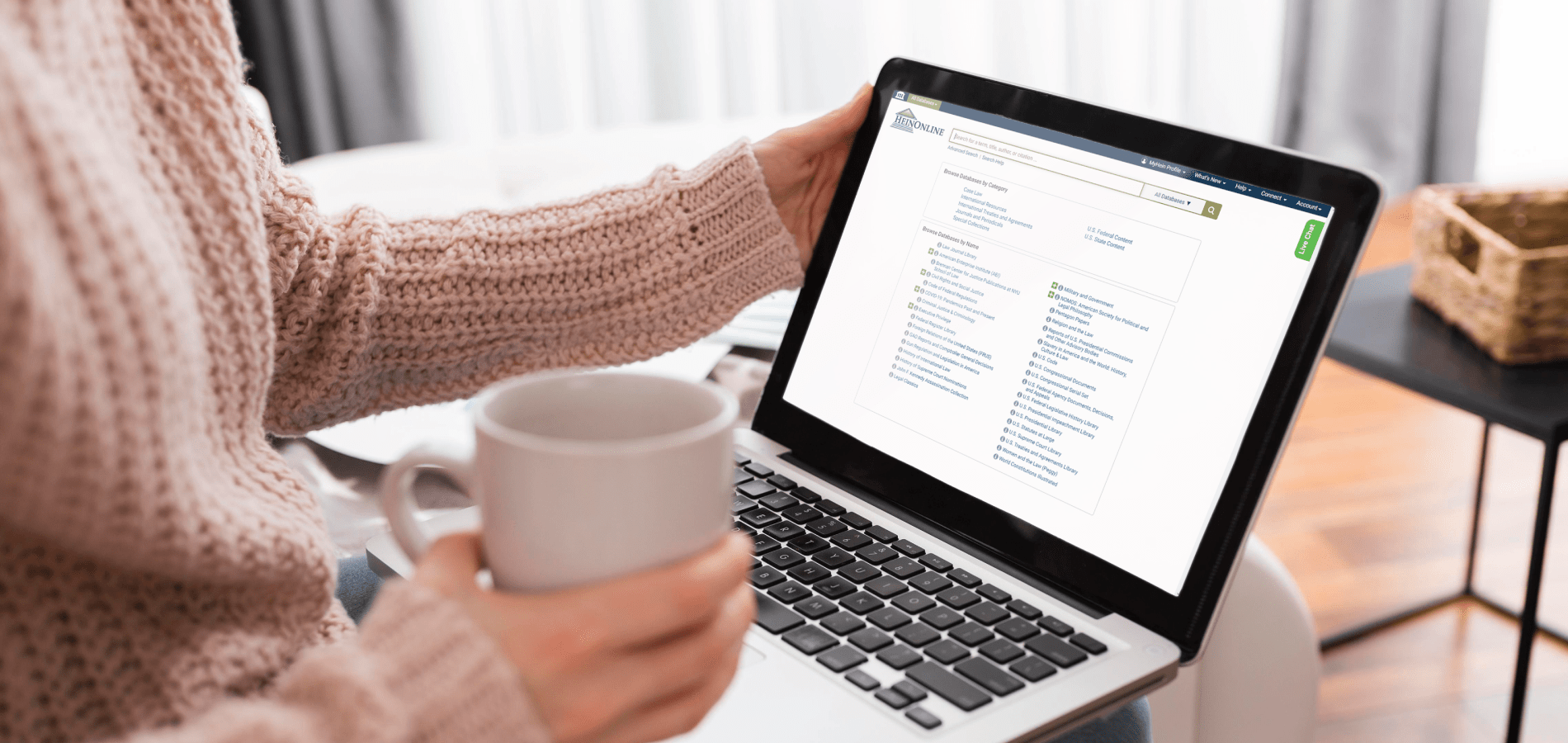Back by popular demand, institutional logos are now available on HeinOnline welcome pages for all branded accounts! If you haven’t taken advantage of this incredibly helpful feature, this blog explains how to set up account branding and the valuable features associated with it. On any given day you may have hundreds of users access your organization’s subscription to HeinOnline. However, many of them may not understand that this valuable resource is being made available with support and funding from your organization. Communicating this information to users is simple and effective with HeinOnline branding.
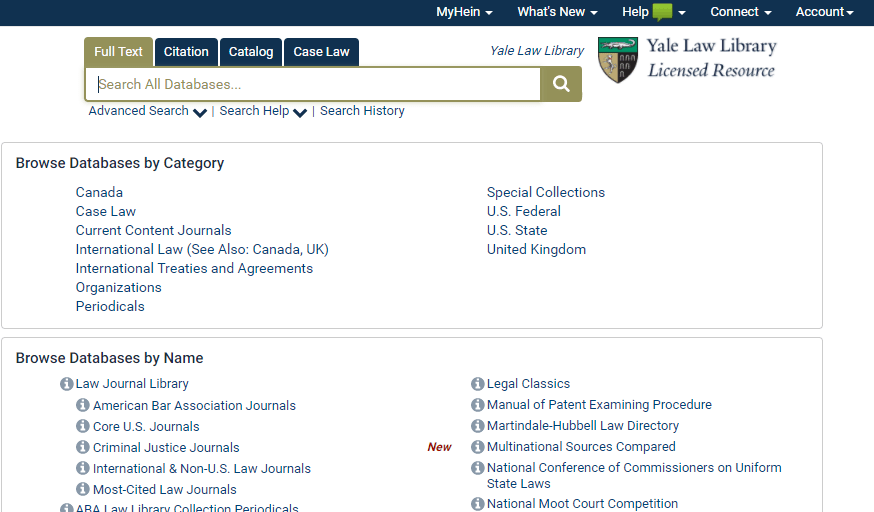
What Are the Advantages of Branding?
Branding is free and provides the ability to link to custom sites such as online catalogs, help desks, or other frequently utilized resources. A default language can be selected to display in the HeinOnline interface. As noted above, institutional logos now display on the HeinOnline Welcome Page.
NOTE: Recommended image size for a logo is 180×62 pixels.
Let’s take a look at Yale University’s branding as an example. On the HeinOnline welcome page, Yale’s library logo is displayed in the right corner. Next to the logo is a link.
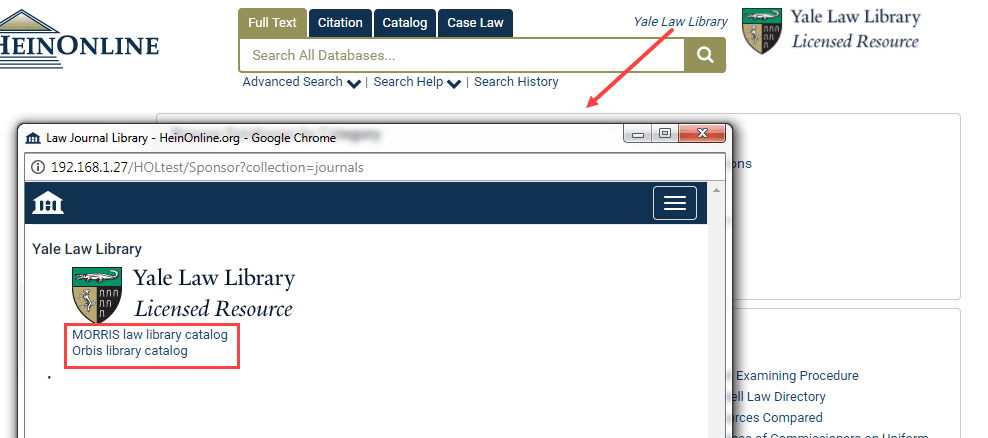
Branding also offers the option of linking to your library’s catalog for law reviews that are embargoed in HeinOnline by enabling ISSN and/or OpenURL link resolvers. If the full text of an article is not yet available, this linking helps users determine if material is available elsewhere in their library. For example, Modern Law Review is embargoed by 4 volumes. However, the Yale icon displayed gives users the ability to find a physical copy in their library.
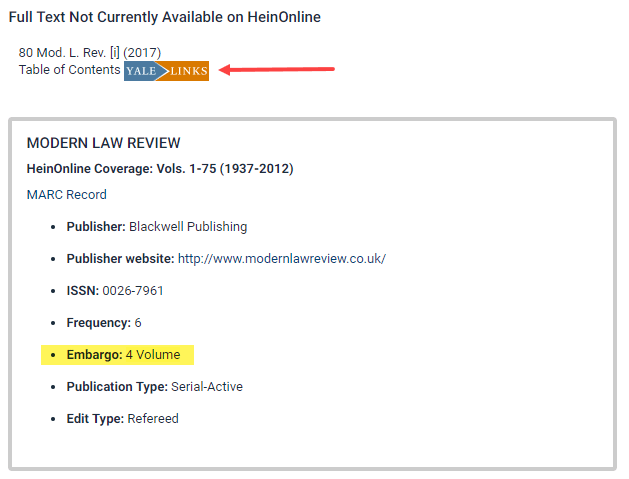
Additionally, use the branding tool to provide prefix and suffix (if necessary) information for proxy servers. For MyHein users, this adds links specific to an institution’s proxy server to all eTOC alert emails, enabling off-site users to access material without being redirected to the HeinOnline login page.
To take advantage of this service, fill out this form.
If you have questions about this feature, or about navigating in HeinOnline, please contact our dedicated support team at (800) 277-6995, email us, or chat with us!