Here at HeinOnline, we approach every project with the goal of making your research smarter, better, and faster. With that comes ensuring simplicity and usability in our features. To that end, searching in HeinOnline just received a long-awaited facelift.
Now, instead of selecting a tab to choose which data to search in HeinOnline (the full text of documents, document citations, case citations, and catalog titles), do it all from our new intuitive one-box search. Rest assured, this interface update retains all searching functionality. No previous searching capabilities have been removed!
Learn how the new one-box search works in the brief video below, or keep reading for a quick overview.
Search Anything in HeinOnline from One Search Box
The HeinOnline search engine generates results based on the input of various types of information. You can enter a keyword (or several), a document or case citation, an author name, the name of a publication title, and more into the HeinOnline search bar to bring up results associated with that metadata in HeinOnline.
Previously, however, users needed to select the most relevant search tab to search a specific type of information.
Old Search Interface:
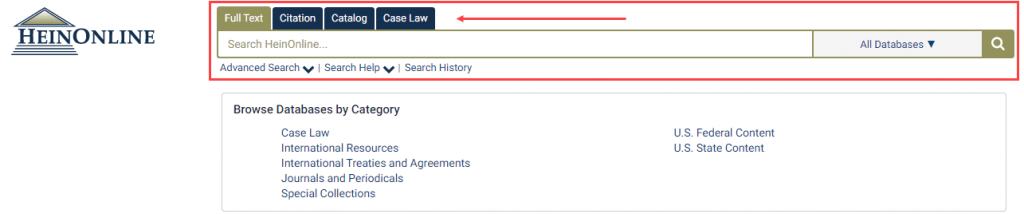
Now, experience the same exact functionality of the tabbed search bar with the simplicity and modern feel of the one-box search.
New Search Interface:

How to Use the One-Box Search
From anywhere in HeinOnline, enter any query into the new one-box search just as you would in the old tabbed search bar. A series of options will appear in a drop-down allowing you to specify your search intent.
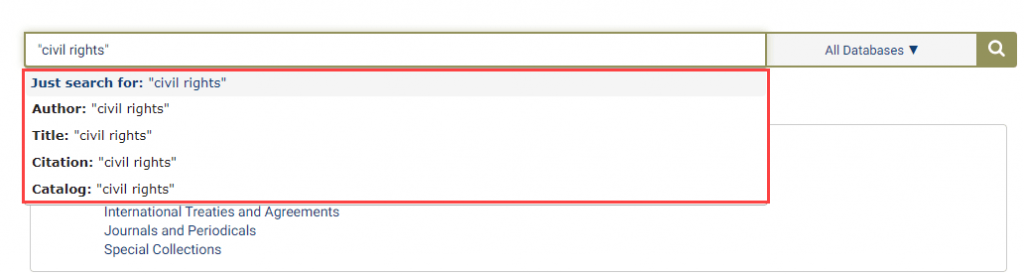
These options correlate with the former search bar tabs, while also offering two additional modes (*).
- Just search for: Functions the same as the former “Full Text” tab, searching the full text of documents for your keyword(s). Users can also use this option to enter custom HeinOnline syntax—i.e. author: (Fitzgerald)—if desired.
- Citation: Functions as a combination of the former “Citation” and “Case Law” tabs, allowing you to search for a document or case citation.
- Catalog: Functions the same as the former “Catalog” tab, searching across the entire HeinOnline catalog record.
- *Author: Allows users to search for a section author name.
- *Title: Allows users to search section titles across HeinOnline documents. Learn more about HeinOnline “sections” here.
For example, when entering the example search “civil rights”, the search will default to the first option, a full-text search for mentions of the term throughout all HeinOnline documents.
However, choosing the Catalog option, for example, will perform a search for the term for where it appears in the HeinOnline catalog. Once they’ve chosen an option, users can see that a different search is being performed based on the difference in search syntax.

Note: HeinOnline syntax—Boolean operators, quotes, proximity searching, etc.—functions exactly the same within all of these options. Learn how to use advanced HeinOnline search syntax here.
Additional Update to Advanced Search Functions
Attentive HeinOnline users may remember that when selecting a tab on the former tabbed search bar, advanced search options and guides became available underneath the main search bar. For example, the Citation Format Guide in the old “Citation” tab or the Advanced Catalog Search and Catalog Subjects in the old “Catalog” tab (seen below).
Old Location for Additional Search Functions (Welcome Page)
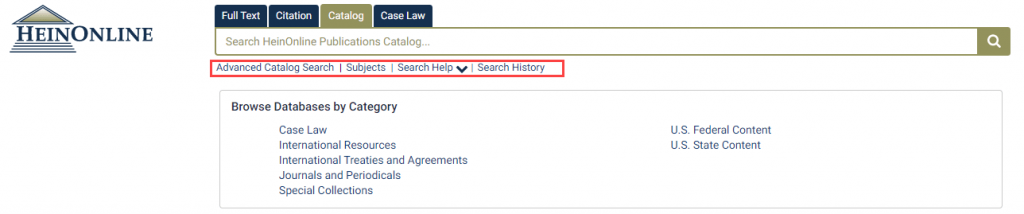
These additional search functions remain available, but with this sleek update to our search interface, they have been moved to more intuitive locations.
When searching from the Welcome page, find all previous additional functions within one central location within the Advanced Search link (still found beneath the main search bar). They’ve been organized under three advanced search boxes—(1) HeinOnline’s standard Advanced Search; (2) Advanced Catalog Search; and (3) Fastcase Case Citation Lookup.
New Location for Additional Search Functions (Welcome Page)
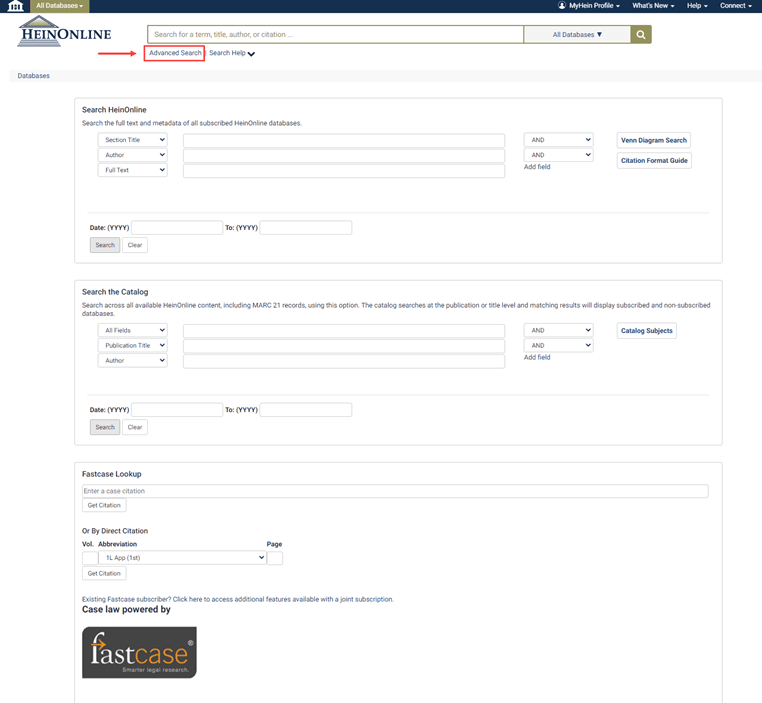
If any special search functions existed within the main search bar of a specific database (i.e. the Indigenous Peoples Treaty Search Tool in our Indigenous Peoples of the Americas: History, Culture & Law), these have been made prominently available to the user within that database’s interface.
Need help? Chat with us.
We hope this modern, minimalist update to HeinOnline searching brings you joy. If you have any questions, we’re here to help! Head over to our support resources below to access our Knowledge Base or contact our dedicated Support team.



