This Ice Cream Month, HeinOnline is giving users a treat of its own. Libraries worldwide are scooping up and serving LibGuides, and HeinOnline is officially joining them! LibGuides are an easy way to compile knowledge, share useful information, and organize and showcase subject-specific resources.
The creation of LibGuides is an ongoing project in HeinOnline, with the goal of adding four guides a month until a LibGuide exists for each database. Each guide will feature database-specific content, search tips, tools, features, training materials, and more. Users of all backgrounds will have easy access to database knowledge and interface functionality. Libraries will even be able to feature HeinOnline’s LibGuides on their websites as a student resource!
By the end of the project, LibGuides will be a one-stop shop for HeinOnline database knowledge. For a taste, check out HeinOnline’s LibGuides below.
LibGuides in HeinOnline
The LibGuides Home Page
Right from HeinOnline’s LibGuides home page, users will see a list of available LibGuides as well as other options for learning more about HeinOnline. View all available LibGuides at once or browse by subject, type, or LibGuide owner.
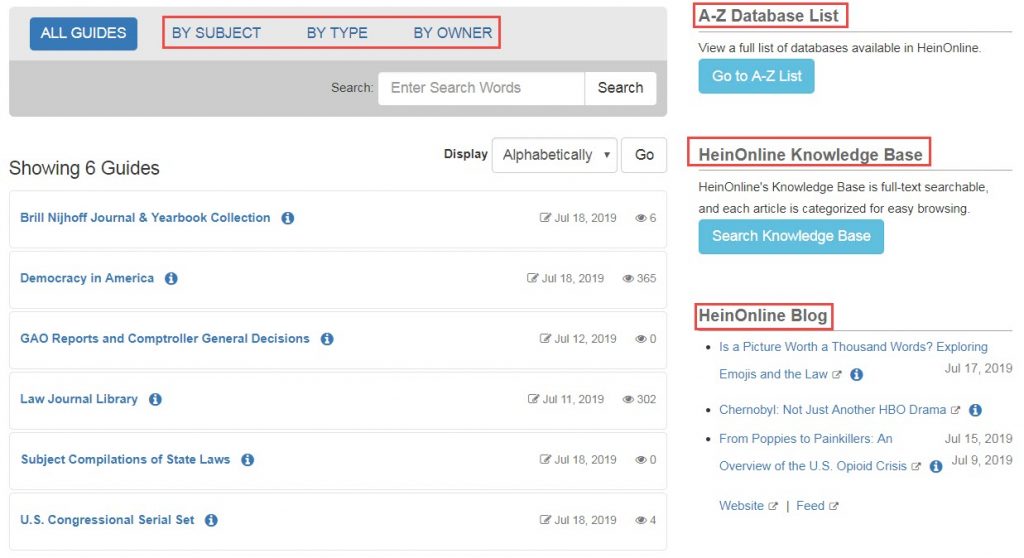
To view a list of all databases in HeinOnline, visit the A-Z Database List. Filter the list to peruse by database type, subject, or vendor/provider. Learn about our newest and most popular databases from this page, as well.
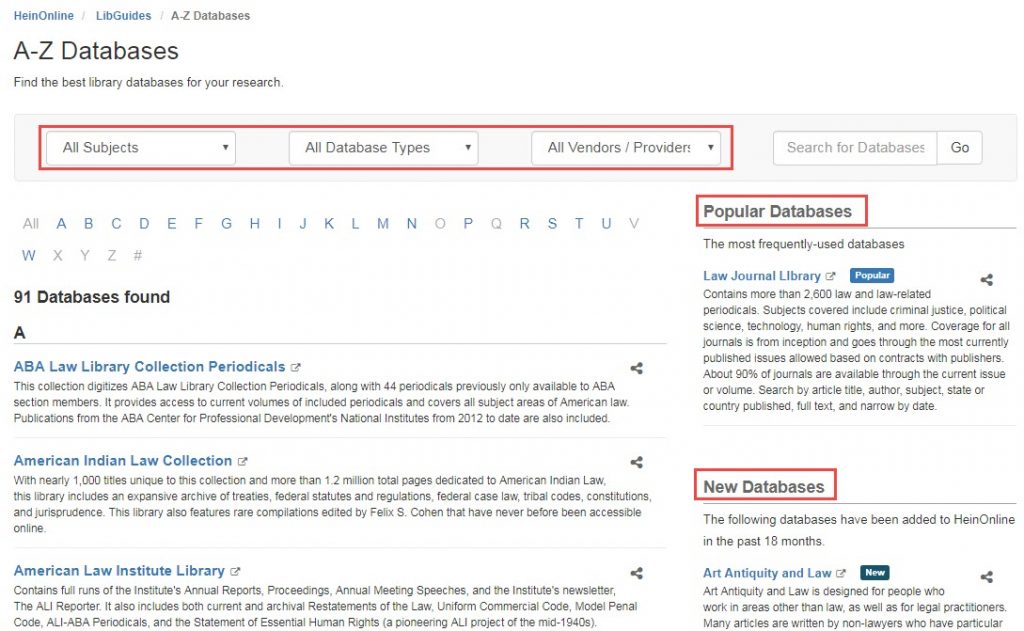
On the home page, users will also find a link to the HeinOnline Knowledge Base, a compilation of useful information and resources for effectively using HeinOnline. The home page also showcases our live Twitter feed as well as the most recent posts from the HeinOnline Blog.
Using a LibGuide
Enter a subscribed database in HeinOnline to access its LibGuide. Let’s use HeinOnline’s U.S. Congressional Serial Set as an example. From the Serial Set homepage, users will see the LibGuide link nestled right in the breadcrumb trail above the Browse tabs.
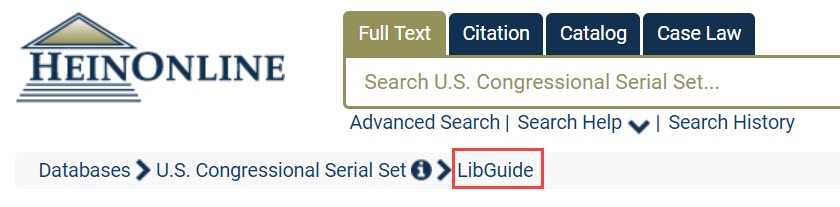
Clicking on the link will bring the users directly to HeinOnline’s U.S. Congressional Serial Set LibGuide. Curious about who created a LibGuide? Never fear, a picture of the HeinOnline Specialist in question is featured on the left-hand side of the page.
The home page of each LibGuide will provide an overview of what is included in the database. To learn more about how to use the database, click on any section of the left-hand menu.
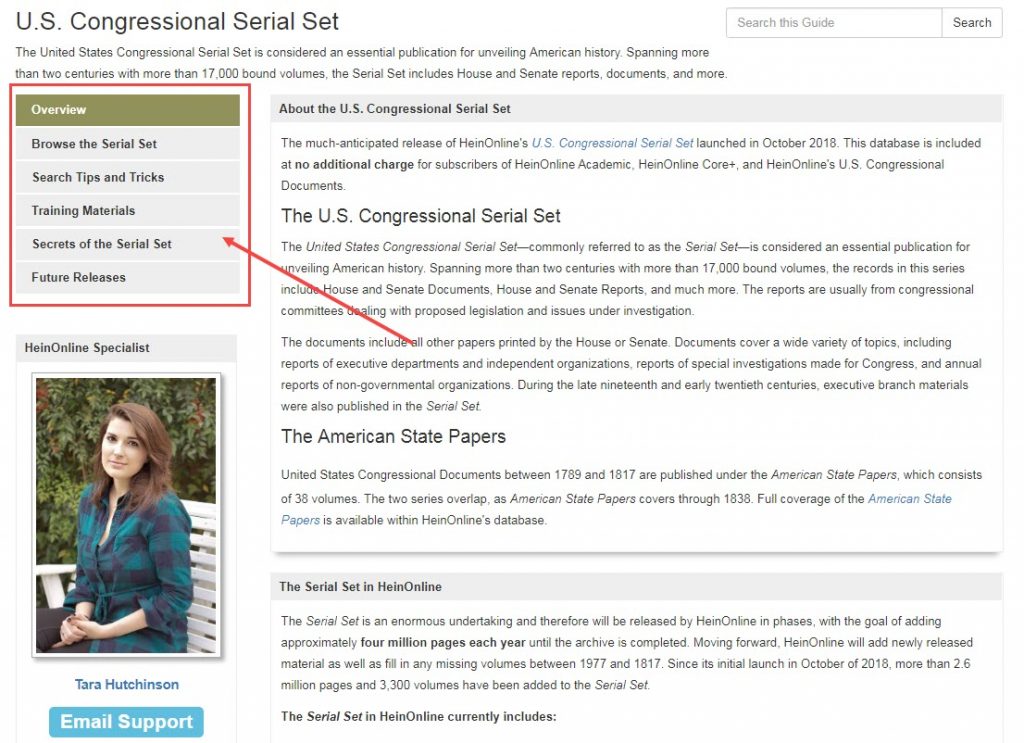
Some pages have tabs to allow for easy navigation. Take the Search Tips and Tricks page, for example. Learn about all of the different ways to search within HeinOnline’s Serial Set by clicking through the various tabs.
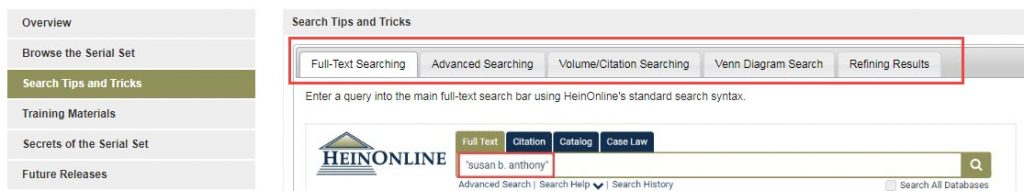
Some HeinOnline databases will feature unique pages on their LibGuides. For example, here at HeinOnline, we’re dedicated to revealing the wealth of historical information that can be found in the Serial Set. It’s just too good to pass up! To that end, we’ve added a handy page within the Serial Set LibGuide that provides easy access to HeinOnline’s Secrets of the Serial Set blog series.
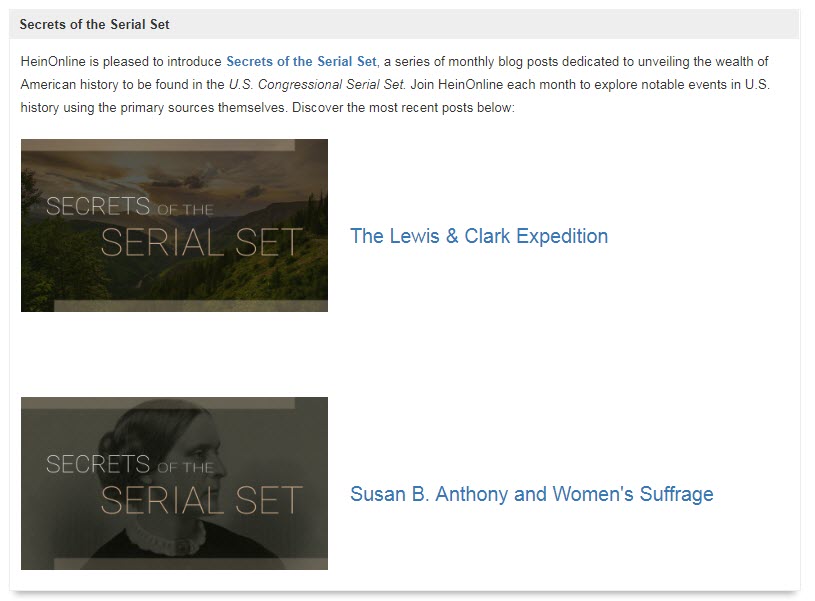
Hungry for more HeinOnline knowledge? Visit the Training Materials tab for a collection of relevant Knowledge Base articles, training guides, and videos.
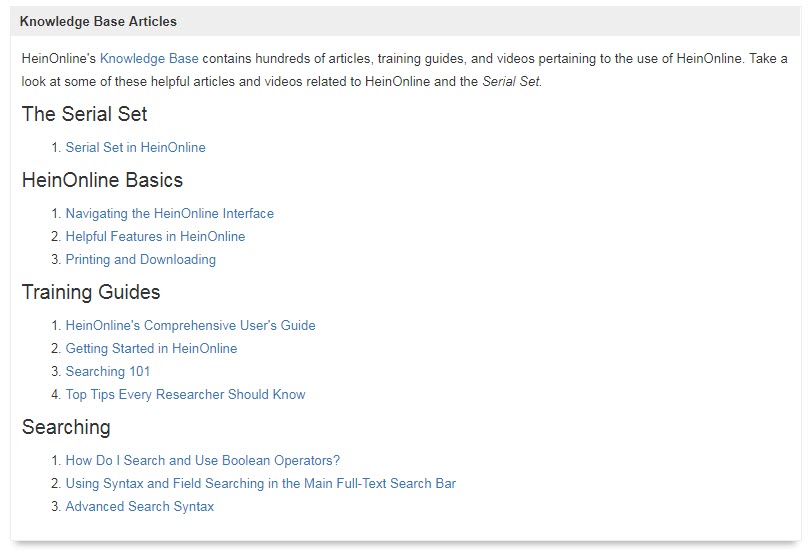
If you still have questions, just click the “Email Support” button underneath the HeinOnline Specialist’s picture on any page.
Get the inside scoop about new enhancements, features, and more by clicking Subscribe at the top of this post.
For more sweet treats, connect with HeinOnline on our social media platforms: Facebook, Twitter, Instagram, and YouTube.



