HeinOnline’s Author Profile Pages have long been an essential feature for showcasing the scholarly work of HeinOnline authors. Over the years, we’ve adjusted and refined these pages based on customer and employee suggestions, most recently introducing an Explore This Author tool and allowing for the integration of an author’s ORCID iD.
During this time, one question has been on the mind of HeinOnline authors: When will I be able to edit my own author profile? Well, friends, the answer is now.
That’s right, authors are now able to edit their own profile pages in HeinOnline! As an added bonus, we’ve also created a feature enabling authorized librarians to edit the author profile pages of their school’s faculty. Showcasing your accomplishments in HeinOnline just got a lot easier!
Keep reading for a guide to using these two new features.
Editing Your Own Author Profile
Both of these new features are accessed through MyHein, HeinOnline’s personal research tool. Authors who have enhanced their author profile pages to include their email addresses will now see this feature in two places when signed into their MyHein account under the same email address. First, you can find this feature in the MyHein drop-down menu within HeinOnline:
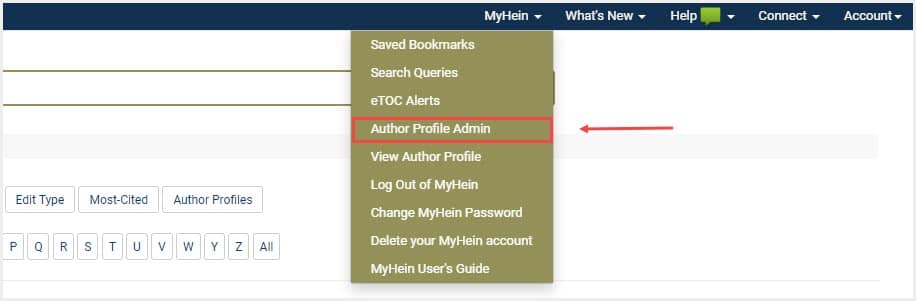
Second, you can find the feature from within your MyHein Account:
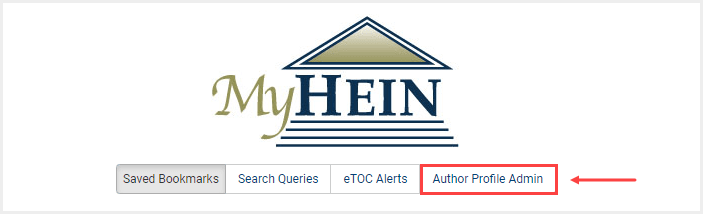
Use either method to access the Author Profile Admin portal, where you can add a photo, edit your personal details, add links to your online profiles, or insert a personal biography.
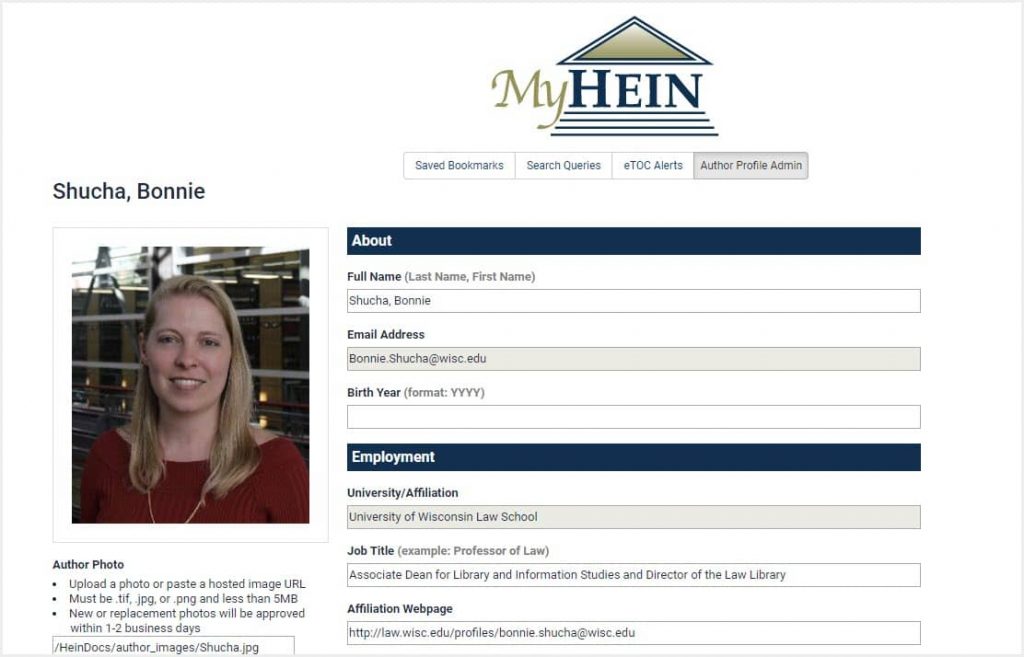
Make any desired edits and save to see the updates added live. Use our dedicated Knowledge Base article on this feature to learn more and get started!
Editing Faculty Author Profiles for Your Institution
Some universities and colleges may prefer to have librarians perform updates to their faculty’s author profiles. We’ve got you covered here, too. Librarians may now request to become administrators by having their email address authorized. Follow the link below to get started!
Once authorized, librarians must sign into their MyHein account created under the same email address to access the edit portal. Just as above, authorized librarians will find the edit portal within their MyHein account or from the MyHein drop-down menu anywhere in HeinOnline.
Either method will direct the librarian to their institutional Author Profile Admin portal, an example of which is shown below.
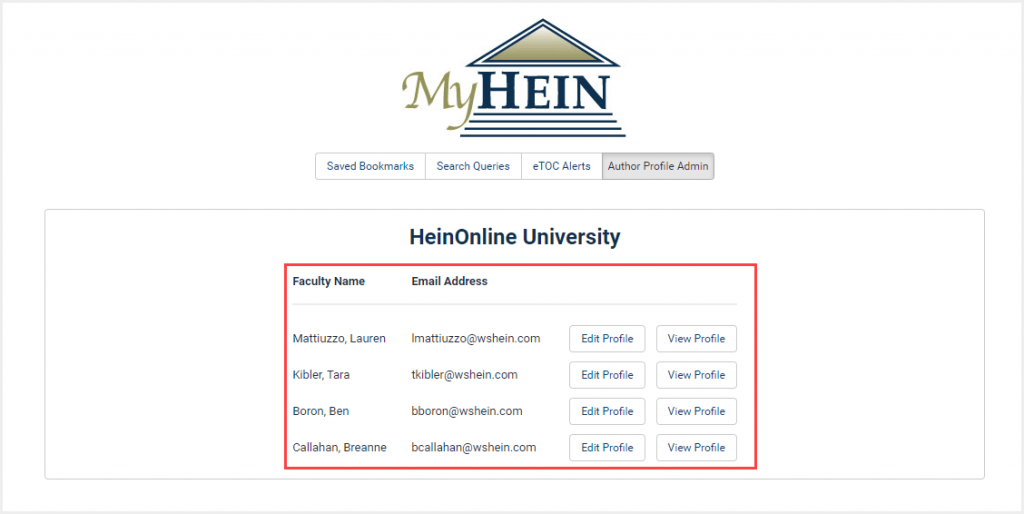
Authorized librarians can simply select Edit Profile next to any author’s name to view that author’s edit portal. Make the necessary edits for the faculty member in question, and save to see the edits updated live.
Use the Knowledge Base article below for a deeper overview of this new feature.
Need Help?
For any questions on editing author profiles, users may always contact our dedicated support team. Call us at 800-277-6995, email us at holsupport@wshein.com, or chat directly with a HeinOnline expert.



