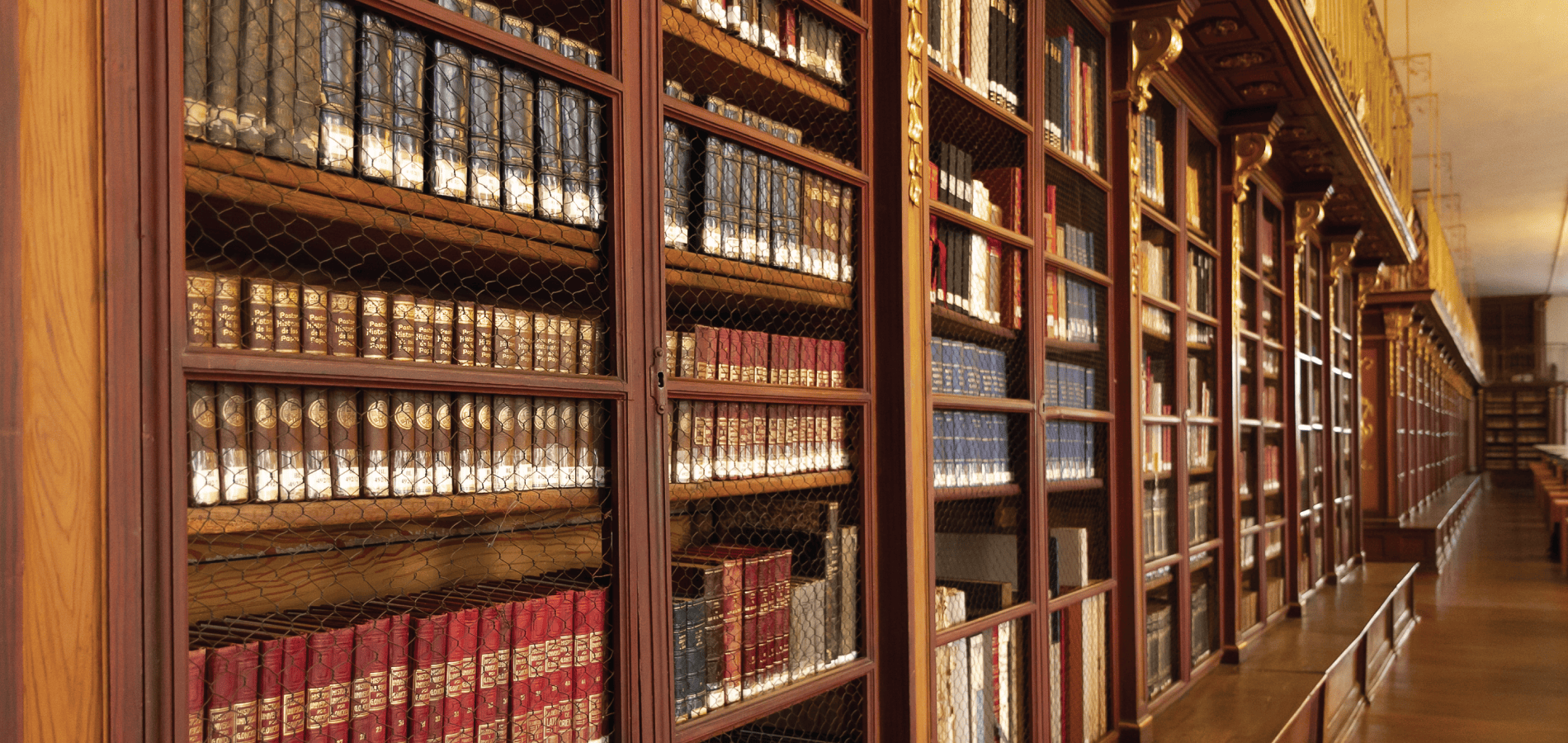When you’re stuck in a research rut, the library is an understated comfort. Libraries are a place of wonder, filled to the brim with every flavor of resource imaginable, and manned by experts willing and able to help patrons tackle nearly any research question. Among their many roles, librarians are explorers, armed with the skills required to navigate their expansive collections and locate exactly what you need (if not more).
As researching remotely has become the norm over the past few months, many librarians have shifted their expertise to a virtual role to continue their passion of assisting patrons and students. At times, however, this new remote research dynamic may require you to venture into HeinOnline without a trusty librarian by your side. For those brave souls looking to tackle a research project on their own, HeinOnline offers myriad resources to support and streamline the process.
In this blog post, discover HeinOnline’s suite of artificial intelligence features, our personalized research platform, scholarly impact analysis tools, and research aids that help make discovering and analyzing sources a breeze. In addition, take note of the help resources available to guide you through all aspects of HeinOnline.
Artificial Intelligence Tools
In recent years, HeinOnline has incorporated a number of natural language processing and machine learning tools throughout its databases. These tools, powered by artificial intelligence, vastly improve the discoverability of relevant content across HeinOnline.
1. More Like This
Found the perfect article? Use the More Like This tool to find similar works. The feature discovers “interesting words” within an article, as determined by an algorithm, and generates a list of related articles based on those words. Find the More Like This button on the upper right hand side of an article page.
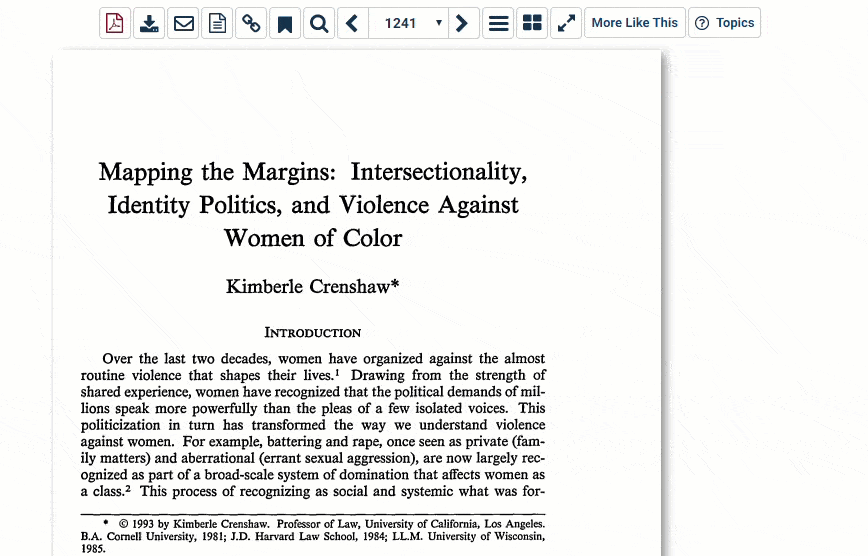
2. Keyword Search Builder
When your search query is just not working, try the Keyword Search Builder, found within the Advanced Search option of various databases. Enter keywords into one or more of the boxes provided, then adjust the weight of each word using the boost factors. Users can also select a title to search within or enter a date range to narrow down the results.
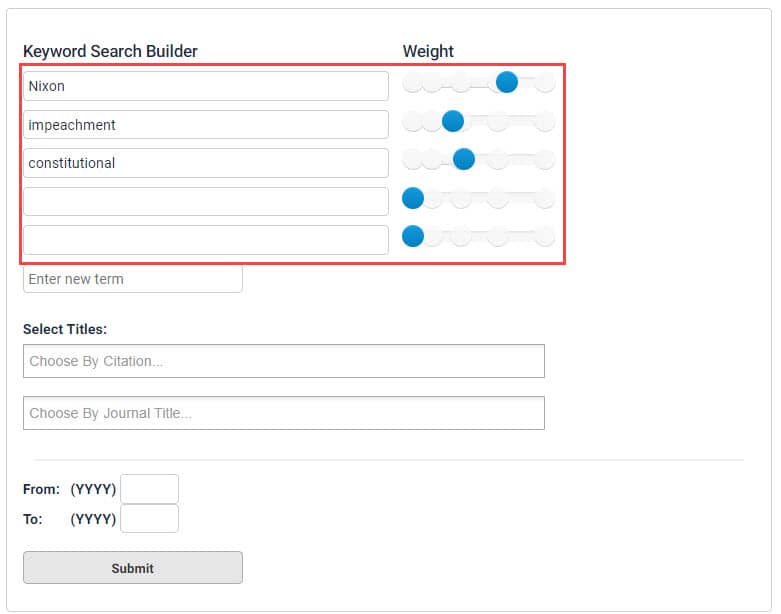
3. Topic and Entity Extraction
Researching a certain topic, place, person, or other entity? Topics and other important metadata have been extracted from each article in HeinOnline and made available when browsing and searching in various HeinOnline databases. Utilize topics when performing an Advanced Search, and then use both topics and entity facets to refine your results.
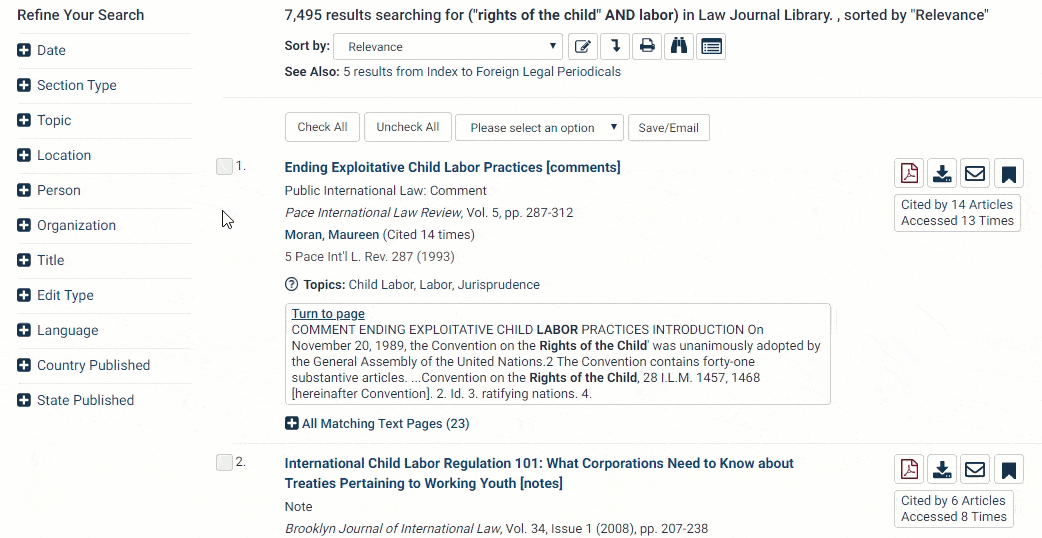
4. Explore This AuthorBETA
Use the Explore This Author feature to visualize the context of an author within his or her field. Through natural language processing and machine learning, the tool analyzes authors and identifies relationships between them. Discover authors’ most-discussed topics, the journals in which they most frequently publish, recurring co-authors, and more.
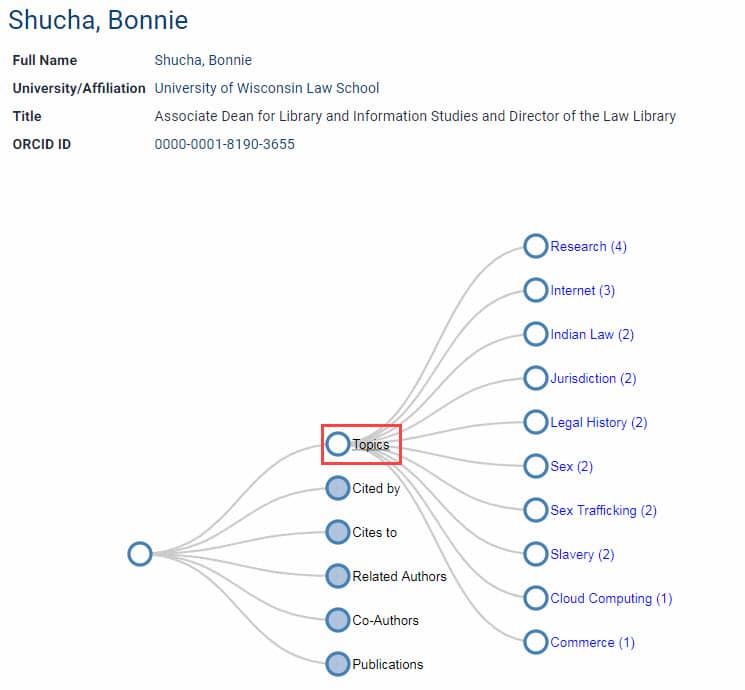
Tools for Scholarly Impact Analysis
When using scholarly journals and other secondary sources for research, it’s essential to know exactly how authoritative the source is in the context of your field. To assist researchers with this task, HeinOnline has created ScholarCheck. This suite of tools and features determines which articles have had a heavy influence on the subject in question.
1. Citation and Access Analysis
ScholarCheck analyzes every article’s citations to determine the most-cited journals, articles, and authors. View and access articles and cases cited by other articles and cases, and see how many times an article has been accessed in the past 12 months. Sort your search results by the most-cited and most-accessed content.
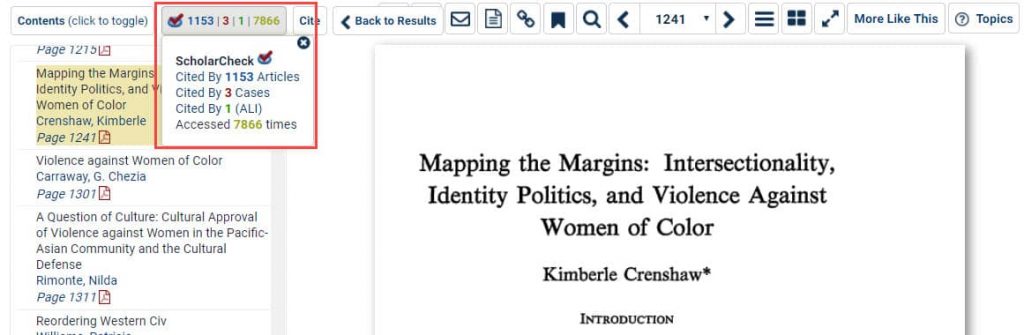
2. Inline Hyperlinking
Quickly access relevant cited material across all subscribed HeinOnline content with ScholarCheck’s inline hyperlinking. Blue highlights appear throughout the text of a document to indicate content that can be accessed.
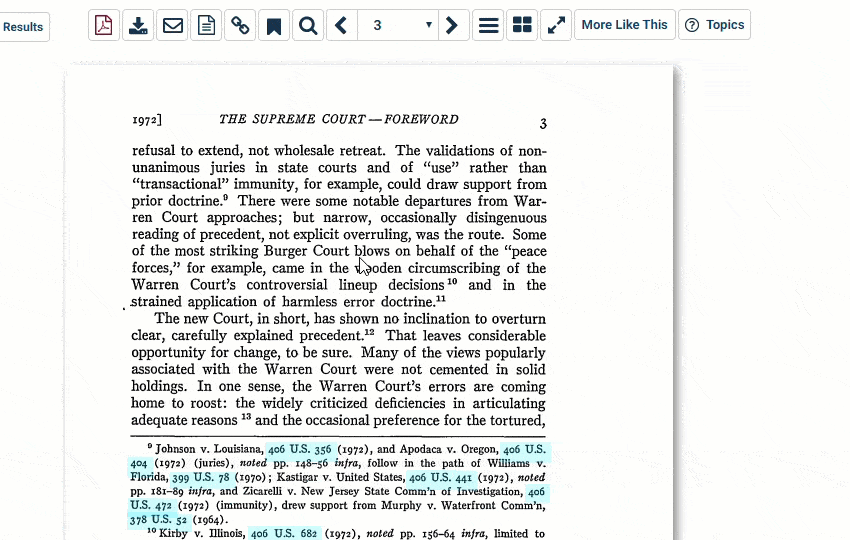
3. Author Rankings
ScholarCheck’s citation metrics have led HeinOnline to create ScholarRank, an overall ranking of authors throughout the Law Journal Library database. An integral part of the database, ScholarRank calculates five HeinOnline ScholarCheck metrics to help researchers know which authors are creating the most impact in their field. Learn more in this recent blog post.
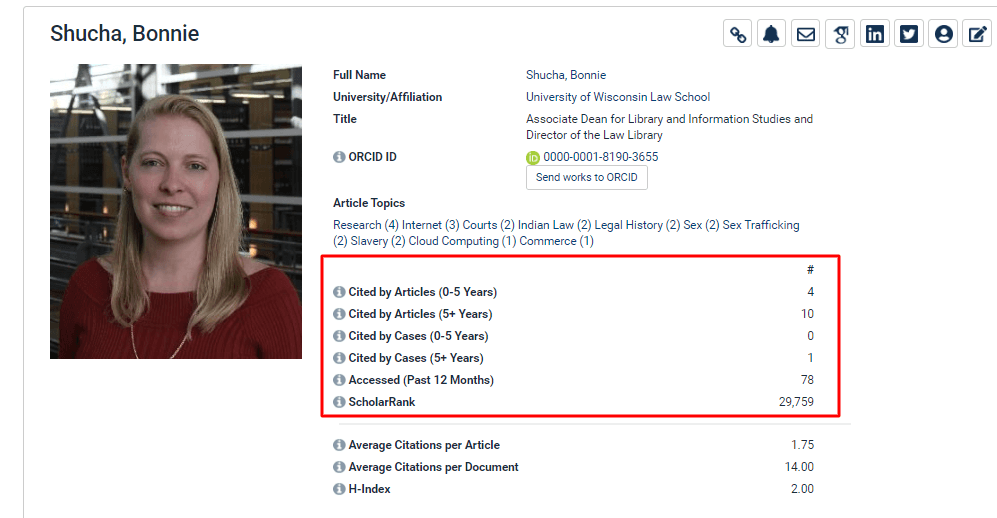
MyHein: A Personalized Research Platform
MyHein, HeinOnline’s personal research tool, enables anyone with HeinOnline access to bookmark documents, save search queries, and set up electronic table of contents (eTOC) alerts. Set up a MyHein account from anywhere in HeinOnline and use it to organize and streamline researching throughout all subscribed HeinOnline databases.
1. Create and Export Bookmarks
Want to save a document for later? Create a bookmark from within search results or from within the document itself. Select multiple results to save them all at once, and then organize all of your bookmarks by adding tags.
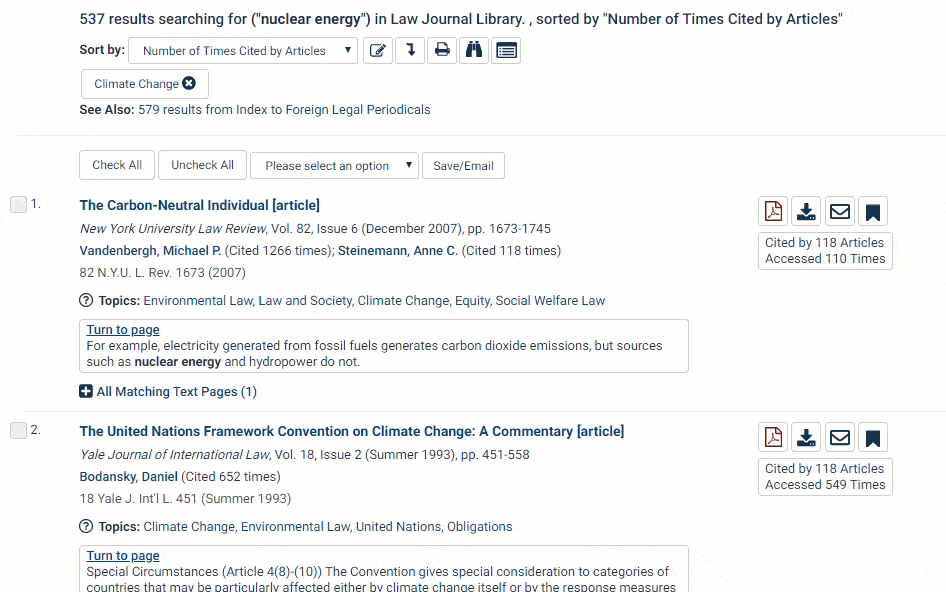
2. Save Your Favorite Search Queries
Constructed the perfect search? Preserve valuable research time and effort by saving that query for later. Keep your list of saved queries organized with topic tags, and receive an email alert whenever new material is added to the results.
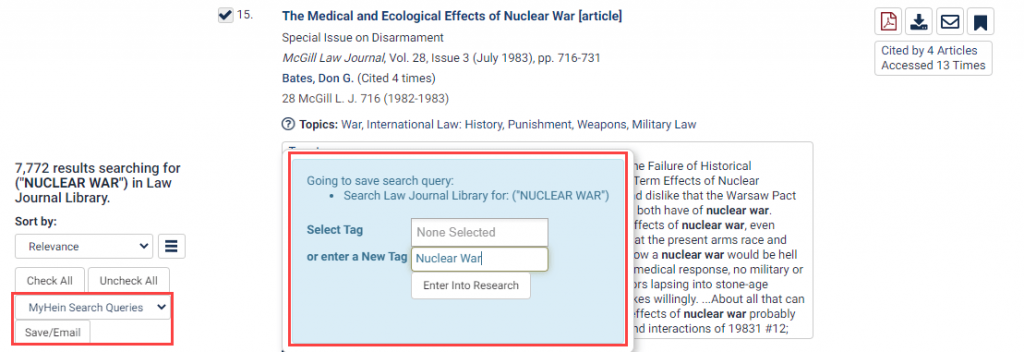
3. Get Alerts for Updated Content
Are there specific titles you find yourself returning to time and again? Create an electronic table of contents (eTOC) alert to be notified when your favorite titles are updated in HeinOnline. View and edit your saved alerts from within your MyHein account.
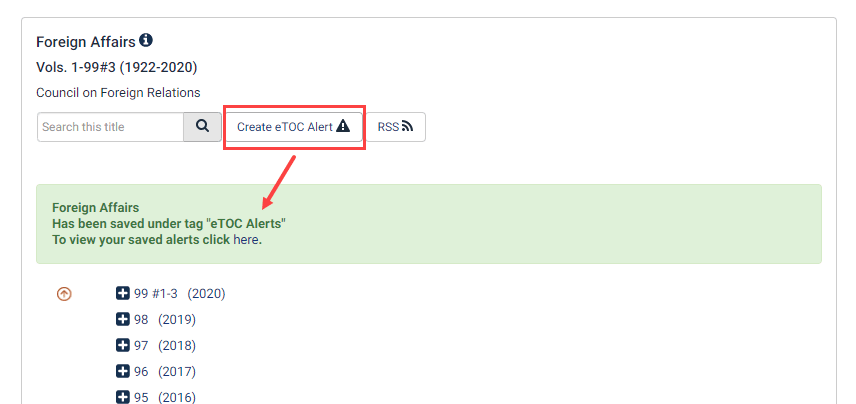
Other Useful Tools
1. Generate and Export Citations
The Cite button on document pages provides a variety of citation formats, including MLA, APA, Chicago, Bluebook, OSCOLA, and McGill Guide. Users have the ability to export journal citations to RefWorks, Endnote and NoodleTools, or to download them as a text file from the same button. Learn more.

2. Venn Diagram Search
Use the Venn Diagram Search tool in any database in HeinOnline (or across all databases) to better refine a search. Both novice and experienced researchers can benefit from visualizing the power of keyword combinations.
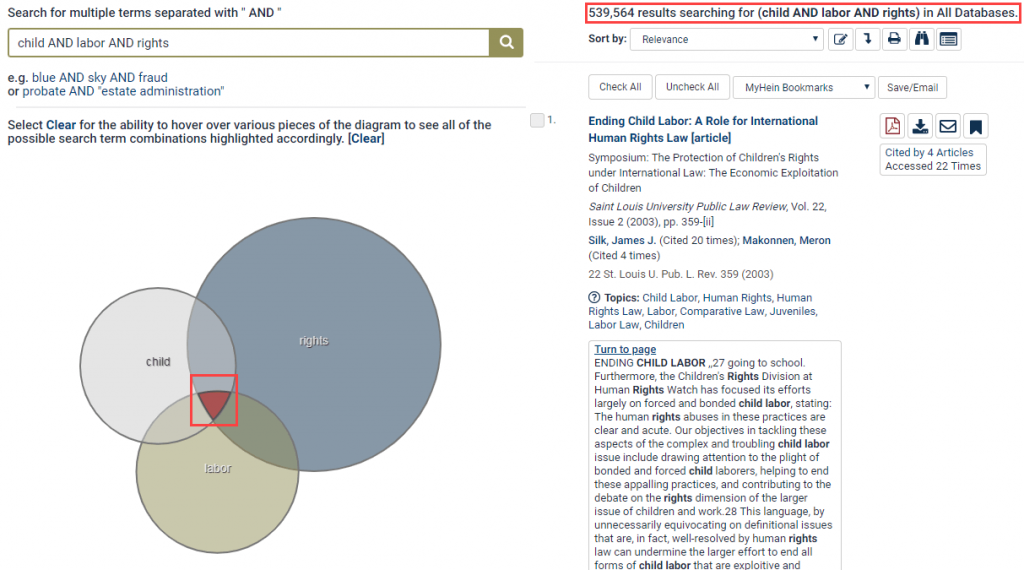
3. Author Profile Pages
Every author featured in HeinOnline has an author profile page, making it easy for authors to showcase their work and for researchers to learn about the qualifications, interests, and other writings of any author they enjoy.
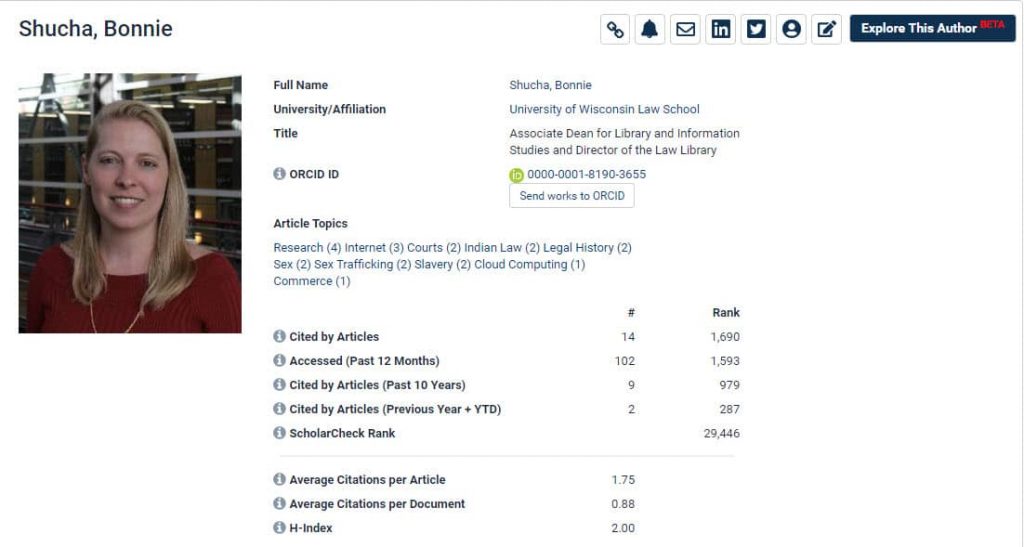
HeinOnline’s Help Resources
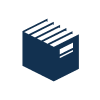
The HeinOnline Knowledge Base
The HeinOnline Knowledge Base is your first stop for questions regarding the use of HeinOnline. In a full-text searchable format, the Knowledge Base answers frequently asked questions, offers research tips and tricks, links to training guides and videos, and more.
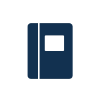
HeinOnline LibGuides
HeinOnline continues to build its collection of LibGuides, with the goal of adding four a month until a LibGuide exists for each database. Each guide features database-specific content, search tips, tools, features, training materials, and more.
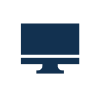
The HeinOnline Blog
To see HeinOnline in action, gain the expertise of HeinOnline gurus, and discover helpful tips and tricks, subscribe to the HeinOnline Blog. Discover endless content relating to numerous disciplines and refine your understanding of researching in HeinOnline with each post.

The HeinOnline Support Team
When all else fails, our dedicated support team is available during business hours to help guide subscribers through the use of HeinOnline’s interface, tools, and databases. Connect with us via live chat, shoot us an email, or give us a call at 800-277-6995.