Remember January? We rang in 2020, and everyone had high hopes for the new year. HeinOnline kicked off that first month with the news that we had integrated with ORCID—an announcement that excited authors everywhere because this new partnership would enable them to get the accurate recognition they deserved for their work.
We could never have imagined how the entire world would change just a few weeks later. 2020 turned out to be … something. But we’re here to brighten it up with another huge ORCID announcement—Phase II of ORCID is now officially complete! Keep reading to find out about the new feature now available to HeinOnline authors.
About ORCID
For those who don’t know or remember, ORCID (Open Researcher & Contributor Identifier) provides unique, persistent identifiers for individuals (ORCID iDs) to distinguish between researchers and connect them with their works, contributions, and organizational affiliations. While several author identifier initiatives exist, all are limited to a particular organization, discipline, or geographic region, or are closed commercial systems. To overcome these barriers, ORCID has been designed for the benefit of individual researchers and the wider enterprise of which you are part.
HeinOnline’s initial integration with ORCID has allowed authors to showcase their ORCID iDs on their HeinOnline author profile page. The iD is displayed as a hyperlink that, when selected, links out to the author’s personal ORCID record. In addition, we created a feature that enables authors to send all of the works listed on their author profile page to display on their ORCID record, as well. When aligned, the features look like this:
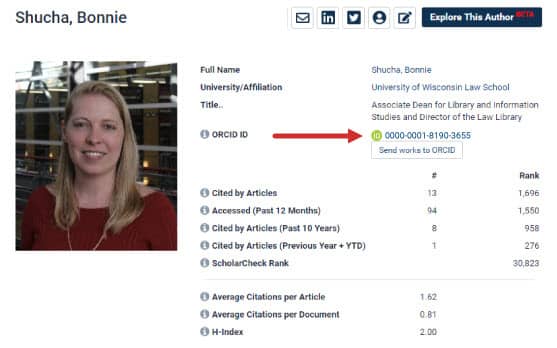
If you still have yet to make the most of this integration, no problem! Whether you’ve already registered for an ORCID iD in the past or are new to the process entirely, we’ve prepared easy-to-follow step-by-step guides to help get you started.
Click the button below that best describes you to begin.
Phase II Complete: ORCID Records Appear in HeinOnline
If you’ve already followed the steps above to successfully align, you’re going to love this newest feature we have available.
With the completion of Phase II, you can now see all of the works on your ORCID record on your HeinOnline author profile page as well, even if the full text is not available in our databases.* All of your publications that exist in HeinOnline will appear by default as before, but in a new tab labeled HeinOnline Works.
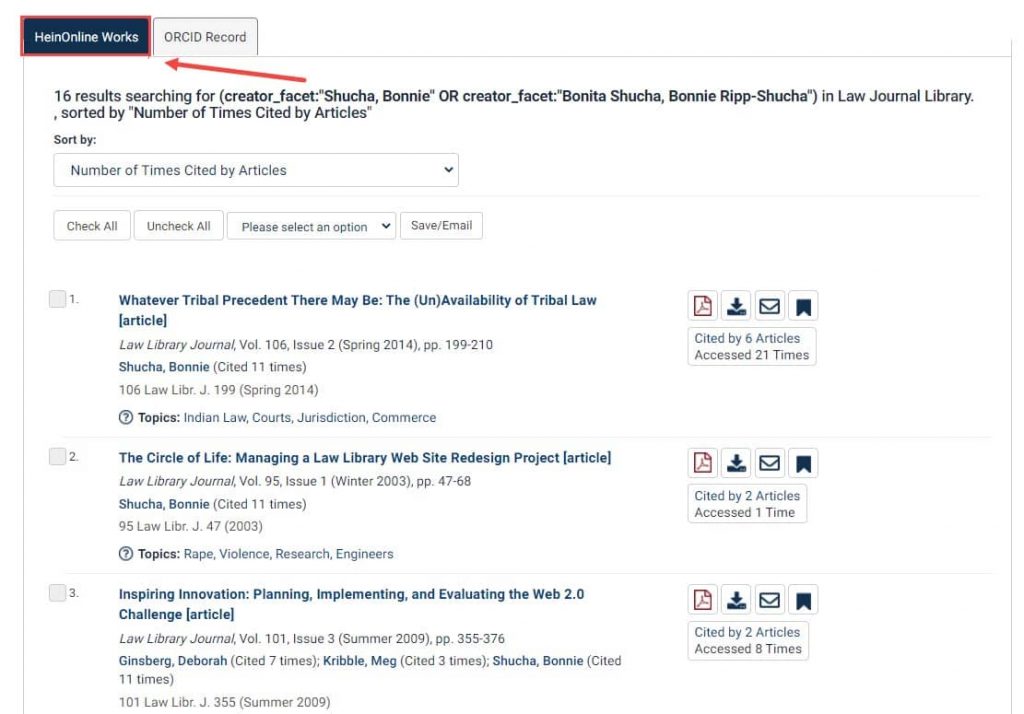
The rest of your ORCID record (including your biography, metadata and non-HeinOnline works) will appear in the new ORCID Record tab.
Notice that the sources in this tab are not from HeinOnline, and that even metadata such as employment, education, and qualifications has been pulled into our platform! This will give a more complete picture of an author’s affiliations and contributions to a particular field.
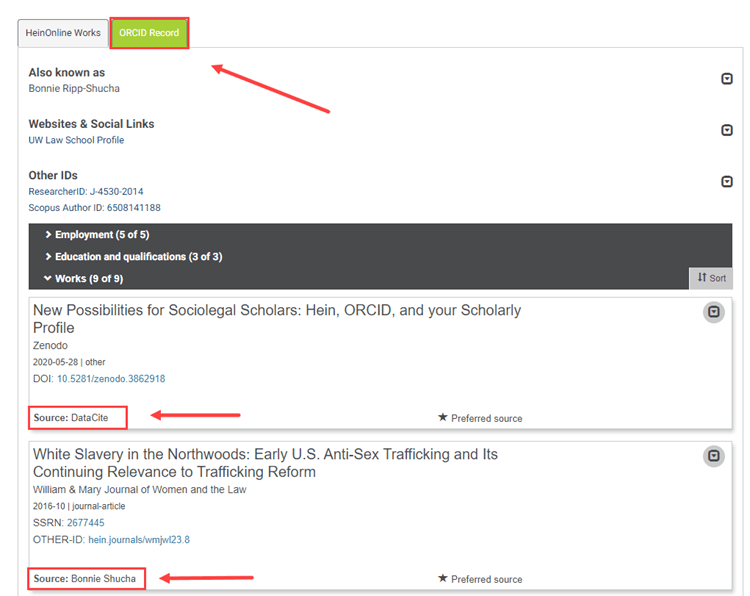
Here’s the best part—you don’t have to lift a finger! If you’ve already aligned your ORCID iD with HeinOnline, this new feature has already been implemented for you.
*Important Notes:
- Data from an author’s ORCID record will only display if the following two conditions are met:
- The ORCID iD has been successfully aligned to the author’s HeinOnline profile.
- The data on the ORCID record has been configured to display to either “Everyone” or to “Trusted Parties” in the data’s visibility settings.
- Authors with peer review content populated in their ORCID record will not have this data displayed on their HeinOnline author profile page.
This feature is updated daily, meaning that if you change the visibility settings on any of your ORCID data, those changes will be reflected in HeinOnline the next day. For example, if you would prefer not to have information on your ORCID record displayed in HeinOnline, simply update the visibility settings on that information within ORCID to “Private.” Within 24 hours, any ORCID data set to “Private” will no longer be viewable in HeinOnline.
Need Help? Call us.
Have a question? HeinOnline search gurus are here to help! Email us, chat us, or call us at (800) 277-6995 to speak with a HeinOnline expert.



