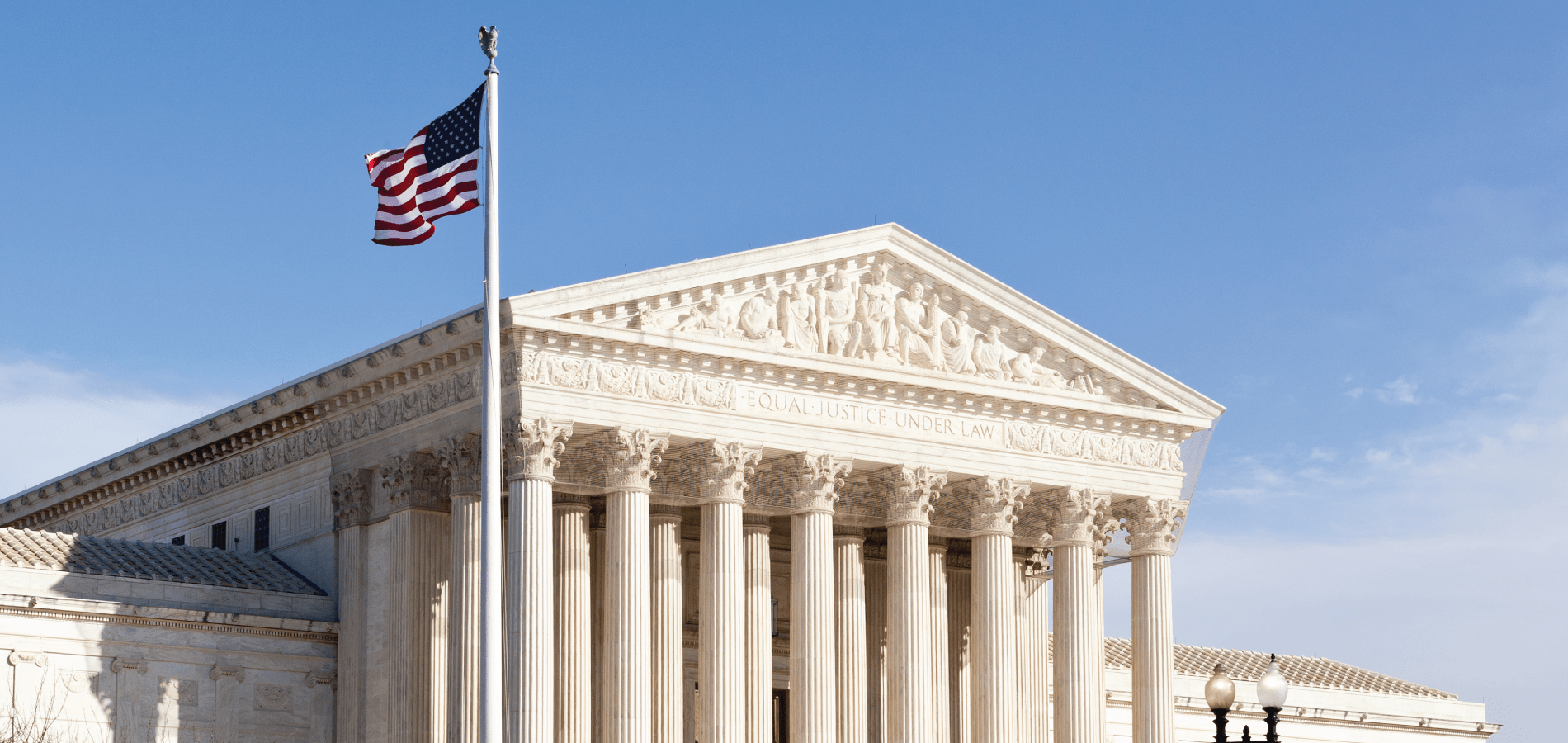To create an authoritative case law database, HeinOnline has partnered with Fastcase, a leading next-generation legal research service that features powerful “best-case-first” tools that make case law research faster than ever. This partnership offers HeinOnline subscribers access to a wide array of case law and enables users to access the full text of cases through their HeinOnline subscription without the hassle of using multiple research databases.
Fastcase coverage includes extensive U.S. Court and jurisdiction coverage, as well as Federal Libraries and specialty courts. Visit their website to see a full list of available content. For a quick overview, watch this short video, or keep reading to learn about the benefits of HeinOnline’s integration with Fastcase.
Subscription Options
HeinOnline offers two levels of access to Fastcase—Basic and Premium. Both packages include the same amount of case law coverage; the main difference is searchability. View the differences between them in the charts below.
FASTCASE BASIC
Included free with all HeinOnline Core & Academic subscriptions.
FASTCASE PREMIUM
Additional case law features for an added annual fee.
Tools and Features
Let’s look at some examples of the two types of subscriptions available.
Fastcase Basic
With the Basic subscription, research faster with inline hyperlinking connecting case citations found within the text of any document to the referenced case.
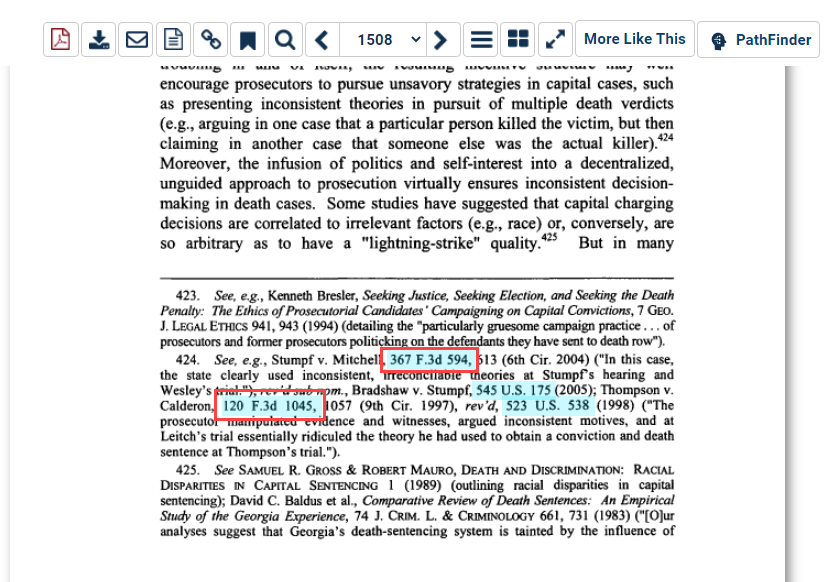
Enter a proper Bluebook citation into the search bar and select Citation from anywhere in HeinOnline to pull up the case in question in seconds.
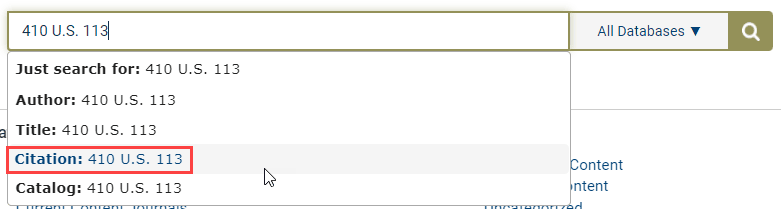
If you are researching a Supreme Court case, you will be prompted to select whether you’d like to view the case through HeinOnline or Fastcase.
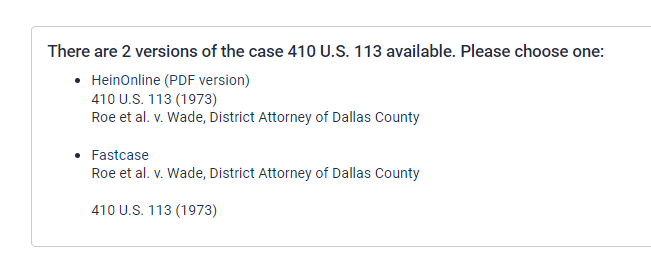
Easily see when a case has been treated negatively with the red marker flag. Use Hein’s ScholarCheck feature to determine how many articles in HeinOnline cite this case.
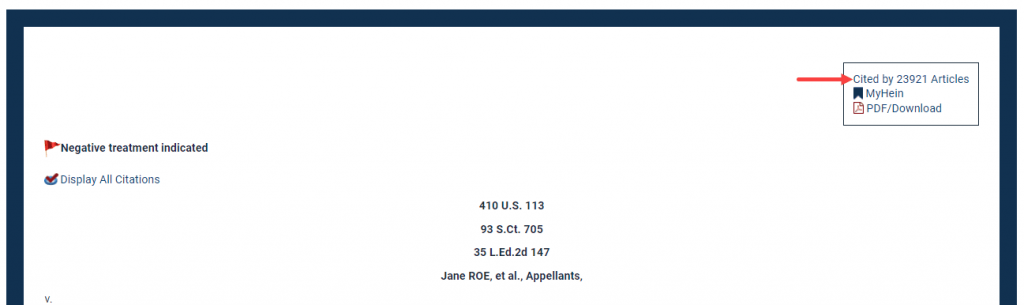
Fastcase Premium
With a Premium subscription, users can also see the cases which have cited the case in question.
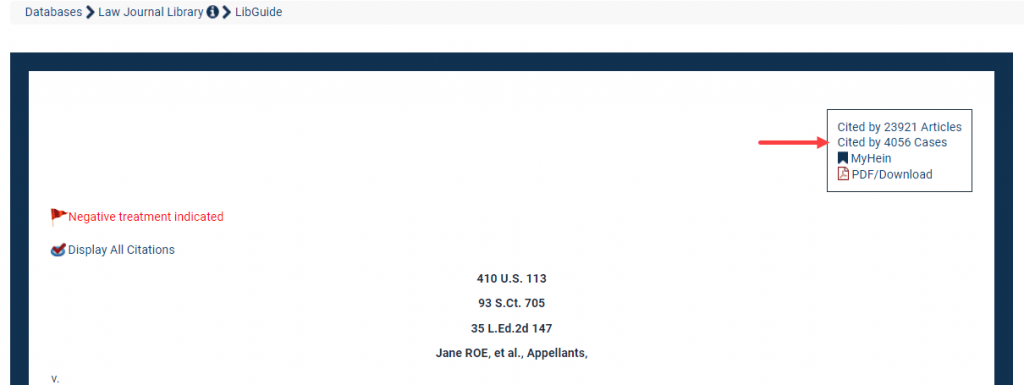
Click on the Bad Law Bot to see a list of specific cases that have overturned or reversed the case.
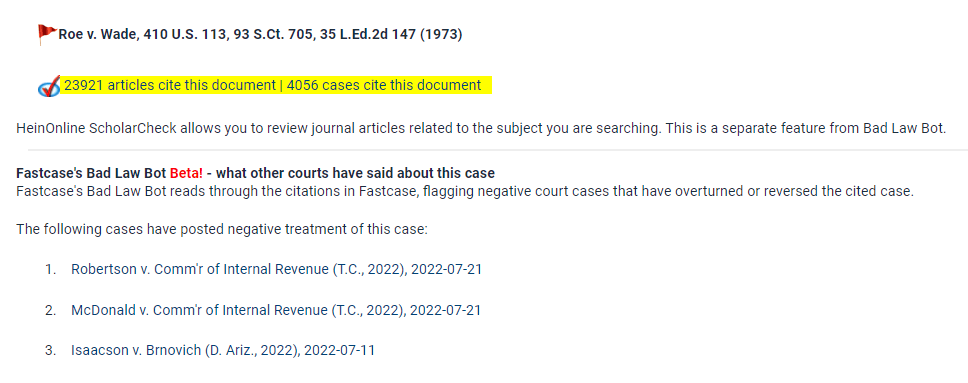
What’s more, with a Premium subscription, users have access to the Fastcase Search tool which allows you to search by text, docket number, date, and more. For even more advanced searching, restrict the search to a specific state court, or enter a date range.
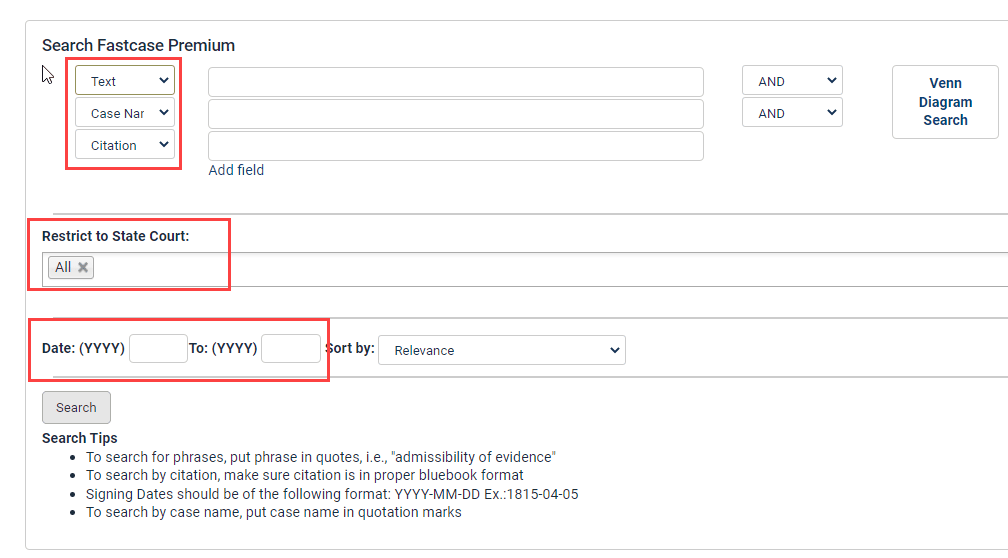
From the Advanced Search screen, scroll down to Citation Navigator and find Fastcase Case Lookup. Enter the case citation in the first box and select “Get Citation.” Alternatively, enter the volume and page numbers and use the citation drop-down box to choose the Bluebook abbreviation.
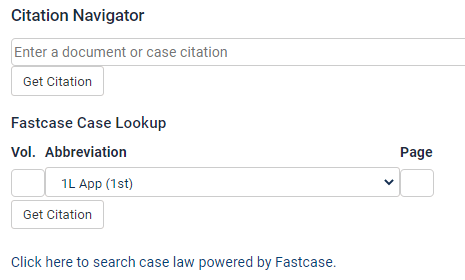
Lastly, the Premium subscription allows users to easily refine search queries to show cases within search results.
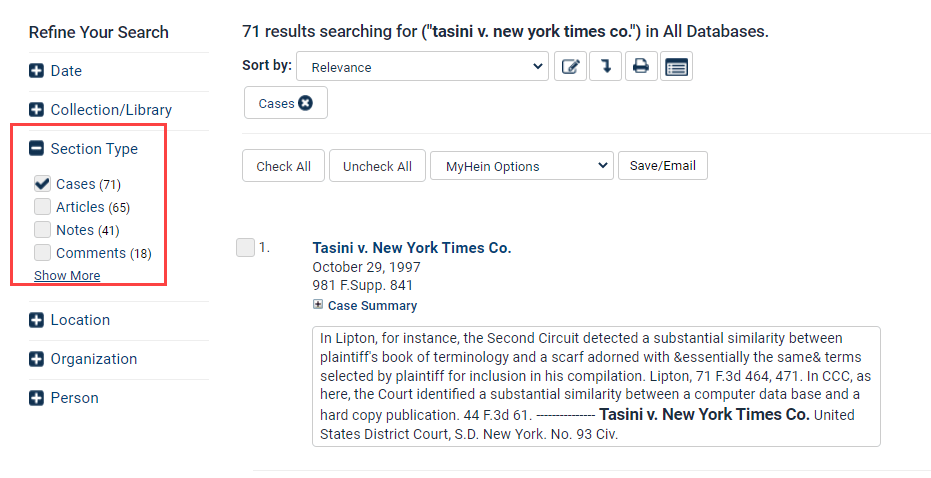
Fastcase Libguide
To learn more about Fastcase features, subscription options, and search tips, visit our dedicated LibGuide!
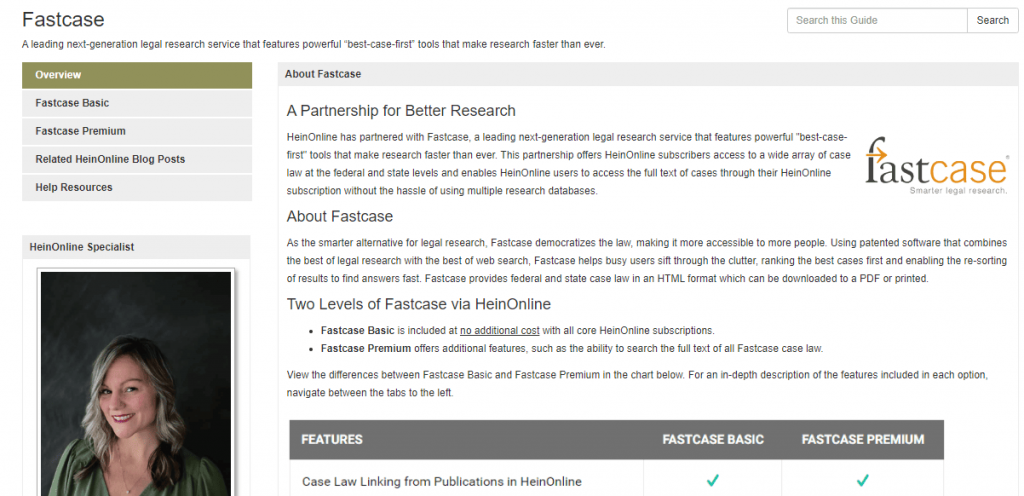
Fastcase Premium is available by synchronizing an existing institutional Fastcase subscription with HeinOnline, or by purchasing an upgrade through HeinOnline.