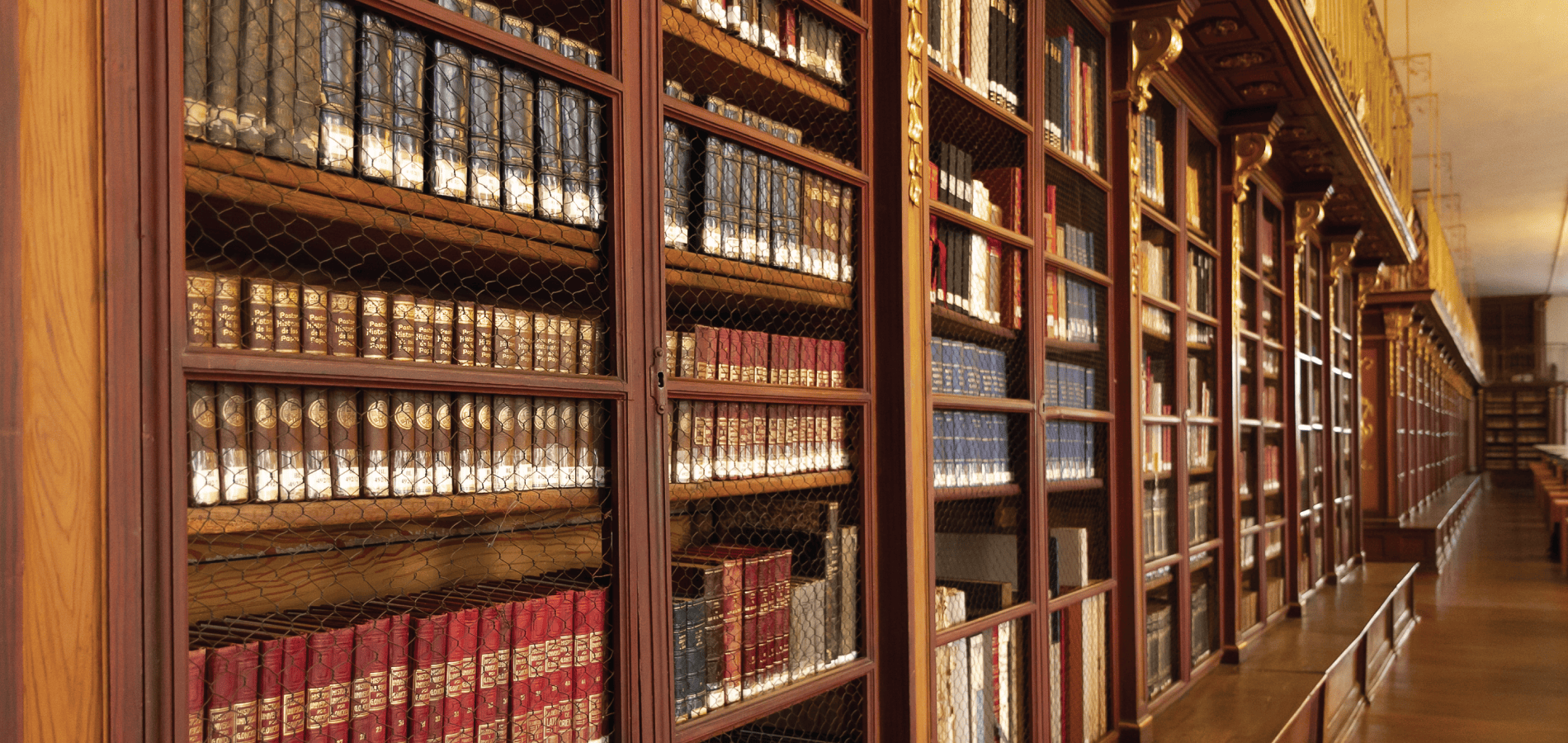It’s the morning and you’re well rested, sitting down at your computer with your iced vanilla latte, ready to jump into HeinOnline and start your research. And suddenly you hit a roadblock. Where do you start? Government documents? Scholarly articles? What’s the best way to find relevant, authoritative work? No reason to fret—we’re here to share some quick tips to improve your research.
1. Using PathFinder
PathFinder is a multi-level subject taxonomy organized from the ground up. Using both human curation and artificial intelligence, we have assigned 1,500 subjects to every article in the Law Journal Library. PathFinder’s five most broad levels include Applied Sciences; Humanities; Industries; Natural and Formal Sciences; and Social Sciences. Within them, we see about 40 slightly more nuanced subjects. Dive into this immense number of subjects within the PathFinder tool using the text-based or visual guide. That’s not all; this helpful tool can be found within search results, when viewing a document, or within author profile pages. Researching a specific subject? See if we have a PathFinder subject available!
2. Using One-Box and Search Syntax
The easiest place to start your research is with HeinOnlne’s one-box search. The one-box allows users to specify their search intent. Whether you’re looking to pull up an article, navigate to a case, search the catalog, or just run a simple search query, our one-box search offers a centralized location for searching. What’s more, our database selector tool allows you to search within specific databases. Find our Search Syntax located beneath the one-box search for assistance with constructing search queries. We make searching simple and easy.
3. Using Citations
The HeinOnline interface provides several tools related to citations. With them, locate documents and cases with just a citation, find referenced material within a document, cite a specific document in multiple formats, and export those citations to various platforms. Use the Citation Format Guide to find proper citation formats, or use the autofill feature within the Citation Navigator to guide and complete an entered citation. You’ll become an expert in citations with this short tutorial.
4. Using the Serial Set Lookup Tools
Quickly pull up a congressional document in seconds with the Serial Set lookup tools. We know the Serial Set can be daunting, considering it contains more than 8.3 million pages of content. But our tools make it simple for you to enter in a document type, congress number, and document number or use the free-field form to bring up a document. Why spend 10 minutes browsing through content, when you can impress your friends with the click of a button?
5. Using MyHein
MyHein is a free multidimensional tool that allows power researchers to save, organize, and export their research. Sign up for electronic table of content alerts to stay in the know when new content has been added to active serials in HeinOnline. Organize content into folders or add notes to saved documents. As an added bonus, users will be notified via email if any new content added to HeinOnline matches their search query. Save valuable research time with this must-have tool.
Did you learn anything new in today’s post? Maybe you have your own simple tips for effective research. Drop your comments below and let us know what you think!
For any blog tip or video suggestions, email holsupport@wshein.com. Help us help you.