In the past week, we’ve revealed our new one-box search and the Google Single Sign-On (SSO) option for MyHein profiles. But we didn’t stop there!
Thanks to a customer suggestion from Elisabeth Oliu of Middlesex County College Library, we have included new features when emailing a PDF to a friend or colleague. Users can select a citation format to send within the email, which also now includes a permalink and proxy permalink (if an account has branding set up) to the document. Check out this quick tutorial to see this tool in action, or keep reading below for more details.
How to Email a PDF
In HeinOnline, there are two different ways to email a PDF link of a document to a friend or colleague. Let’s explore both options.
Email a PDF from a Results Page
From any results page in HeinOnline, users can find the email icon located to the right of any document.
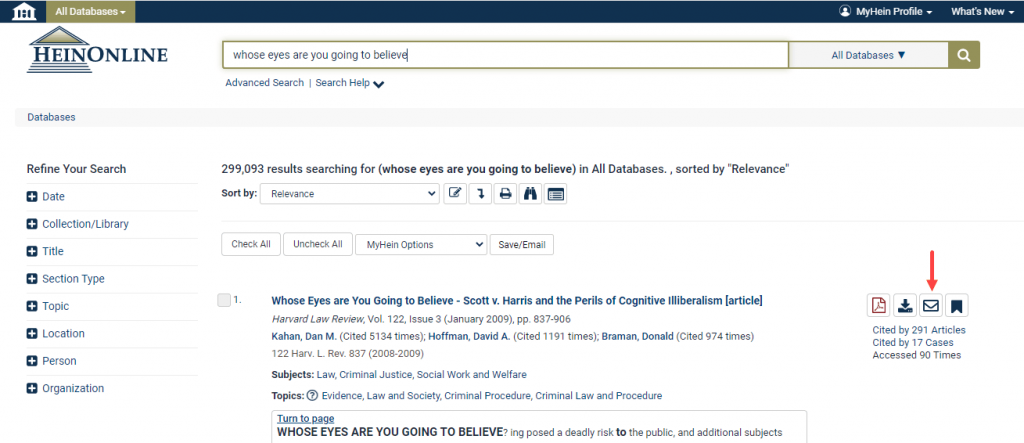
Once the email icon is selected, a pop up box will appear giving users several options for emailing a PDF link.
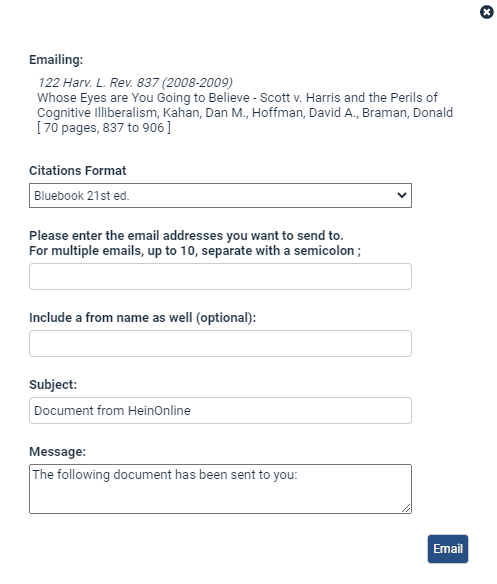
First, choose a citation format to include in the email. Next, enter the email address or addresses you wish to send the document to, up to 10 total, separating each with a semicolon. An optional box is also available to include the name of the sender. Once users have filled out the available boxes and selected the Email button, they will receive a confirmation page.
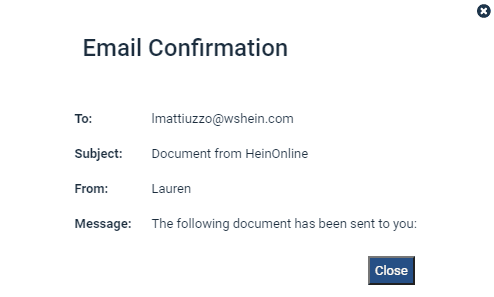
The email that is sent to the user includes:
- The title and author(s)
- The citation format that was selected – New feature!
- A permalink to the document – New feature!
- A proxy permalink if an account has branding set up – New feature!
- A download link
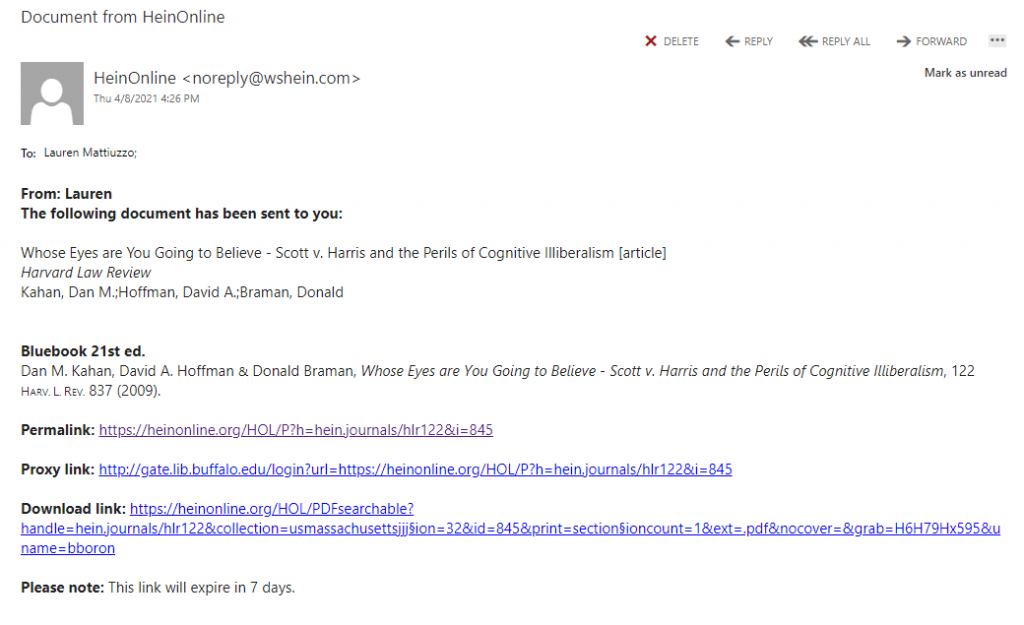
NOTE: The PDF download link will expire within 7 days.
Email a PDF from within a Document
Users will also notice the email icon located in the image toolbar above any document in HeinOnline.
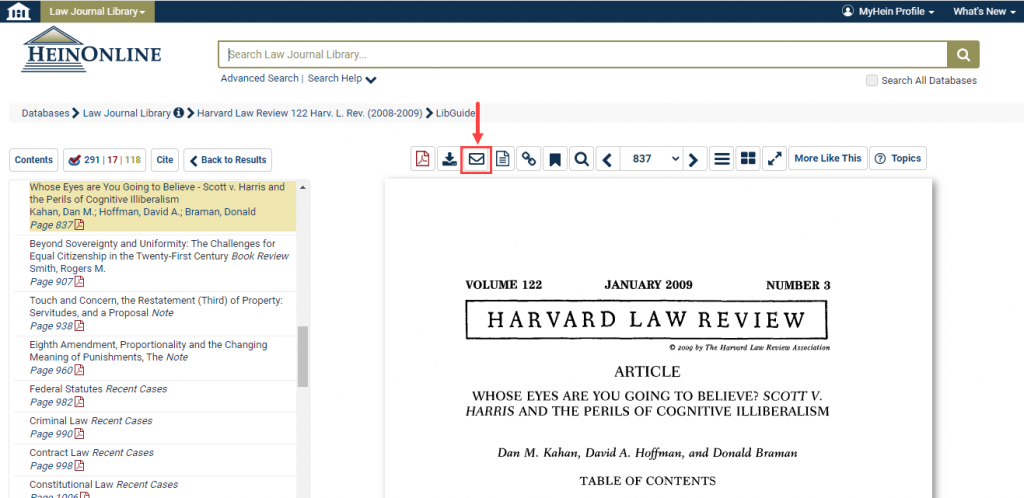
Select the email icon and follow the same steps outlined above to email a PDF.
Customers Come First
At the core of the Hein Company’s mission is our dedication to providing the best customer service in the industry. Our team is fast, dependable, reliable, and dedicated to providing high-quality care and support for our customers.
We encourage long-time customers, new subscribers, and curious shoppers alike to contact our team via phone call, live chat, or email with any new suggestions, questions, or concerns!



