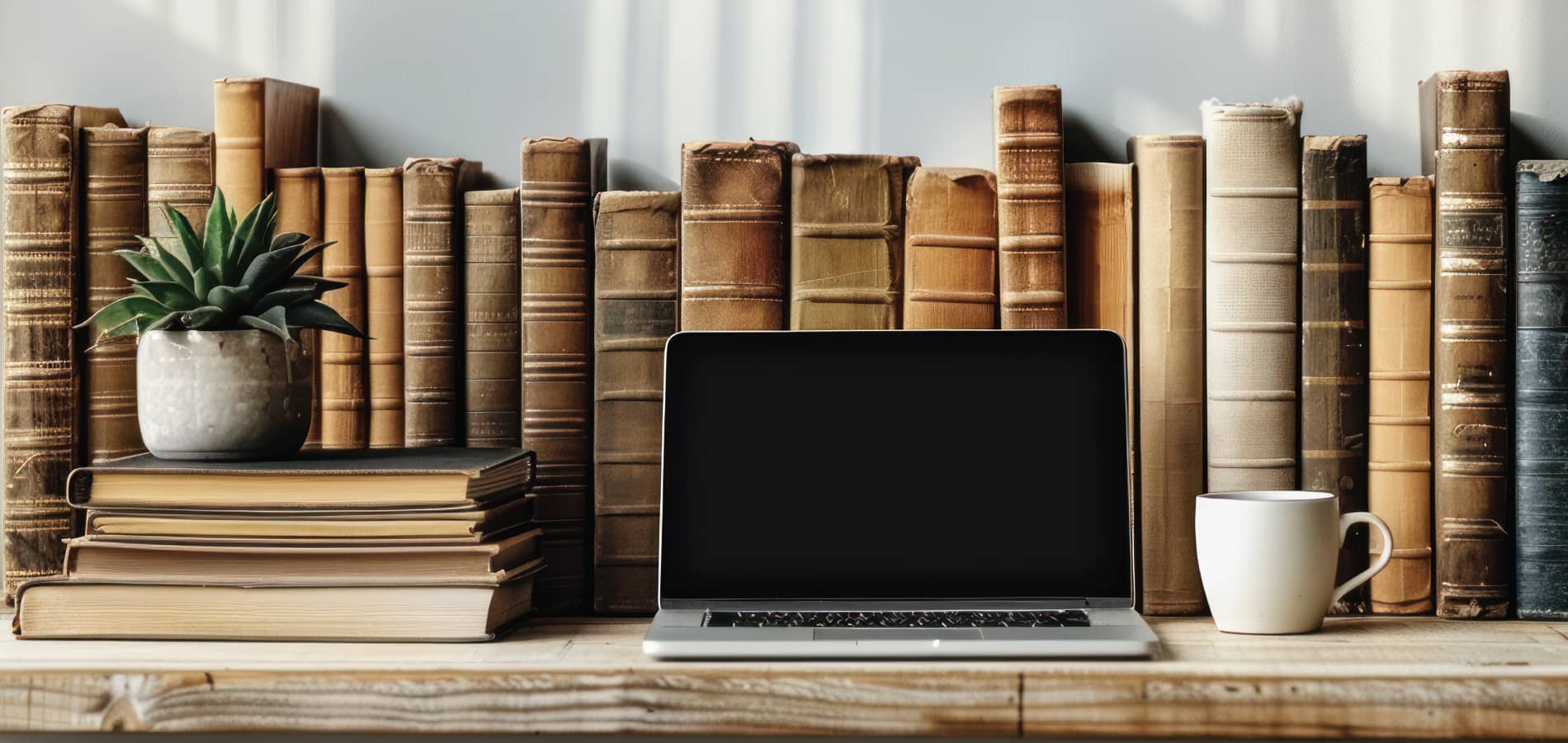When HeinOnline was first launched in May 2000, it contained a small collection of law reviews, amounting to about 250,000 pages. With the addition of ten new journals this past month, the Law Journal Library now contains more than 2,700 journals, 64,000 volumes, and 36 million pages. Although this database initially held only the top legal journals, it now comprises of a variety of subjects such as political science, technology, history, and much more. Let’s take a closer look at what this multidisciplinary database has to offer.
Fast Facts & Figures
What makes HeinOnline’s journal (and other) content unique is its image-based, fully searchable PDF format—having HeinOnline is like having print resources at your fingertips. HeinOnline’s content also differs from other databases because coverage of titles is, whenever possible, comprehensive. Just how unique and comprehensive is HeinOnline? Out of the 2,700 journals, all date back to inception and more than 2,200 include coverage to date, with no delay. There are currently 1,720 active serial titles, and nearly 40% of the journals (993 journals to be exact) are published outside of the United States.
The Law Journal Library contains many non-academic and commercial journals, from publishers such as:
- American Bar Association
- American Society of International Law
- Brill Publishers
- Cambridge University Press
- Canadian Bar Association
- Clarus Press
- De Gruyter
- Edward Elgar Publishing
- Hart Publishing
- Institute of Art & Law
- McGill Institute of Air and Space Law
- Oxford University Press
- Paris Legal Publishers
- SAGE Publishing
- Taylor & Francis
- Vathek Publishing
- John Wiley & Sons, Inc.
- Wolters Kluwer
The database contains multidisciplinary journals that cover more than 100 subjects, including:
- Business/Economics
- Communications
- Criminal Justice
- Environmental &
Conservation Law - Family Law
- Health and Safety
- Human Rights
- Intellectual Property
- International Relations
- Immigration
- Medical Jurisprudence
- Political Science
- Psychology/Sociology
- Religion/Theology
- Taxation
- Technology/Computers
- Terrorism
- Women’s Studies
- Much more!
Additionally, HeinOnline contains 98% of the Top 500 Journals and 85% of the Top 1,000 Journals according to the Washington and Lee Law Journal Rankings Project. This project gives scholars a resource to locate journals by subject, country, publication or ranking (where available), to display editorial information, and to facilitate an author’s article submission to those journals. The project currently ranks journals based on citation data from a 2010-2017 survey period. The site is updated annually, to include data up through the preceding completed calendar year.
Research Made Easy
HeinOnline has implemented research tools and concepts to help both novice and experienced researchers make the most of its content. Using natural language processing and machine learning, HeinOnline’s research tools aim to vastly improve the discoverability of relevant content. Below is a brief breakdown of all the tools available in this database.
Venn Diagram – NEW!
With the new Venn Diagram, researchers can visualize the results yield of various keywords to better refine their searches. This feature saves valuable time and effort, eliminating the need to continuously switch databases and/or edit a search. Although the original search targeted the combination of these three terms, users can also view the results of other combinations by selecting the Clear button and hovering over the additional options.
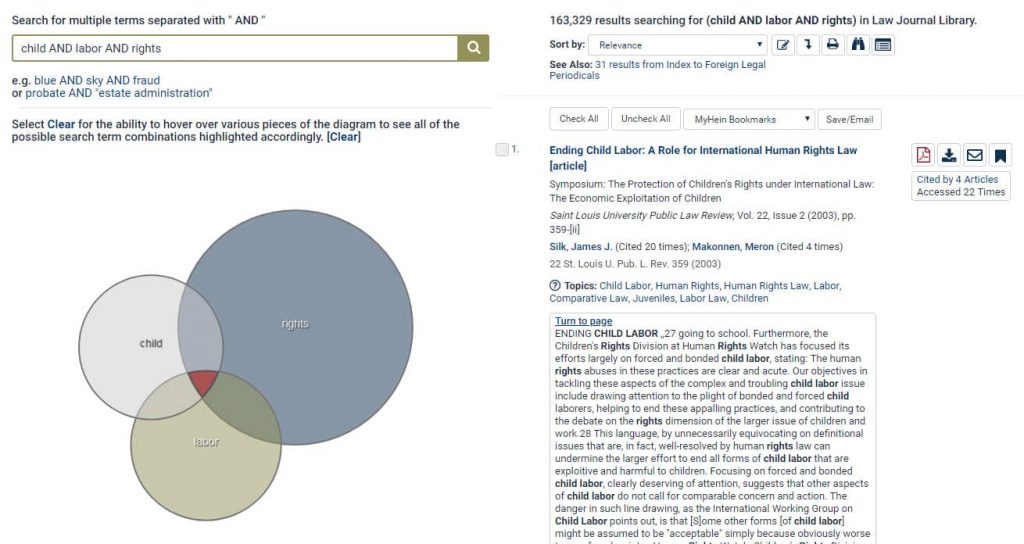
More Like This
The More Like This button allows users to find similar articles based on the current article they are viewing. Use this feature to discover “interesting words” within the article, as determined by an algorithm, and view a list of similar articles based on the words. Find the More Like This button on the upper right-hand side of an article page.
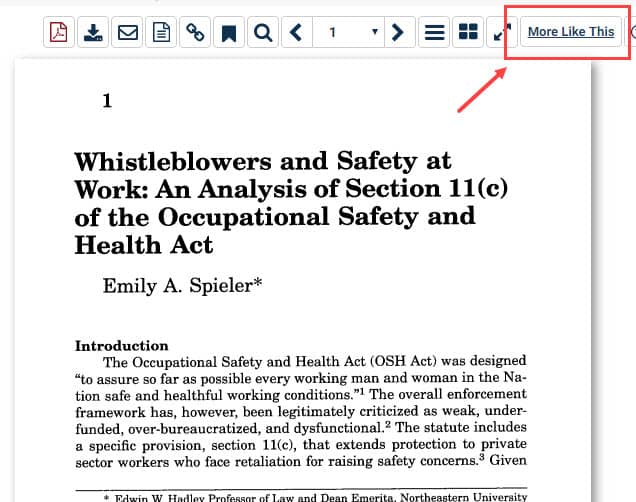
Adjust the boost factors of the interesting words, add a new term, or select a date range to modify the search results.
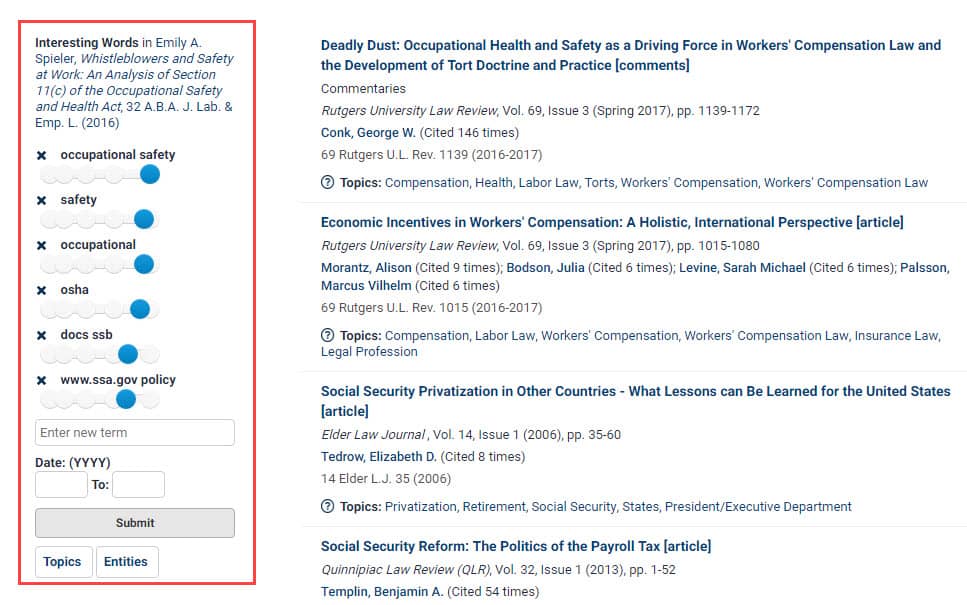
Topic and Entity Extraction
Topics and Entities are available within document metadata fields and search facets in a variety of databases. These tools enhance a user’s search results to include even more relevant articles. Entities include location, person, and organization. Topics are also listed for all articles within search results.
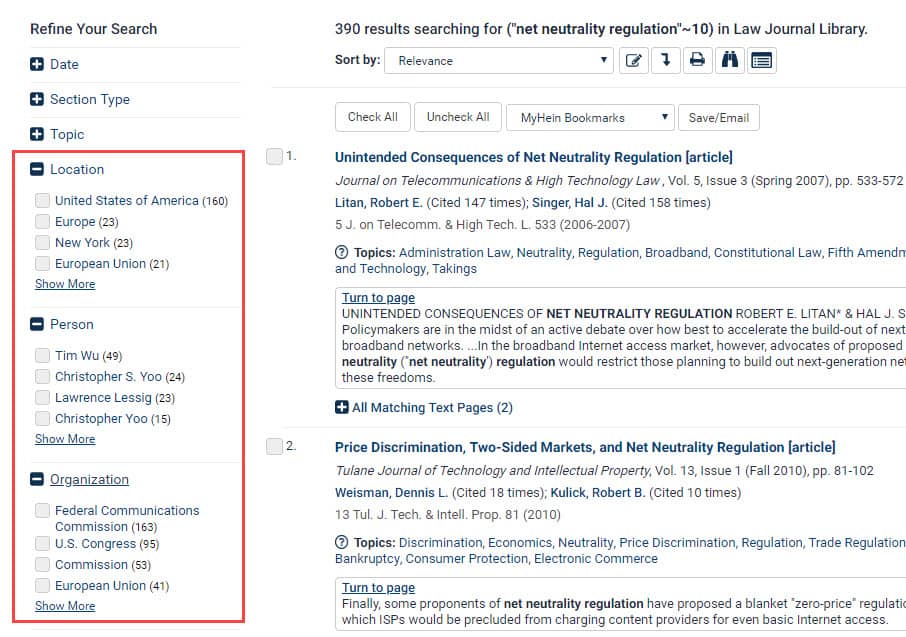
Keyword Search Builder
The Keyword Search Builder can be found within the Advanced Search option of the Law Journal Library. Enter keywords into one or more of the boxes provided, and adjust the weight of each word using the boost factors. Users can also select a title to search within or enter a date range to narrow the search results.
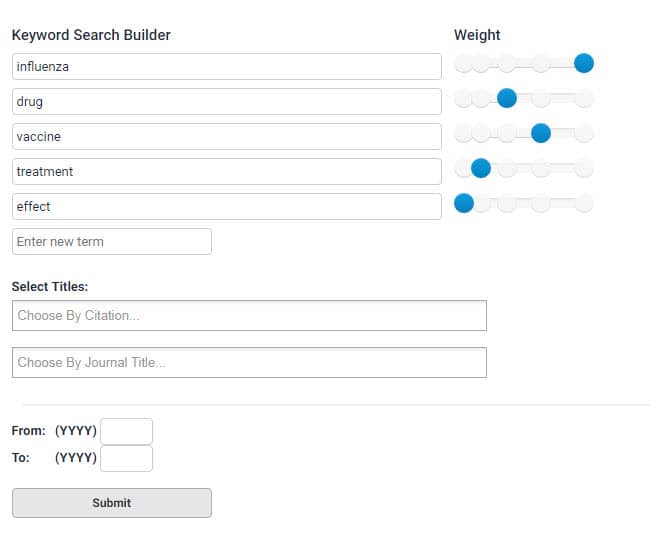
ScholarCheck
ScholarCheck is a series of tools which help researchers quickly locate related material throughout the interface. HeinOnline’s most powerful tool yet, ScholarCheck:
- Analyzes the most-cited journals, articles, and authors
- Enables users to view and access articles and cases cited by other articles and cases, and to see how many times an article has been accessed by other HeinOnline users within a rolling 12-month period
- Provides inline hyperlinking so users can quickly access related material across HeinOnline and Fastcase content
- Allows users to sort search results by most-cited and most-accessed content
- Calculates metrics for ranking scholarly authors and displays these metrics in Author Profile Pages
Author Profile Pages
Author Profile Pages are an excellent way to showcase and promote an author’s scholarly work. This page automatically displays a list of an author’s articles and ScholarCheck statistics, and can be enhanced to include a photo, biography, and links to the author’s website and social media accounts. Use email alerts to stay up to date with authors’ works.
Metrics counted for each author include:
- Number of times cited by articles (total)
- Number of times cited by cases
- Number of times accessed
- Number of times cited by articles in the past 10 years
- Number of times cited by articles within the past 1-2 years
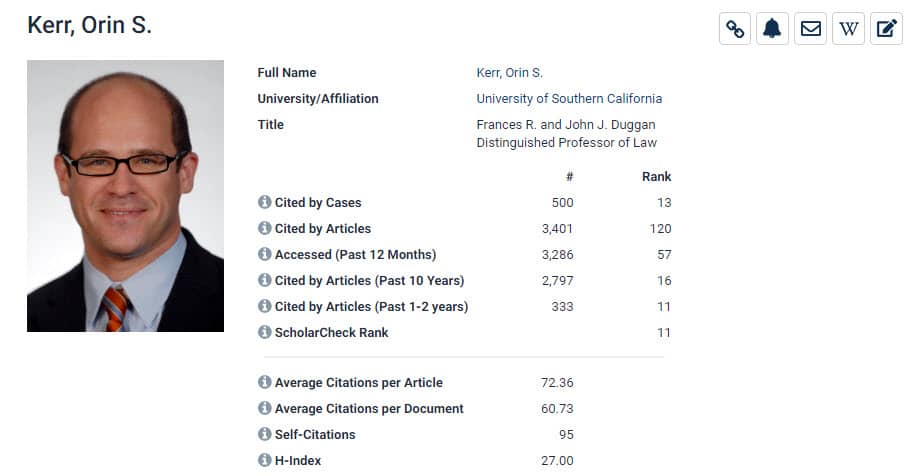
Additional metrics such as average citation per articles, average citations per document, self-citations, and h-Index are counted, but do not contribute to the author’s overall ranking.
Citations
There are several cite tools in the Law Journal Library. To begin, users can quickly find an article by entering the citation in the Citation tab on the main search bar. Click the Citation Navigator under the Citation tab to open additional options. Not sure about a citation? Check out the Citation Format Guide!
Citations on pages in HeinOnline are highlighted for easy navigation among related documents. If a citation exists in HeinOnline, the citation is highlighted in blue. Clicking the hyperlink directs the user to the document referenced in the citation.
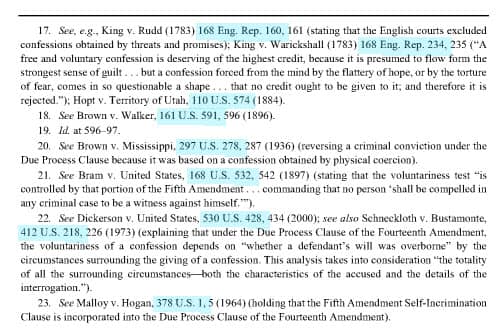
There are also multiple citation formats integrated into HeinOnline. Located above the table of contents of any document in HeinOnline is the Cite button. This tool provides the document’s citation in multiple citation formats: Modern Language Association (MLA), American Psychological Association (APA), Chicago, Bluebook, Oxford University Standard for the Citation of Legal Authorities (OSCOLA), and the McGill Guide.
The Law Journal Library will continue to grow each month. Stay up to date with new features and content by subscribing to our blog!
As always, we encourage users to submit ideas and provide us with feedback on various tools in HeinOnline. Simply fill out this Feedback form.